
A good font can really make the difference in a project, so you shouldn’t limit yourself to the ones preinstalled on your machine. There are loads of free fonts on the internet you can use, and these websites are the best aggregators.
What to Look for in a Font Aggregator
These websites have a simple purpose, and with how many there are nowadays, there’s no reason not to use the best of the best. So here’s what the best font aggregators provide, and what you need to know about downloading free fonts in general.
- Font selection: You’d be surprised how many free font websites are out there and how many different fonts they offer. We weeded out the bad ones and found the best websites, which all happen to offer hundreds, if not thousands, of free fonts. We picked these sites for their wide and varied libraries, so finding something you like shouldn’t be an issue with any of them.
- Organization: There’s little use to having tons of fonts available if you can’t easily sort through them. Being able to search fonts by name, licenses, or styles is an extremely important feature for font libraries to have. Of course, if you don’t know what you want yet and just want to browse all the fonts an aggregator has this doesn’t matter as much. In that case, a website having a clean UI that clearly differentiates the fonts is much more important.
- Licensing: There are two main types of font licenses you have to worry about: Personal and Commercial. It varies sometimes, but generally speaking, a Personal license doesn’t allow you to use the font in projects that make money or will be seen by a lot of people, while Commercial does. A font might be free for personal use, but not commercial, which is something you’ll need to look out for. All the sites here offer both free commercial fonts and some paid-for options, so always double-check which licenses are free before using them. Certain font authors might also have special rules for how their fonts can be used listed on the download page, which should be respected.
Most Accessible: Google Fonts
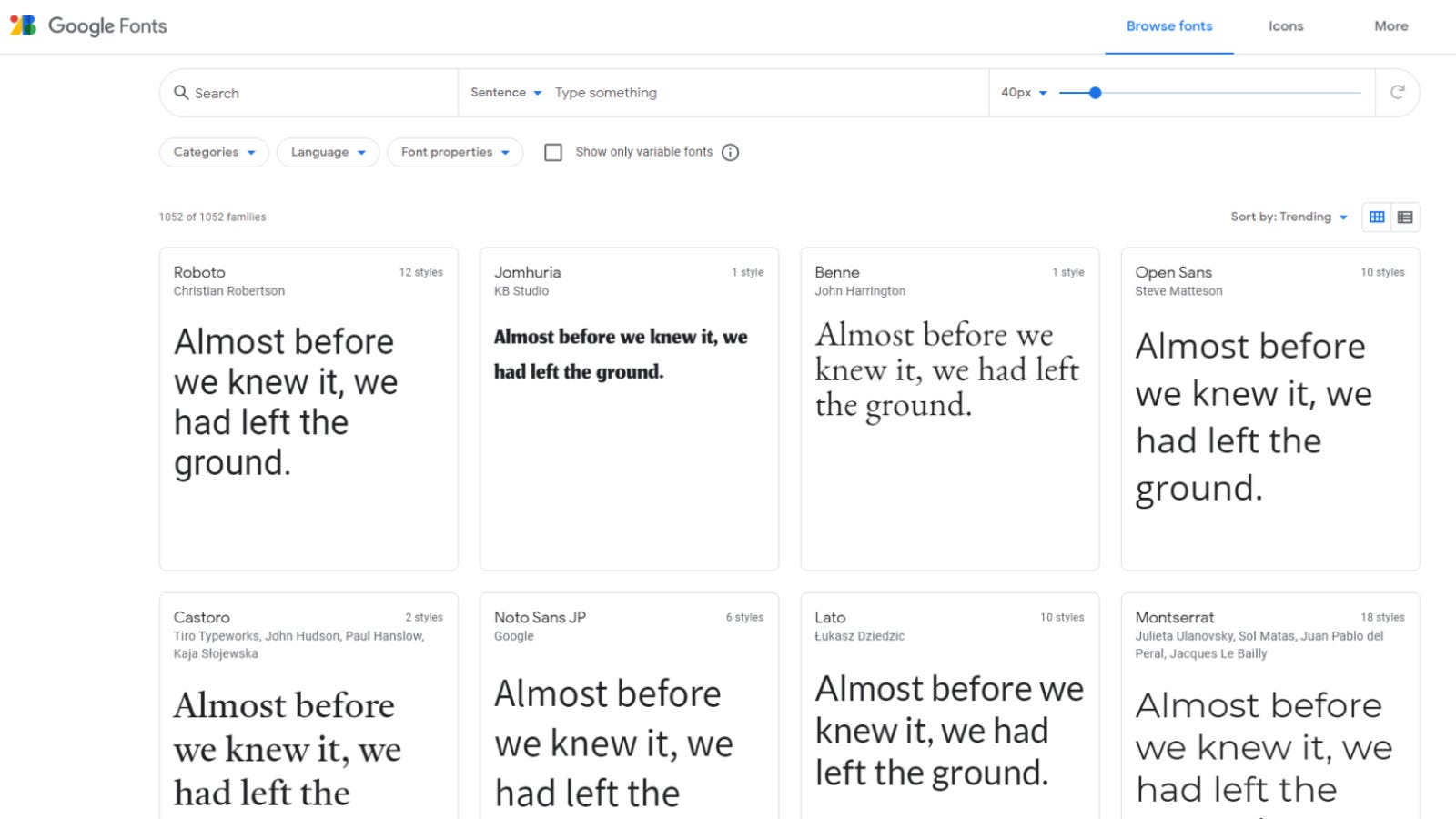
While Google Fonts has one of the smaller libraries here, the clean design and excellent organization make it a website worth visiting. Fonts are clearly displayed (you can also adjust what the sample text says and the text size), you can sort through them by style and language, and every font on the site is free for both personal and commercial use.
As you’d expect of Google, Fonts is quick and easy to use, and because you probably already have a Google account, it’s easily the most accessible site we’ll be talking about today.
Google Fonts
Managed by Google, this website makes up for its small library with an accessible UI.
A Varied Library: FontBundles
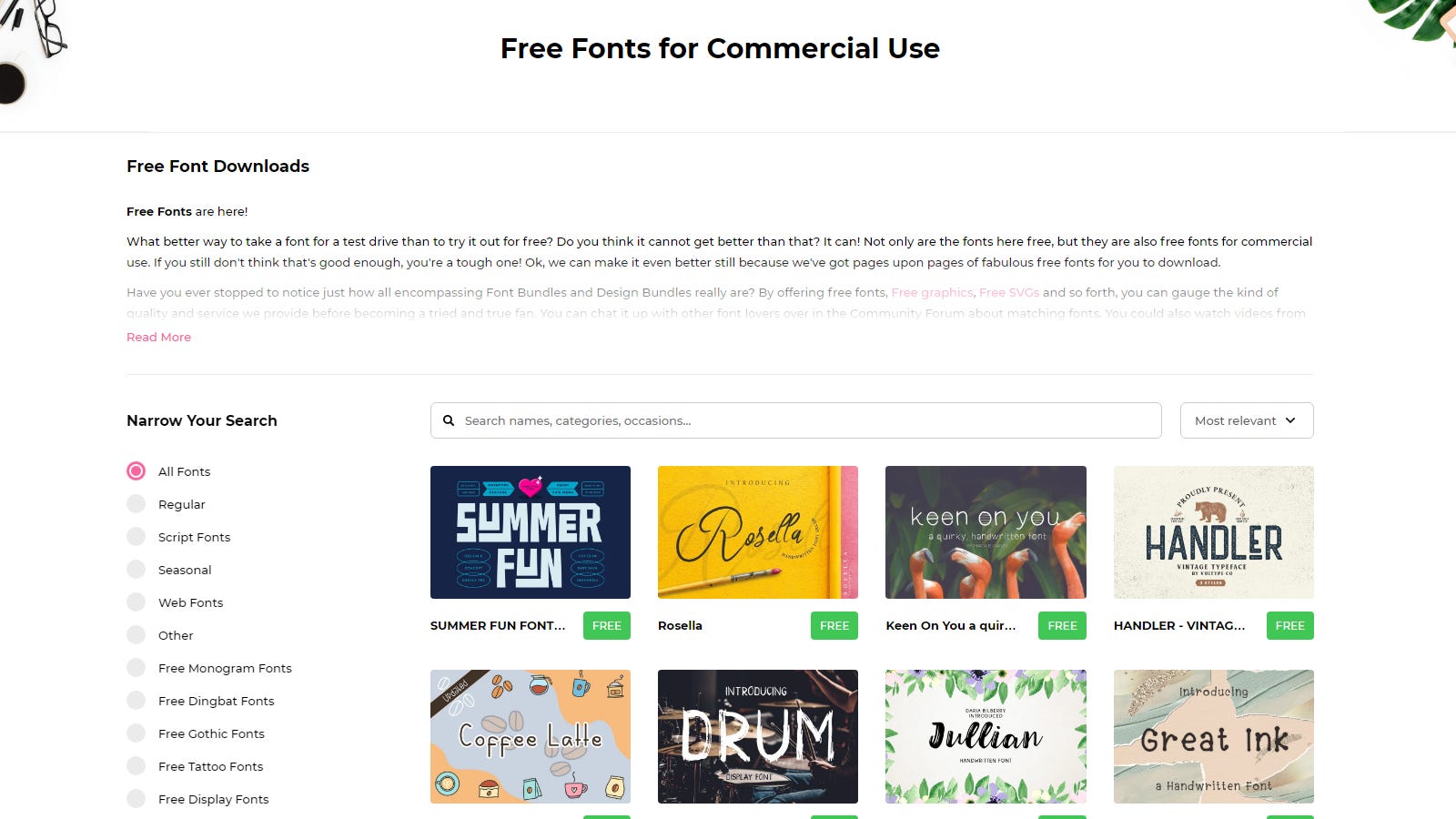
FontBundles sells, unsurprisingly, bundles of fonts, but it also provides a catalog of free fonts for commercial use. These premium fonts are licensed directly from the artists to be given out for free which makes it easy to get a taste of professionally designed, artsy fonts on a budget. From beautiful handwritten calligraphy to graffiti, it’s all organized into various categories for your browsing convenience.
FontBundles
A quality collection of free fonts all for commercial use.
User-Driven: Behance

Unlike the rest of the sites here, Behance is more of a social media platform (owned and maintained by Adobe) where users can upload and sell creative projects like fonts. The fonts here are all uploaded by their individual creators, so not everything will be free for commercial use, but there is still a wide variety of fonts that are. Unfortunately, the searching tools are limited to searching by name and there’s no dedicated section on the site for free fonts. However, by searching “free fonts” and then applying one of the many tags (such as vintage, sans serif, and script), you can narrow down your search to find what you want.
One general warning about Behance though: Because this is more of a social media platform than a dedicated font aggregator, you don’t download fonts through the site. Rather, font authors link to external download sources on their websites. While most of these will be fine, this still introduces the standard dangers when it comes to downloading files off the internet. We recommend sticking to fonts with high view counts and likes for the sake of security.
Behance
Adobe’s social media platform where users upload free fonts all the time.
A Massive Collection: DaFont
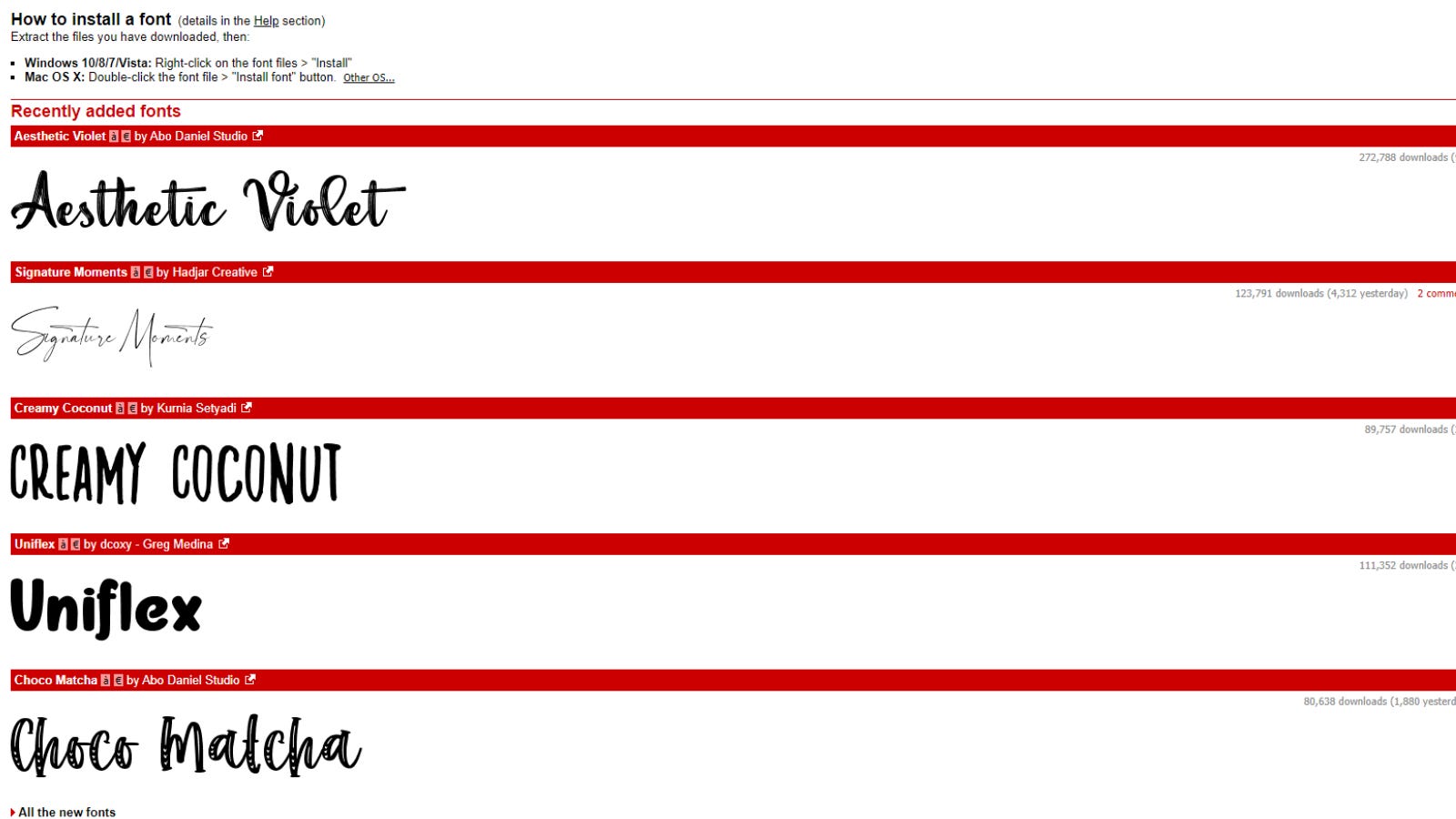
If you’ve ever visited a font aggregator before, it was probably DaFont. This website has been around for a long time and has certainly staked a name for itself in this field. While the website’s design certainly looks older, it has thousands of fonts that are still neatly organized into various categories based on style. In fact, that’s the main reason you use DaFont: Despite the poor user interface, it has one of the largest font libraries around.
Not every font on DaFont is free for commercial use, but there are clear signifiers on each font’s page which detail exactly what licenses are free. That keeps the site easy to use.
DaFont
An older website with thousands of fonts available.
Best Searching Tools: FontSpace

FontSpace makes it extremely easy to find the exact fonts you want thanks to its variety of useful searching tools. There are in-depth categories, curated collections of fonts to browse, and you can even filter out fonts that aren’t free for commercial use with the push of a button. While FontSpace’s library is on the smaller side of things, it has some of the most powerful browsing tools of any site in this list. If you have a clear picture in your head of what type of font you want, FontSpace makes finding quick and painless.
FontSpace
Plenty of great fonts with some of the best browsing tools around.
Best for Browsing: Pixel Surplus
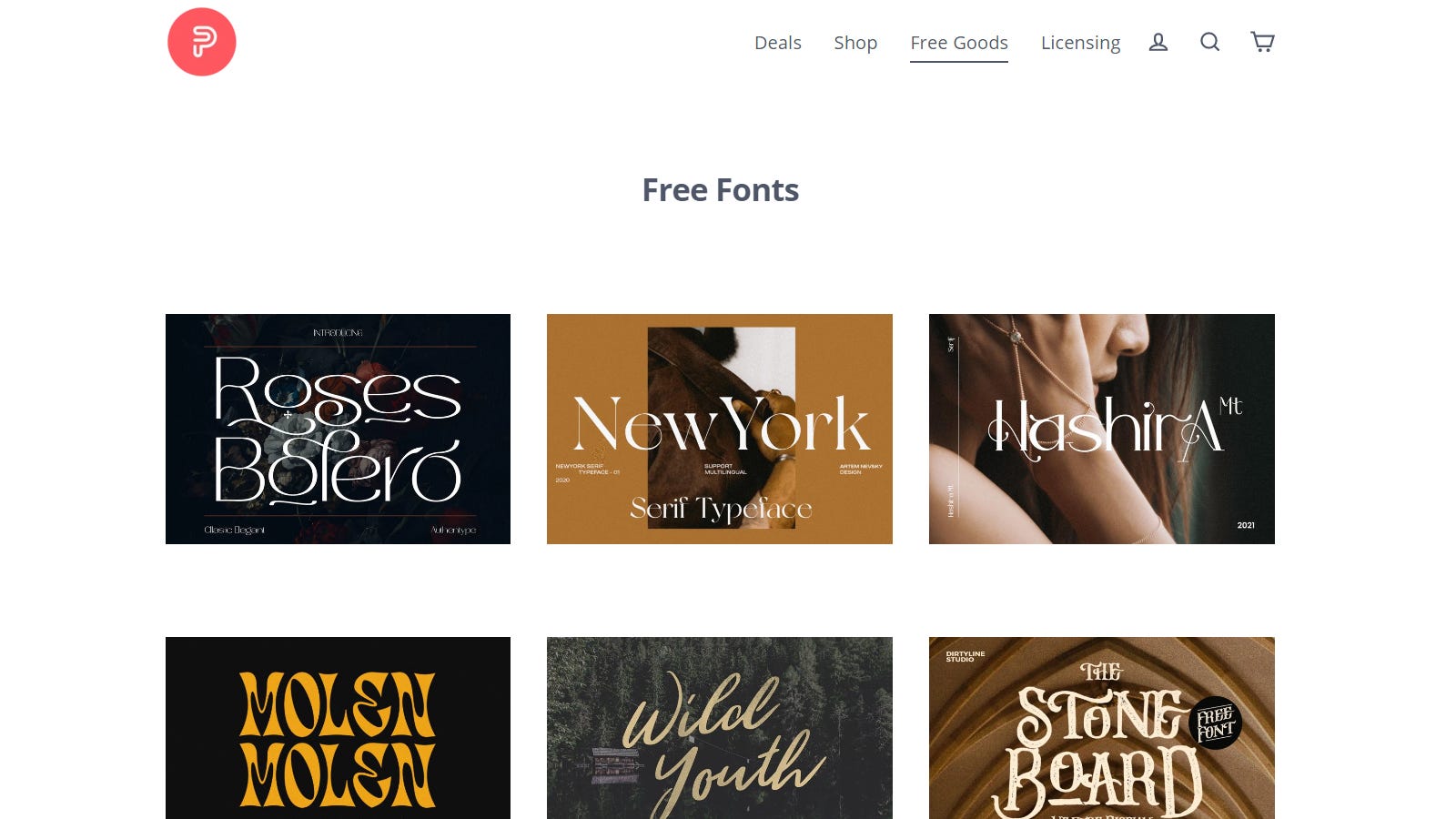
What Pixel Surplus lacks in searching options it makes up for with its extensive catalog. There are loads of high-quality fonts on this site, many of which are free for commercial use. The website is easy to navigate and there are a lot of cool fonts to be found here.
The only downside is the complete lack of organization and browsing tools; however, with the quality selection here, we still think it’s worth digging through. The large, distinct thumbnails make it easy to differentiate fonts, and each font’s download page makes it clear whether or not it’s free for commercial use. When it comes to aimlessly browsing, Pixel Surplus takes the cake.
Pixel Surplus
What Pixel Surplus lacks in organization options, it makes up for with the quality library.
Build Your Own Font: FontStruct

While FontStruct does allow you to browse and download fonts from other users (some free for commercial use, others not, so check the licenses), its most defining feature is the font builder. This a tool you can use in your browser to design your own fonts. The tools are limited in comparison to a dedicated design program, but there is still enough here to make some cool stuff. If you have the perfect font in your head and but can’t find it anywhere, then FontStruct gives you the ability to make it yourself.
Once your font is completed you can upload it to the Gallery for others to use if you want. That’s also where you’ll be able to browse the creations of others, and the fonts are clearly organized by style and popularity. Whether you want to create your own fonts or not, FontStruct is an interesting player in this crowded market, and definitely worth taking a look at.
FontStruct
Either build your own fonts, or browse the creations that others have made with FontStruct’s browser based font designer.
