
Viruses, malware, and other security risks can cost you a lot if they infect your computer. Not only can you lose your data, but you can also potentially damage your hardware or, worse — compromise real-world assets like your identity and your finances.
So naturally, keeping yourself protected from security risks is ideal. The best way to do that is to find the best antivirus software for your PC and install it. There are a few solid options for Windows and Mac, so here are our picks.
Best antivirus software for Windows
- Microsoft Defender — The best antivirus software for Windows
- Bitdefender Antivirus Plus — The best premium antivirus for Windows
- Norton 360 with LifeLock Select — Versatile protection for Windows
- Malwarebytes — The best malware protection for Windows
Best antivirus software for Mac
- Bitdefender Antivirus for Mac — The best overall antivirus software for Mac
- Intego Mac Internet Security X9 — The best all-round security for Mac
- Norton 360 Deluxe — Lab-certified security suite for Mac
- Avast Premium Security — A great low-key antivirus for Mac
Best antivirus software for Windows
Windows has a bad history with viruses and malware. It was a massive problem for the operating system, but Microsoft has made some strides to improve Windows security in recent years. If you want a worry-free experience, you can rely on our best picks of the best antivirus software for Windows PCs listed below.
Microsoft Defender: The best antivirus software for Windows
 Microsoft
Microsoft
The best virus protection on Windows is embedded within the operating system itself. It’s been around for a long time, with the earliest versions running on Windows 2000 and XP, but it has matured well with Windows 10 and now Windows 11, making it a solid antivirus solution for most people. It also integrates on a system level, which means you have multiple layers of protection across the OS.
You get real-time protection, browser integration, integration with user account control, and Defender will even scan downloaded files for malicious content. Just make sure you update it regularly, and you’re good to go. Windows Defender is also free, being a part of Windows Security. If you want an added layer of protection, you will do well to combine it with anti-malware software, which we have recommended later in this list.
Bitdefender Antivirus Plus: The best premium antivirus for Windows
 Bitdefender
Bitdefender
If Windows Defender is not quite your speed, and you want the best of the best, you can pick Bitdefender Antivirus Plus. It’s the best premium antivirus you can get for Windows. It’s subscription-based, but you get a variety of plans by device count and time, so you can get one that suits your usage right.
You get many features, including real-time protection, networking monitoring, vulnerability assessment, and more. You also get some performance-focused features, including priority modes that don’t disturb you with notifications while gaming, watching content, or working. Also, you get a VPN built right in, although it is limited to 200MB per day.
Norton 360 with LifeLock Select: Versatile protection for Windows
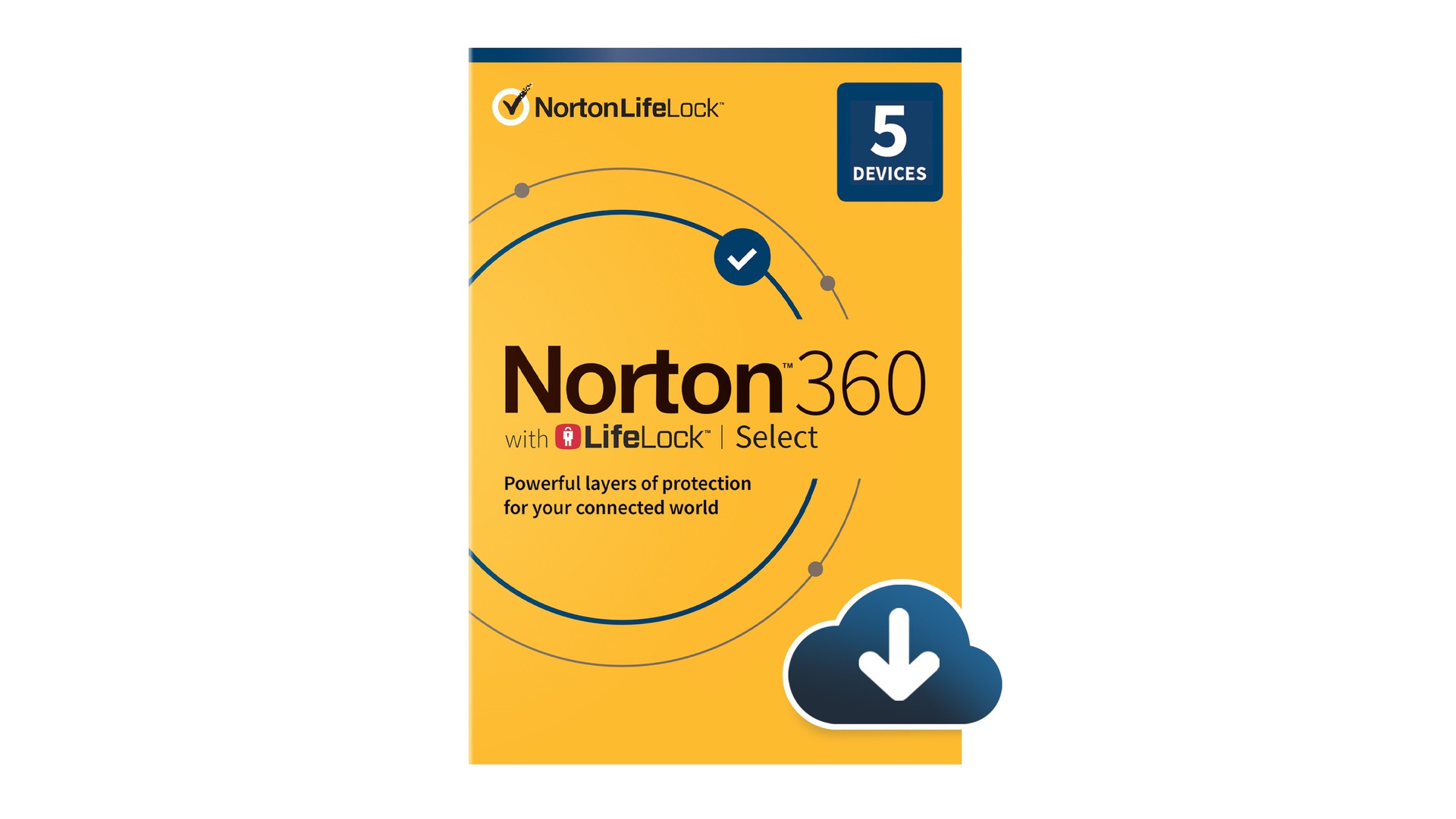 Norton
Norton
Norton has historically made great antivirus software, and Norton 360 is as good as any of Norton’s best. It’s a solid premium alternative to Bitdefender and offers similar features. Norton 360 is subscription-based as well but costs a bit more than Bitdefender. It’s the way to go if you prefer Norton’s offerings.
The LifeLock in the title is a unique feature that may make it worth the price for you. It alerts you if any of your details are used in applications for credit cards or other services. There’s also a protection package that can get you reimbursement for stolen funds, personal expenses, and lawyer charges if eligible.
Malwarebytes: The best malware protection for Windows
 Palash Volvoikar / Android Authority
Palash Volvoikar / Android Authority
Malware protection is crucial for your Windows PC, and nobody does it better than Malwarebytes. It’s the go-to recommendation if you want a no-nonsense malware detection and removal tool. While the other premium offerings on this list are solid, you can get by for free by using Malwarebytes in tandem with Windows Defender. However, if you want to spend, Malwarebytes also offers a Premium version with additional perks.
The free version only gives you the option to clean up an infected system. The Premium version is loaded with features, including real-time protection, ransomware protection, brute force, and uninstall protection, to name a few.
Best antivirus software for Mac
macOS has been relatively safer from viruses and other exploits, but it still has its fair share. So it’s nice to have some additional protection on your side. We have some great antivirus options for macOS. Some of these are Mac equivalents of their Windows counterparts, while some are Mac-exclusive. Here are our picks of the best antivirus software for Mac.
Bitdefender Antivirus for Mac: The best overall antivirus software for Mac
 Bitdefender
Bitdefender
Like Windows, Bitdefender also makes an outstanding offering for Mac, taking the crown of the best antivirus software for Mac. It comes with a great feature set. The subscription tiers are modular by device count and time, and you get a solid value for money with this one.
You also get macOS-specific features — Time Machine Protection, an adware blocker, a browser extension for online security, and more. You also get Autopilot — a security advisor to help you maintain your Mac’s highest level of security. A VPN is also included in this one.
Intego Mac Internet Security X9: The best all-round security for Mac
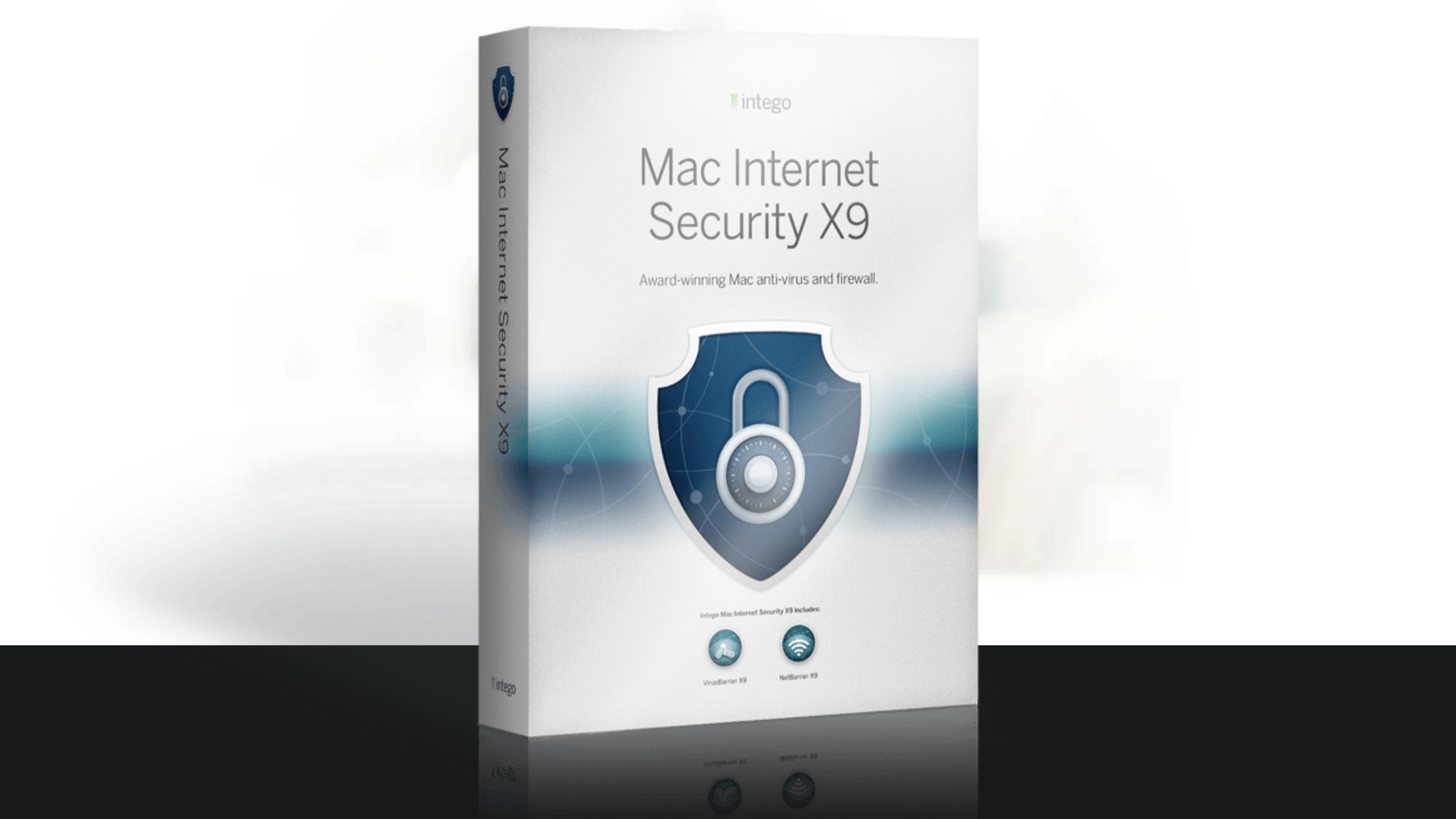 Intego
Intego
If you want more Mac-centric protection, then Intego Mac Internet Security X9 is the way to go. Intego proudly advertises this one as virus protection built from the ground up for macOS. You get two apps in this security suite — the VirusBarrier X9 for virus protection and the NetBarrier X9 for online safety.
It also detects PC malware so that you don’t accidentally spread infected files to other people. You can also opt in to get dual protection for Mac and Windows. Subscription prices are quite reasonable, and you can pick the number of devices as per your preference.
Norton 360 Deluxe: Lab-certified security suite for Mac
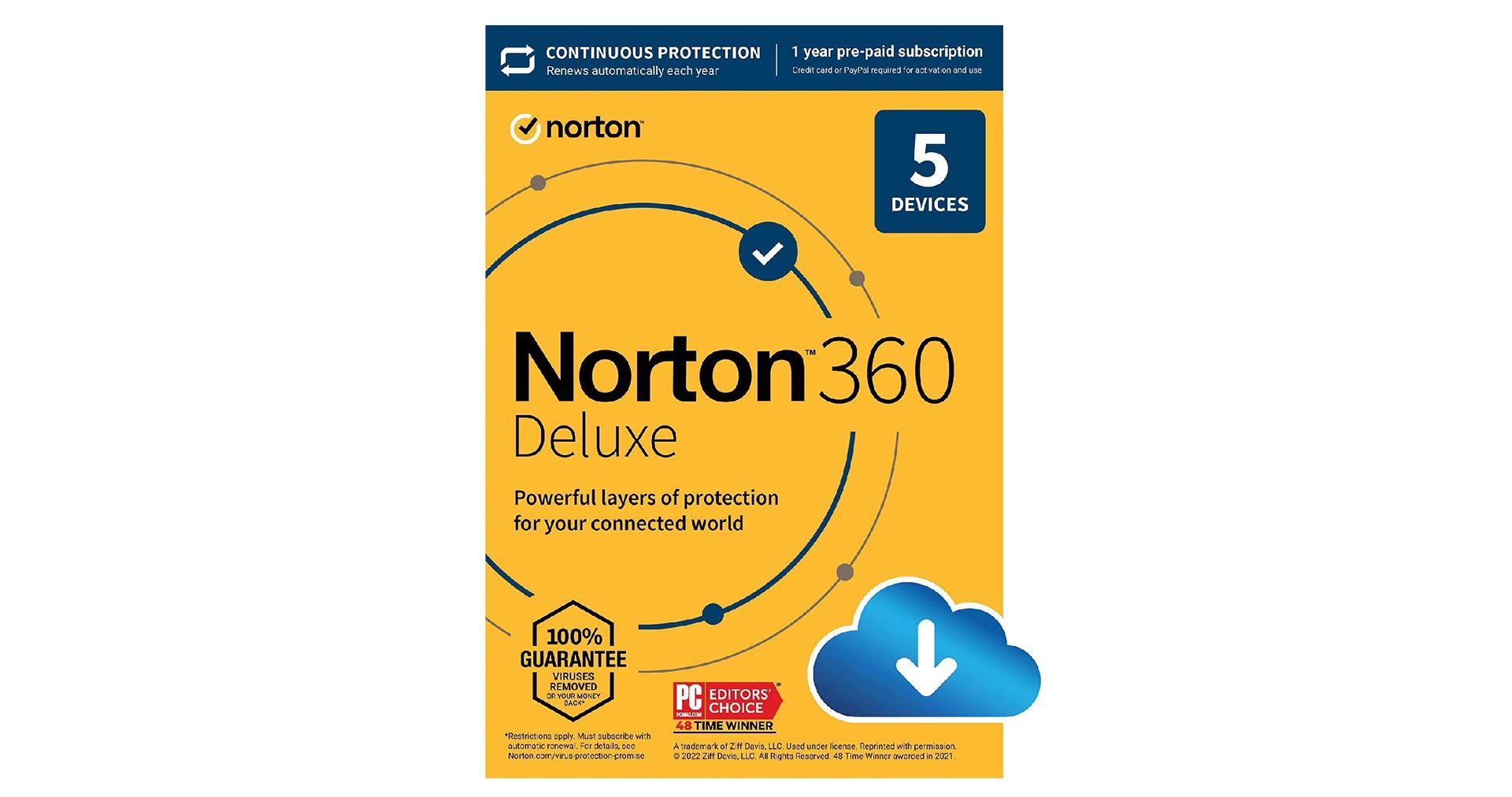 Norton
Norton
Norton 360 has quite a few different versions, and we’re recommending Norton 360 Deluxe for Mac. It carries all the essential features of the 360 suite and comes at a more reasonable price. You also get support for up to five devices, so you can share this plan with your family. Norton claims its security is lab-tested, so you get that extra assurance.
Real-time protection is present, of course. You also get dark web monitoring, which checks your personal information for any leaks in places where you don’t want your data to go. There’s also a VPN onboard, a password manager, and a 50GB cloud backup, so you can save some cash if you want minimal use out of such services and don’t want to pay separately.
Avast Premium Security: A great low-key antivirus for Mac
 Avast
Avast
Last on the list is another antivirus giant — Avast. Avast Premium Security is a great low-key antivirus for Mac that will cover all your bases while staying out of your way. You can get a Mac-only single-device subscription or go all out and get one with support for ten devices, including Windows, iOS, and Android.
The best part is that Avast has custom-tailored functions according to the platform. So you can expect solid protection for your Mac with this one. You get real-time protection, malware protection, web safety, and more.
