
What to Look For in a PC Case in 2023
Various aspects of cases can inform your purchasing decision, but there is one factor that you need to consider before anything else—size. The best case in the world isn’t doing you much good if your motherboard or other components don’t fit inside.
A full tower is the largest case and will fit as large a motherboard as you need, but mid-tower cases often offer decent space inside while taking up less room. With smaller motherboards like mini-ITX or micro-ATX, you can get away with a smaller case, but the motherboard isn’t the only consideration here.
You need to think about internal space, especially clearance. Graphics cards are getting larger, so if you plan on using a high-end graphics card, make sure your case has enough clearance to fit the GPU.
Cooling is another major issue, especially if you rely on air cooling. This requires sufficient internal space for the air to move and mounting points for fans to help keep air moving through the case.
Cable management is another feature to consider, as keeping the cables tidy and out of the way helps air move through the PC. If you’re planning on using liquid-cooling, you’ll want a case with plenty of room for the radiator and water block and easy routing for the cooling loop.
Finally, there are other aspects to consider that are more personalized. For example: how many ports do you want on the front panel? Do you need drive bays for hard drives, or are you using a NVMe SSD for your storage?
These options aren’t as critical as airflow or overall size, but you should consider every way you use your PC when shopping for a case.
Best PC Case Overall: Fractal Design Meshify 2

Pros
- ✓ Comes with three fans included
- ✓ Great cable management
- ✓ Mesh front panel looks great
- ✓ Good airflow
- ✓ Plenty of internal space
Cons
- ✗ Fans don’t support PWM
- ✗ No RGB
Unless you’re packing some serious computing power inside, most people don’t need a full-sized tower case, even for a decked-out gaming PC. The Fractal Design Meshify 2 has plenty of space for everything from a 285mm E-ATX motherboard to extra SSDs and hard drives.
The name comes from the prominent use of mesh across the case, complete with a removable nylon filter to improve airflow while keeping your PC dust-free. The Meshify 2 also includes three fans to keep that air moving.
The main downside of this case is that it doesn’t feature any built-in RGB lighting, but depending on your perspective, that may also be a positive. While the included fans don’t include support for PWM control, you can always replace them with fans that do.
While it isn’t flashy, the Meshify 2 comes in a version with a solid side panel and several tempered glass side panel options: TG Light, Clear Tint, Dark Tint, and Gray Tint.
Best PC Case Overall
Fractal Design Meshify 2
Whether you’re building a gaming PC or a workstation, the Fractal Design Meshify 2 offers plenty of room, great cooling, and a design that never looks out of place.
Best Budget PC Case: Phanteks Eclipse P300A Mesh

Pros
- ✓ Mesh front panel for airflow
- ✓ Plenty of room inside
- ✓ Optional vertical GPU bracket
Cons
- ✗ No fans included
You’ve carefully chosen your motherboard, CPU, GPU, power supply, and other components, but now you haven’t much cash left for a case. Fortunately, that’s not an issue when you have budget-friendly cases packed with features like the Phanteks Eclipse P300A.
While it doesn’t have our overall pick’s sharp, angular design, this case also uses a mesh front panel for improved airflow. A tempered glass side panel lets you show off your build and quickly take a look inside your PC.
The case offers plenty of room, with support for ATX motherboards and plenty of clearance for your GPU. If you’ve got a heavy-duty graphics card, the case supports an optional vertical GPU bracket to keep your card from sagging over time.
While the front of the case looks bare on top, you’ll find dual USB ports, microphone and headphone jacks, and power and reset buttons. What you won’t find in this tower, however, are fans—you’ll have to buy your fans separately for the Eclipse P300A.
Best Budget PC Case
Phanteks Eclipse P300A
It doesn’t matter if you’re building a budget PC or spent the rest of your budget on other components, the Phanteks Eclipse P300A offers plenty of room and features at a great price.
Best Gaming PC Case: Thermaltake Tower 900 Black Edition

Pros
- ✓ Modular design offers plenty of flexibility
- ✓ Support for dual-loop water cooling
- ✓ Vertical mounting options for multiple GPUs
- ✓ Nearly endless cooling options
Cons
- ✗ Overkill for some people
If you’re building a gaming rig, you’ll want to ensure you can extract the most performance from your components. This often means going the liquid-cooler route to make sure your premium components don’t overheat. That said, the Thermaltake Tower 900 Black Edition allows you the flexibility to use either air or liquid cooling.
This is also generally a monster of a case, regardless of how you plan to cool your PC. If you’ve ever used a big, heavy graphics card, you know they can start to sag over time. The Tower 900 eliminates this not just with vertical mounting for one GPU, but for multiple, if you have an especially demanding setup.
The Tower 900 is modular, letting you configure the case to suit your needs. This allows you to add nearly any types of components you can imagine, including dual-loop liquid-cooling systems for advanced temperature control. Four top-front-mounted USB 3.0 ports give you plenty of ports for all sorts of peripherals and controllers, as well.
But even for gaming PCs, the Tower 900 may be overkill, especially if you’re looking for something with a smaller footprint. It’s not tiny, but the Corsair iCUE 5000X is a more traditional gaming PC case with great airflow and plenty of features.
Best Gaming PC Case
Thermaltake Tower 900 Black Edition
Are you building a PC with the goal of running any game released within the next five to ten years? The Thermaltake Tower 900 Black Edition will help you get the most from your hardware.
Best Compact PC Case: NZXT H210i

Pros
- ✓ Quality build
- ✓ Clearance for GPUs to up 425mm
- ✓ Pre-installed RPG fans
- ✓ USB 3.1 and USB-C ports
Cons
- ✗ Interior can be slightly cramped
Even the smallest mid-tower PC takes up a fair amount of space, and not everyone needs all that room inside. The NZXT H210i takes up far less room than a traditional mid-tower PC case, but it still has a surprising amount of space.
This case supports mini-ITX motherboards, but there is still clearance for GPUs of up to 325mm in size, which is impressive. The cable management bar is simple but effective, and combined with the included cable management kit, helps keep air flowing through the case.
The H210i comes with three 120mm fans, all of which use the case’s Smart Device V2 feature. This uses a microprocessor and NZXT’s CAM app to easily control the fans and two channels of RGB lighting.
The case features a USB 3.1 and a USB-C port on the top-front panel, which we’d like to see on more PC cases. The NZXT H210i is available in White/Black, Black, and Black/Red.
Best Compact PC Case
NZXT H210i
If you’re looking to build a mini-ITX monster, the NZXT H210i is the case to use, with three pre-installed controllable fans and two RGB lighting channels.
Best PC Case for Airflow: Cooler Master MasterBox 520 Mesh Blackout Edition

Pros
- ✓ 3 included 120mm fans, with space for up to 7
- ✓ Mesh front panel for excellent airflow
- ✓ Tool-free side panel
- ✓ Fully removable top panel
Cons
- ✗ Look isn’t for everyone
Most PC cases are designed with airflow in mind, but this doesn’t mean they’re created equally. If you’re building a gaming PC or workstation for heavy use and planning on using air cooling instead of liquid cooling, you’ll need a case optimized for airflow, like the Cooler Master MasterBox 520 Mesh Blackout Edition.
Starting with the front, this case uses Cooler Master’s FineMesh Performance Front Panel for unrestricted airflow, powered by three included 120mm SickleFlow fans. While three fans are included, there is space for up to seven 120mm fans, as well as dual 360mm radiators on the top and front panel.
Unlike many PC cases, the top panel is fully removable. This helps with cleaning, of course, but also with installing cooling fans or radiators. And if you’re planning on a build with a massive GPU, this is the case for you, as it supports graphics cards up to 410mm in terms of clearance.
While we featured the Blackout Edition of this case, not everyone is a fan of black PC cases. If you prefer something brighter, this model is also available in white.
Best PC Case for Airflow
Cooler Master MasterBox 520 Mesh Blackout Edition
The Cooler Master MasterBox 520 Mesh Blackout Edition offers three included 120mm fans, with space for four more, as well as room for dual 360mm radiators on the top and front, so you’re guaranteed to stay cool.
Best White PC Case: Fractal Design Torrent

Pros
- ✓ Striking design and finish
- ✓ Support for up to E-ATX motherboards
- ✓ 180mm front fans make for excellent cooling
- ✓ Bottom-mounted fans for GPU cooling
Cons
- ✗ Mid-tower version could be too big for some
If you’re looking for a white PC case, it may be to blend in with your decor, or it may be to make a statement. With the radical design of the Fractal Design Torrent, you don’t have to worry about choosing one or the other.
The color of this case may be why we’re talking about it, but it also has plenty of room inside, with support for E-ATX motherboards. Whether you’re planning on an air- or water-cooled setup, you’ve got plenty of room. That said, this case includes five PWM-controllable fans—three 140mm and two larger 180mm fans.
If you’re worried about keeping your GPU cool enough in an air-cooled build, don’t be. Those two larger fans mount on the bottom onto the bottom of the Torrent, providing plenty of cooling power to your graphics card. Just ensure the tower is in a place where it can get that airflow from the bottom!
Not everyone needs a case as large as the Torrent. If you’re building a PC and want the look but with a smaller footprint, consider the Fractal Design Torrent Compact, a scaled-down version of this case.
Best White PC Case
Fractal Design Torrent
The Fractal Design Torrent may be impressive to look at, but that’s far from all it has to offer, with massive included fans for great cooling, as well as PWM control out of the box.
Best Pink PC Case: Apevia Predator-PK
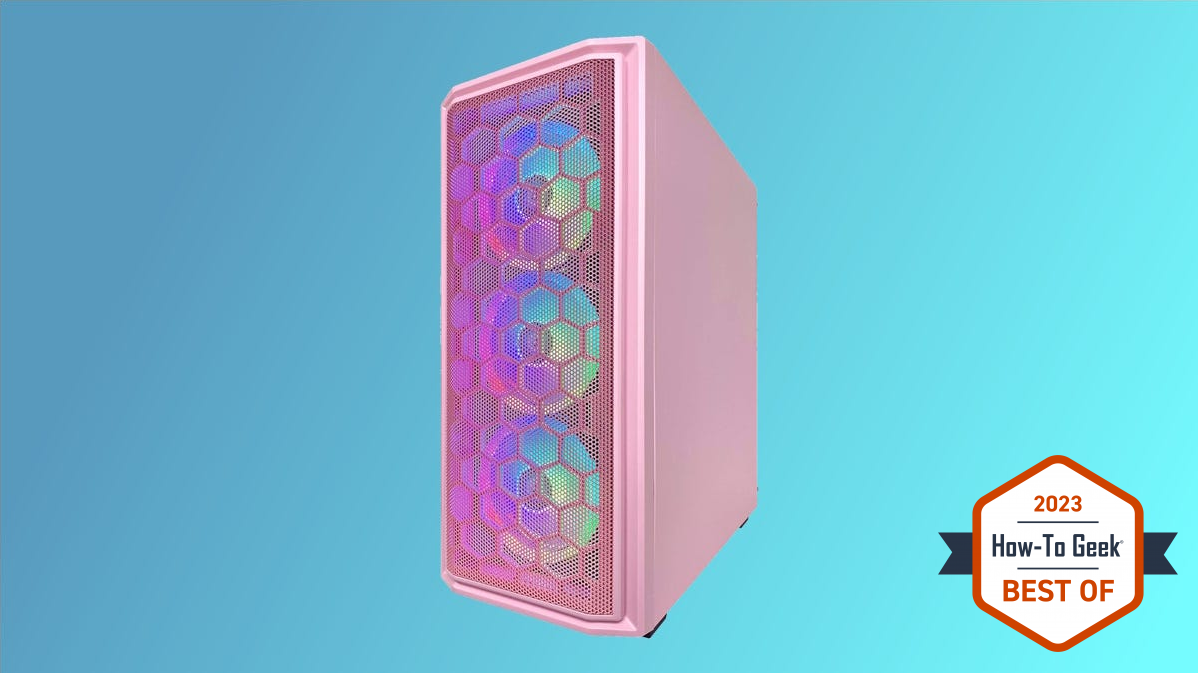
Pros
- ✓ Mesh front panel for airflow
- ✓ Four included ARGB fans
- ✓ Removable front panel for cleaning and maintenance
- ✓ Great look
Cons
- ✗ 350mm GPU clearance isn’t great for a mid-tower case
Are you tired of the endless parade of mostly black PC cases but still looking for RGB lighting to show off your rig? The Apevia Predator-PK comes in a bold pink finish, but it’s not just about the look.
To start, this case has plenty of room inside, with support for up to standard ATX motherboards and clearance for GPUs up to 350mm in length. It also offers plenty of cooling, with four fully RGB fans preinstalled in the case. These offer up 16 different lighting modes using the buttons on top.
While the case ships with four fans, it offers space for up to six, and support for 240mm radiators in both the back and front. The mesh front panel is attached via magnets, meaning it’s easy to remove for cleaning or maintaining your PC.
In terms of front panel connectivity, you get three top-mounted USB ports, with one of them being USB 3.0. You’ll also find mic and headphone jacks and a power button.
Like this case but want a more traditional colorway? The Predator is also available in black and white options.
Best Pink PC Case
Apevia Predator-PK
The Apevia Predator-PK may offer up a unique look, but that’s only a minor part of what makes this case great, with four included ARGB fans and a magnetic front panel for easy access.
Frequently Asked Questions
Do PC cases come with fans?
Some cases include fans, while others don’t. If a case we recommend includes fans, we’ll mention it.
How do I open my PC case?
First, power off and unplug your PC. The side panels of the case are typically secured with thumbscrews on the back. Remove these, then slide off the side panels.
Can I paint my PC case? How would I do that?
With the right paint to resist high temperatures, you can paint your PC case. Make sure to fully remove all components and make sure to let the paint fully dry before reassembling your PC.
Do PC cases come with motherboard screws?
Most PC cases include a bag with the mounting hardware you’ll need. This typically includes motherboard screws and standoffs.
How do I clean my PC case?
You can clean the outside of the case with an anti-static cloth. For the vents, you can use a can of compressed air. For more information, see our guide to cleaning your desktop PC.







