
With more and more laptops and devices being equipped with flash memory, that often means it becomes too expensive to get a good amount of storage built-in.
And, with so many more of us travelling around for work, working from home or needing to use more than one machine, it’s more important than ever to have an external drive of sorts.
Thankfully, there’s a lot of them around. And most of the portable options are small enough to go in a pocket.
There’s both SSD (solid state) and HDD (more traditional style hard-drive), with the former being a bit more expensive, but also faster, smaller and more portable. They’re also more likely to last you a long time because there are no moving parts. For editing movies and photos on an external drive, nothing really gets the job done like an SSD.
SSDs – Small and speedy
We’ve tested each of the following, using each of them to edit 4K video footage in Final Cut Pro, keeping the original files on the external drive, and each of them performed really well, with no real frame-drop issues, slow export or render times. So, regardless of which of the following you get, you’ll enjoy the speediness and efficiency.
Judging them based on portability, design, performance and value for money, here are our top picks.
Our top external SSD recommendation:

Samsung T7 Touch
- Up to 1,050 MB/s transfer speed, USB 3.2 (Gen 2, 10Gbps)
- 85 x 57 x 8mm (about the size of a credit card) 58 grams
- AES 256-bit hardware data encryption
- Password and fingerprint protection
- USB type-C-to-C, USB type-C-to-A
- 500GB/1TB/2TB capacity options
The Samsung T7 Touch is the latest in ultra-fast portable drives from Samsung that joins our list and replaces our previous favourite – the T5. With the T7 Touch, Samsung has taken the brilliant foundations of the previous drive and improved upon them. Not only is the transfer speed of the T7 almost double that of the T5 (at up to 1,050 MB/s) but it’s also interesting in other ways too.
This is a drive that’s designed to blur the lines between professional and personal use with the inclusion of AES 256-bit hardware data encryption and a fingerprint sensor/password setup. It includes both USB type-C-to-C, USB type-C-to-A cables in the box and software for Mac, PC and Android phones too. Using that software you can set a secure password and scan your fingerprints to secure the drive so no one else can access it. Plugged in without scanning it simply won’t show any files on the drive.
You also have the option of registering as many as four different fingerprints, meaning you can scan your preferred fingers or give access to family or team members with ease.
All this is rounded off in a durable, aesthetically pleasing aluminium housing with a nifty “Motion LED” light around the fingerprint reader. The T7 Touch is a brilliant balance of speed, portability and security that we love and are sure you will too.
Best for gamers

WD_Black P10
- 118.1 x 87.9 x 20.8 mm 230 grams
- 2 TB/4 TB/5 TB and Xbox One edition too
- USB 3.2 Gen 1
- Up to 140MB/s read speed
- Compatible with Windows, Xbox One, PS4 and Mac
The WD_Black P10 is one of several variants of external SSDs Western Digitial has designed specifically for gamers. This drive comes with a robust, snazzy-looking housing that includes an aluminium top for passive cooling goodness. It’s available in several size formats and offers extra space for your games.
An external drive like this is a brilliantly simple way to upgrade your storage space for more games without messing about with internals. We’ve written before on how to upgrade your PS4 and Xbox One using this sort of drive and the WD_Black range is an awesome option. The bonus of the P10 is it’s plug and play. We used it on PC, installing a multitude of Steam games, then booting them straight from the drive with reasonable speed. The P10 isn’t the fastest of the line-up (that honour goes to the P50) but it is a brilliant balance of speed, size and value for money.
If you want something faster, the P50 is a niftier option with a rear/write speed of 1980MB/s and USB SuperSpeed 20Gbps too. While if you need insane amounts of space there’s the D10 which offers up to 12 TBs of storage space and can hold as many as 200 games.
The best of the rest…
There’s very little difference, frankly, in terms of performance for a lot of these drives, and while they might not be the versatile all-rounder that the T7 Touch is, they’re very close and each offer something unique that swings them more in favour depending on which elements are most important to you.
ADATA SE800 External Solid State Drive
- 72.7 x 44 x 12.2 mm (40grams)
- IP68 rated with dust, water and shock resistance
- Up to 1000MB/s transfer speed
- USB 3.2 Gen2 Type-C compatible with Android, Windows, Mac and more
- 512GB / 1TB versions available
The ADATA SE800 is a compact, lightweight, blazingly fast portable SSD. This is an external drive that comes in a uber-snazzy looking protective shell that looks like it’s made of brushed aluminium. That shell is also IP-68 rated, meaning that (as long as it is properly sealed) it’s waterproof, dustproof and shockproof too. So your data is safe if you happen to take a soaking while carrying it or accidentally drop it into a small body water – the bath, a puddle, a river, the toilet. We’re not here to judge.
This drive isn’t just about looks and waterproofing though, it’s also a powerhouse. Thanks to USB 3.2 Gen2 Type-C connectivity, it’s able to transfer data at speeds of up to 1,0000MB/s making it one of the fastest drives on this list. It comes bundled with both a USB 3.2 Type-C to C cable and USB 3.2 Type-C to A cable meaning it will also connect to basically anything you own with ease too.

Sandisk Extreme Portable SSD – for ultra-portability
- 49.6 x 96.2 mm (38.9 grams)
- IP55 rating water/dust resistance
- Up to 550MB/s transfers
- USB 3.1 – Type-C
- 250GB/500GB/1TB/2TB storage options
Testing the transfer speeds from our MacBook Pro desktop to the Sandisk Extreme Portable SSD, we got virtually identical results to the Samsung. The same 9.3GB collection of files was transferred in 20.66 seconds, and the discrepancy easily ignorable, and probably explained by the pace of human reaction, rather than the speed of the transfer itself.
So performance is essentially as good, but there’s one real reason you might want this over the Samsung: design. Not only is the Sandisk (somehow) considerably smaller and lighter than the T5, but it’s also got some water and dust resistance. You can’t submerge it, but it’ll survive the odd accidental splash. As a bonus, it also has a handy little cutout in the corner to feed a carabiner through so you can attach it to your keys if you want to.

Gtech G-Drive Mobile SSD – rugged and reliable
- 50 x 95mm (86 grams)
- IP67 water/dust resistance
- 3M drop tested, 5 year warranty
- Up to 560MB/s transfers
- USB 3.1 gen 2 – Type-C
- Shock and vibration resistant design
- 500GB/1TB/2TB storage options
The G-Drive Mobile SSD is taller and thicker than either the Samsung T5 or Sandisk Extreme SSDs, but what it lacks (slightly) in portability, it more than makes up for in durability. Its external surfaces are covered in a shock-absorbing plastic/rubber material, ensuring that it can survive falls up to three metres. What’s more, it has IP67 rated water and dust resistance, which means it can survive in up to one metre of water for up to 30 minutes. As a bonus, you also get a limited five-year warranty as standard.
You don’t really lose out on performance either, with Gtech claiming up to 560MB/s transfer speeds. Testing using the same selection of files, the G-Drive Mobile SSD took 24.4 seconds to transfer. We tested it a few times just to be sure, and it was consistently around four to five seconds slower than the previous two drives, despite claiming faster top speeds. Still, it’s hardly slow, just not quite as fast as the T5 or Sandisk Extreme.

Samsung X5 Thunderbolt drive – Faster than fast
- 2,800MB/s sequential read speeds
- 2,300MB/s sequential write speeds
- Thunderbolt 3 connection
- 62 x 199 mm (150 grams)
- 2m drop protection + 3 year warranty
- 500GB/1TB/2TB storage options
If you want a stupendously fast external drive, look no further. The Samsung X5 is it, featuring sequential read speeds up to 2,800MB/s and sequential write speeds up to 2,300MB/s. Using the same 9.3GB collection of seven video files, we tested the transfer speeds and were blown away. Those same files that take 20-25 seconds on the previously mentioned drives took less than 6.5 seconds on the Samsung X5.
You may be wondering, why with those speeds is it not our top recommendation? Two simple reasons: it is pretty expensive, and it only achieves those speeds if you use a Thunderbolt 3 port on your Mac/Laptop. If you can afford it, and you have TB3 ports on your computer, it’s well worth it. It’s so ridiculously fast.
Taking a different approach to the T5, Samsung clad the X5 in plastic, but in the form that looks more like the outer shell of a sports car than an external drive. What’s more, inside it has a protection guard built from magnesium and a heat sink to ensure the NVMe SSD inside is kept at a temperature below 45 degrees C.
All of this innovation and design comes at a cost, both literally in terms of cash outlay and in portability. It’s not exactly huge, but it’s three times heavier than the Samsung T5, and considerably taller, wider and thicker. Still, it’s not difficult to carry around and comfortably fits in a pocket.

Seagate Fast SSD – Sleek, practical, affordable
- 94 x 79 mm (81.6 grams)
- USB 3.0 – Type-C
- 250GB/500GB/1TB/2TB storage options
- Up to 540MB/s transfer speeds
It may not be as striking to look at as the Samsung X5, but the Seagate Fast SSD has sensible stylings that look like they’re designed to match those silver aluminium laptops you see being carried around. It’s quite square, but with round corners and a pretty slim design, it’s easy to carry around or slip and out of a bag compartment or pocket.
Those same seven video files we’ve used to test speeds were used on the Seagate, and took 23 seconds to transfer across, showing similar speeds to all the other drives, although slightly slower than both the Sandisk and the Samsung T5. It’s no slouch, and – on average over time – it’s the most affordable of the lot.

LaCie Rugged SSD – Rugged, secure and fast
- 14 x 25 x 8.9 mm (227 grams)
- USB 3.1 port and built-in Thunderbolt
- Up to 510 MB/s transfer speeds
- Automatic backups and AES 256-bit encryption
- 3 year rescue data recovery
As SSD standards go, the LaCie is big and bulky but – as the name suggests – it’s very durable. It can survive drops up to 2 metres, and conforms to Military Standard 810-F. It’s recognisable instantly too, thanks to its bright orange chunky, texturised silicone outer casing that absorbs all the shocks and bumps you can throw its way.
Don’t confuse its chunky, hefty looks for slow pace though. It’s just as speedy as most of the others on this list, thanks to that SSD storage. Using our same selection of video files, it transferred them in around 20.2 seconds, bringing it up to speed with the Samsung T5 and SanDisk options.
As a bonus, for those who still have computers rocking the old style Thunderbolt port, it has one of those connectors built into the unit, wrapped around safely in the rubber sleeve.
A couple of non-SSD models…
If you’re not necessarily needing your transfer speeds to be really fast, and just need some storage for backup to take with you on your travels, there are a couple of options worth looking at. The big draw for HDD over SSD is cost. 1TB of regular HDD storage will cost you less than 250GB of SSD storage.
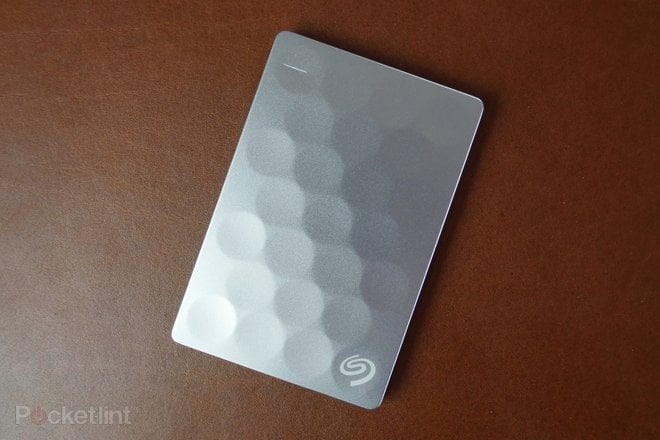
Seagate Backup Plus Ultra Slim
- Only 9.6mm thin
- 2 months free Adobe Creative Cloud Photography Plan
- 5,400rpm
As external HDDs go, the Seagate Backup Plus Ultra Slim has a lot going for it. It’s attractive, covered in a dimpled sheet of aluminium and – as the name suggests – it’s really slim.
It’s compatible with both Windows and mac OS, and is very affordable compared to the SSDs in the list above. A 1TB drive will cost you just £54, and while the speeds aren’t quite fast enough for live editing of RAW photos or 4K video, the transfer speeds are reasonable. We got those same video files as we’ve been using previously, dragged them across, and they’d written to the drive in around 1min 18 seconds.

Toshiba Canvio Basics Portable Hard Drive – the even more affordable option
- 78 x 109 x 14 mm
- 150 grams
- USB 3.0
If you’re looking for really great value for money, the Toshiba Canvio Basics is one way to go. For a 1TB model, you’ll pay just £43. It’s compatible with USB 3.0, so it’s not a snail, and it’s compatible with Xbox and PS4, although it is formatted to NTFS for Windows machines, rather than the system Mac uses. It can be reformatted to work with Mac, however, or you can download plugins to make your Mac read NTFS-formatted drives.
In our file transfer test, it was slightly faster than the Seagate Backup Plus, but not by much. The 9.3GB collection of videos transferred across in around 1min 12 seconds.

