
Want to surf on the cutting edge of wireless and wired connectivity? Get yourself a Wi-Fi 7 router and experience the latest and greatest of what the Wi-Fi standard can offer. Check out the best Wi-Fi 7 routers down below.
-

TP-Link Archer BE800
Best Wi-Fi 7 Router Overall
-

TP-Link Archer BE550
Best Budget Wi-Fi 7 Router
-

Asus RT-BE96U
Best Gaming Wi-Fi 7 Router
-

Netgear Orbi 970
Best Mesh Wi-Fi 7 Router
-
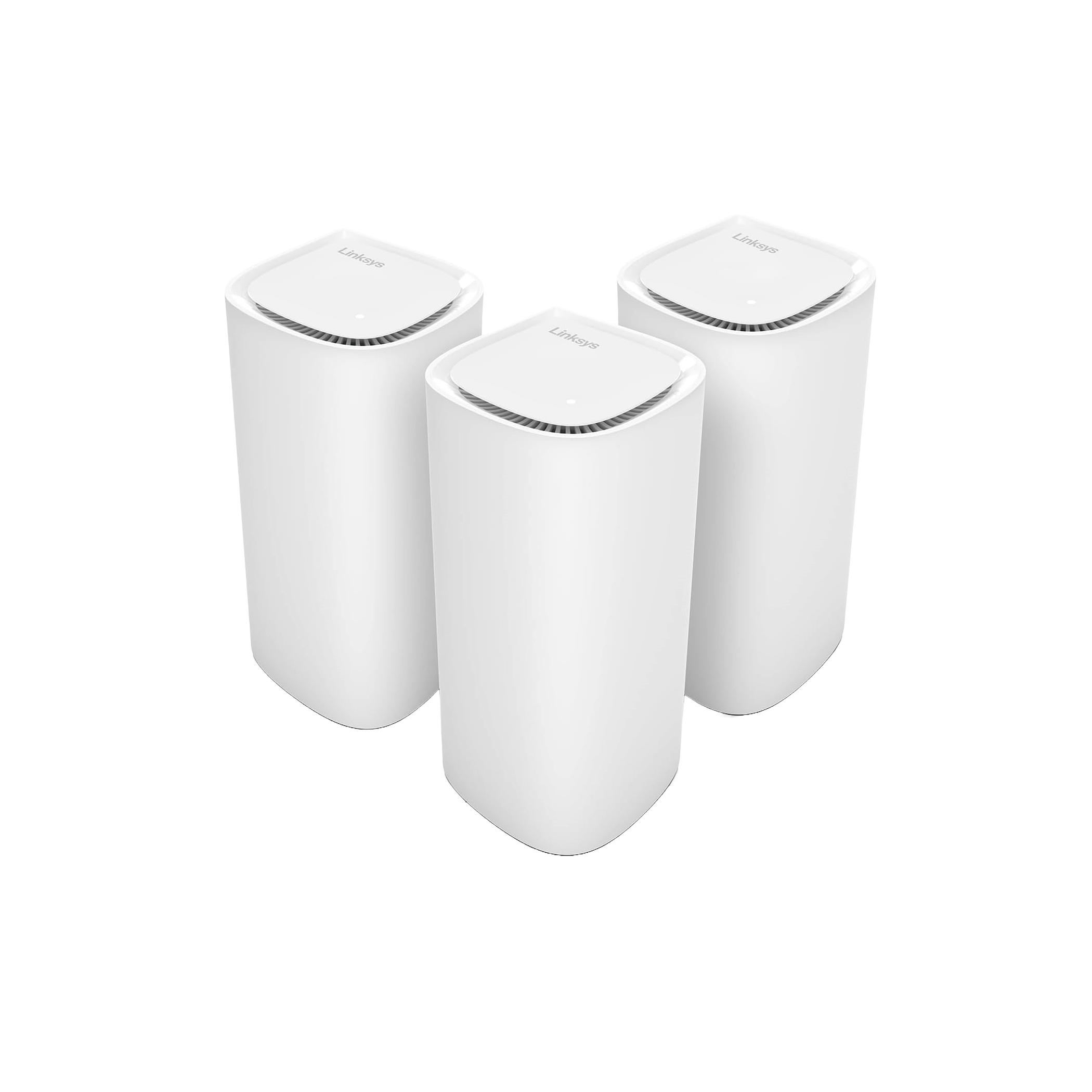
Linksys Velop Pro 7
Best Budget Mesh Wi-Fi 7 Router
What to Look for in a Wi-Fi 7 Router in 2023
Wi-Fi 7 is the latest and greatest Wi-Fi standard that promises considerable improvements in wireless bandwidth and latency compared to Wi-Fi 6E and earlier Wi-Fi standards. The most noticeable improvement most Wi-Fi 7 routers bring to the table is found on the hardware side. Many Wi-Fi 7-compatible routers offer multi-Gigabit ethernet ports suitable for everyone who wants to max out their multi-Gig internet plans.
In other words, the first thing you should look for if you’re rocking a multi-Gig internet plan is that the router you’re eyeing comes with 2.5Gbps and/or 10Gbps LAN and WAN ports. Another major improvement is the 320MHz wide 6GHz band instead of the 160MHz width found on Wi-Fi 6E and older routers.
Some other improvements found in Wi-Fi 7 documentation aren’t fully implemented yet, or at all. The catch is that Wi-Fi is still in draft, and until it gets fully certified, features such as Automated Frequency Coordination (AFC) and Multi-Link Operation (MLO)—where a router combines the 5GHz and 6GHz bands in a single SSID to reach higher speeds and offer better coverage— won’t be available at all or work in a limited capacity.
Not only that, but Windows 11 won’t support MLO until 2024 at the earliest. Every Wi-Fi 7 router supporting AFC and MLO should be fully AFC-compatible with a future firmware update once Wi-Fi 7 is ratified. Make sure to update your router regularly to be able to use its full feature suite.
On top of that, there’s the pricing. Even budget Wi-Fi 7 offerings cost as much as high-end Wi-Fi 6 and Wi-Fi 6E routers. That said, unless you need multiple 10Gbps ports, you’ll be fine with a budget Wi-Fi 7 router.
Another tidbit worth mentioning includes the quad-band feature present on certain Wi-Fi 7 routers. Wi-Fi 7, like Wi-Fi 6 and Wi-Fi 6E, uses three frequency bands for communication with clients: 2.4GHz, 5GHz, and 6GHz. At least for now, the way to get a four-band router is to split one of the bands—usually the 5GHz one—in two. This can hurt the stability and bandwidth of both 5GHz bands compared to tri-band routers, so we recommend sticking to three-band solutions when possible.
To summarize, the most important thing when in the market for a Wi-Fi 7 router is the number and maximum bandwidth of LAN and WAN ports. Next, you should look for AFC and MLO support, but be aware that these two features won’t work as expected until Wi-Fi 7 gets certified. Also, don’t fall for the four-band feature because, most likely, the fourth band was obtained by splitting one of the bands in two. Finally, price-wise, expect to spend at least $250-$300, even if you’re after a budget Wi-Fi 7 router. With all that said, let’s check our picks for the best Wi-Fi 7 routers.
| How Did We Research | ||
| Models Evaluated | Hours Researched | Reviews Analyzed |
| 11 | 4 | 8 |
How-To Geek’s product recommendations come from the same team of experts that have helped people fix their gadgets over one billion times. We only recommend the best products based on our research and expertise. We never accept payment to endorse or review a product. Read More »
Best Wi-Fi 7 Router Overall: TP-Link Archer BE800

| Pros | Cons |
|---|---|
| Multiple 10Gbps LAN ports | Expensive |
| Snappy wireless performance | HomeShield Pro requires a monthly subscription |
| Excellent coverage thanks to eight internal antennas | |
| A ton of extra features |
While the Archer BE900 is TP-Link’s flagship Wi-Fi 7 router at the moment, the Archer BE800 is a better purchase despite being positioned a step below the BE900. That’s because the BE800 is cheaper, while the differences between the two routers are negligible and can even result in less stable connection quality on the BE900.
Both routers come with four 2.5Gbps LAN ports, two of which supports link aggregation, allowing you to create a single 5Gbps wired link. You also get dual 10Gbps LAN/WAN ports and a single 10Gbps SFP port for fiber optic ethernet cables.
They also share most other features, with the only difference being quad-band support on the BE900. But since the fourth band is created by slashing the 5GHz band in two, you can get better overall stability and speeds on the tri-band BE800. In other words, you’re getting better stability along with all other features of the pricier model for less.
Bandwidth-wise, the TP-Link Archer BE800 achieves up to 11,520Mbps over the 6GHz band, up to 5,760Mbps at 5GHz, and up to 1,376Mbps over the good-old 2.4GHz band. These are colossal numbers, and while real-world results won’t reach those listed on the spec sheet, you can expect breakneck connection speeds if your internet plan is up to snuff.
Higher average bandwidth compared to Wi-Fi 6 and Wi-Fi 6E devices is achieved thanks to the 320MHz wide 6GHz channel, but also the 4096 quadrature amplitude modulation or 4K-QAM, which allows more data to be packed inside different bands, and multi-RU (resource unit) that allows increased efficiency.
You’ve also got great coverage thanks to eight internal antennas, support for EasyMesh, HomeShield security, support for WireGuard VPN, and TP-Link’s Tether mobile app. Aside from nickel and diming owners with a HomeShield Pro subscription, we also don’t like the high price and the quite large dimensions of the thing; the TP-Link Archer BE800 is quite a chonker of a Wi-Fi router.

TP-Link Archer BE800
Best Wi-Fi 7 Router Overall
The TP-Link Archer BE800 is a super-fast Wi-Fi 7 router that comes with multiple 10Gbps LAN ports and includes a ton of extra features. This is the best Wi-Fi 7 router you can get right now.
Best Budget Wi-Fi 7 Router: TP-Link Archer BE550
TP-Link””>

| Pros | Cons |
|---|---|
| Multiple 2.5Gbps LAN ports | Expensive |
| Comes with a full suite of Wi-Fi 7-exclusive features | |
| Breakneck wireless performance | |
| Pretty good coverage |
Moving on to the best budget Wi-Fi 7 router, we’ve got another product from TP-Link, the Archer BE550. Compared to its more powerful cousin, the BE800, the BE550 only comes with 2.5Gbps LAN and WAN ports; you won’t find 10Gbps ports here.
Next, wireless speeds are slower, with the maximum you can get over 6GHz being set at 5,760Mbps, the 5GHz channel maxing out at 2,880Mbps, and the 2.4GHz spectrum topping out at 574Mbps. Other cutbacks include only six antennas instead of eight, translating to weaker long-range performance. Still, even with only six antennas, the TP-Link Archer BE550 has pretty good coverage compared to most Wi-Fi 6 and Wi-Fi 6E devices.
We like that the TP-Link Archer BE550 is much more compact compared to TP-Link’s high-end Wi-Fi 7 routers; you can tuck this one almost anywhere in your home. As for the rest of the features, you’ve got support for MLO, Multi-RU, 4K-QAM, and the 320MHz-wide 6GHz channel.
The TP-Link Archer BE550 is a very nice budget Wi-Fi 7 router. It offers solid coverage, excellent wireless speeds, and 2.5Gbps wired connectivity. While its price is quite high and similar to a high-end Wi-Fi 6E router, it’s one of the more budget-friendly options in the Wi-Fi 7 world.
If you don’t care too much about wired connectivity, you can find a lower-end version of the BE550 for $50 cheaper, which comes with three 1Gbps LAN ports and one 2.5Gbps LAN port instead of four 2.5Gbps ports.

TP-Link Archer BE550
Best Budget Wi-Fi 7 Router
Despite being marketed as a budget Wi-Fi 7 router, there’s nothing budget about the TP-Link BE550. Multi-Gig wired connectivity, breakneck wireless performance, great coverage, and compact design are just some of the things you’re getting with this excellent Wi-Fi 7 router.
Best Gaming Wi-Fi 7 Router: ASUS RT-BE96U
ASUS””>

| Pros | Cons |
|---|---|
| Includes gaming-specific features | Pricey |
| Multiple 10Gbps LAN ports | No MLO support at launch |
| Excellent wireless performance | |
| Eight external antennas guarantee great coverage | |
| Most advanced features aren’t behind a paywall |
While there’s still no dedicated gaming Wi-Fi 7 router—ASUS and MSI should launch their gaming Wi-Fi 7 routers sometime in early 2024— the ASUS RT-BE96U is the next best thing. This fast Wi-Fi 7 router offers multiple 10Gbps ports, the full suite of Wi-Fi 7 features, a couple of gaming-focused features, excellent coverage, and best-in-class wireless performance.
This three-band router can reach up to 1,376Mbps over the 2.4GHz band, up to 5,764Mbps over the 5GHz channel, and up to 11,529Mbps over the 6GHz spectrum. That’s pretty snappy, and thanks to the inclusion of eight external antennas, you should expect pretty good coverage.
Another positive is the support for ASUS AiMesh technology, allowing you to seamlessly build a mesh setup with the RT-BE96U at its heart. That said, you’ll have to wait for ASUS to release its Wi-Fi 7 BQ16 Pro mesh system to be able to build a Wi-Fi 7 mesh network.
Of course, you’re also getting the usual suite of gaming-oriented features like Game Boost, which prioritizes game-related data packets, and Mobile Game Mode you can enable in the ASUS mobile router app that cuts down latency and prioritizes your smartphone traffic when playing online games on it.
The router is whisper quiet thanks to the robust cooling solution that includes multiple heatsinks and a massive aluminum plate for expedited heat dissipation. We also like the fact that you’re getting advanced parental controls, VPN support including WireGuard, and most ASUS AiProtection features—auto-updates, malicious site blocking, firewall, time scheduling, manual blacklist filters, and more—free of charge.
On the other hand, there’s the expensive price, the Instant Guard mobile app that’s required for the majority of advanced features, and the fact that the MLO support —a major Wi-Fi 7 feature that reduces latency and thus improves your online gaming experience— should arrive sometime in late 2023/early 2024.

Asus RT-BE96U
Best Gaming Wi-Fi 7 Router
While not a dedicated gaming router, the ASUS RT-BE96U comes with a suite of gaming-specific features that prioritize your gaming sessions, even when you game on your smartphone. This router’s also ludicrously fast, supports 10Gbps wired connections, and offers superb coverage.
Best Mesh Wi-Fi 7 Router: NETGEAR – Orbi 970
NETGEAR””>

| Pros | Cons |
|---|---|
| Ludicrous performance | Very expensive |
| 10Gbps LAN support | Many advanced features are locked behind a paywall |
| Excellent coverage | Only comes with a single 10Gbps LAN port |
| Slick design |
When it comes to Wi-Fi 7 mesh solutions, the best one you can get is the Orbi 970 mesh system from NETGEAR. The 3-pack offering is very expensive and features quite a massive design of both the main router and satellites. On the flip side, the Orbi 970 offers shockingly fast connection speeds, 10Gbps wired backhaul, up to 10,000ft² coverage with the router-and-two-satellites setup, and multiple 2.5Gbps wired LAN ports found on both the primary node and satellites.
The Orbi 970 features quad-band support, with the 5GHz frequency split in half to achieve the quad-band status. One of the two 5GHz channels is reserved for wireless backhaul unless you’re only using the router unit. In other words, most Orbi 970 mesh system owners will only have access to three bands.
Regarding maximum bandwidth, you’re looking at up to 1,147Mbps over the 2.4GHz band, a max bandwidth of 5,765Mbps on the 5GHz channel, and up to 11,530Mbps when using the 6GHz band. The second 5GHz channel, reserved for wireless backhaul when using satellites, can offer up to 8,647Mbps.
Aside from superb coverage and multiple multi-Gig LAN ports on both the main unit and satellites, the Orbi 970 mesh system comes with all the Wi-Fi 7 goodies you’d expect, including MLO, Multi-RU, 4K-QAM, and 320MHz 6GHz channel. That said, MLO support is limited, like on every other Wi-Fi 7 router, until Wi-Fi 7 gets fully certified.
Regarding downsides, since only a single 10Gbps LAN port is found on both the central unit and satellites, 10Gbps wired backhaul is only possible between the main unit and one of the satellites. The secondary satellite is limited to 2.5Gbps wired backhaul. Next, there’s the issue with the price and the fact that each extra satellite will set you back an additional $900. Finally, many security features, as well as advanced parental controls, are locked behind a subscription.
If you don’t want to pay more than thousands for a 3-unit mesh system but still want a great Wi-Fi 7 experience, check out the TP-Link Deco BE85 mesh system. The BE85 costs $1,500 for a three-pack, features multiple 10Gbps and 2.5Gbps ports, and achieves similar speeds to the Orbi 970.

Netgear Orbi 970
Best Mesh Wi-Fi 7 Router
The Orbi 970 from NETGEAR is the peak of what a Wi-Fi 7 mesh system can offer. This mesh system comes with insane wireless performance, 10Gbps LAN support, a slick design, and lots of advanced features.
Best Budget Mesh Wi-Fi 7 Router: Linksys Velop Pro 7

| Pros | Cons |
|---|---|
| Great wireless performance | Expensive |
| Supports full range of Wi-Fi 7 features | Doesn’t include multi-Gig LAN ports |
| Pretty good coverage |
If you plan on getting a budget Wi-Fi 7 mesh system, you should know that even the most affordable three-pack option will set you back $1,000. This is the price of the Linksys Velop Pro 7 three-pack mesh system.
The affordability, at least compared to other Wi-Fi mesh options, comes with a catch in the form of being limited to a 1Gbps wired connection. While the Linksys Velop Pro 7 features a 2.5Gbps WAN port, LAN ports are limited to 1Gbps. This means that the wired backhaul is stuck at 1Gbps and that you cannot go multi-Gig on wired clients.
While the wired portion of the equation is stuck in the 1Gbps land, wireless bandwidth is high enough to max out that 2.5Gbps WAN port. The Linksys Velop Pro 7 can reach up to 574Mbps over the 2.4GHz channel, up to 4,320Mbps over the 5GHz spectrum, and up to 5,760Mbps when using the 6GHz band. This is a simple three-band mesh system with the wireless backhaul dynamically switching between the channels, always trying to use the least congested band.
The Velop Pro 7 mesh system comes with the usual collection of Wi-Fi 7 features, such as the 320MHz-wide 6GHz channel, 4K-QAM, MLO, and others. However, as with all other Wi-Fi 7 routers, you won’t be able to fully utilize the MLO feature until Wi-Fi 7 gets ratified. Concerning coverage, Velop promises up to 3,000ft² of coverage with a single unit.
While we like the overall design and compact dimensions compared to other Wi-Fi 7 and many Wi-Fi 6 and Wi-Fi 6E mesh solutions, pretty good wireless performance, and a relatively affordable price for the three-pack setup, limited wired connection speeds combined with the WAN port limited to 2.5Gbps make the Linksys Velop Pro 7 less than ideal option for demanding users.
If you’re living in a house or apartment that you can fully cover with only two mesh units, think about getting the two-pack TP-Link Deco BE85 mesh system instead. It costs the same as the three-pack Linksys Velop Pro 7 setup while offering much higher wired bandwidth—each BE85 unit comes with multiple 10Gbps LAN ports—better wireless performance, as well as better coverage.
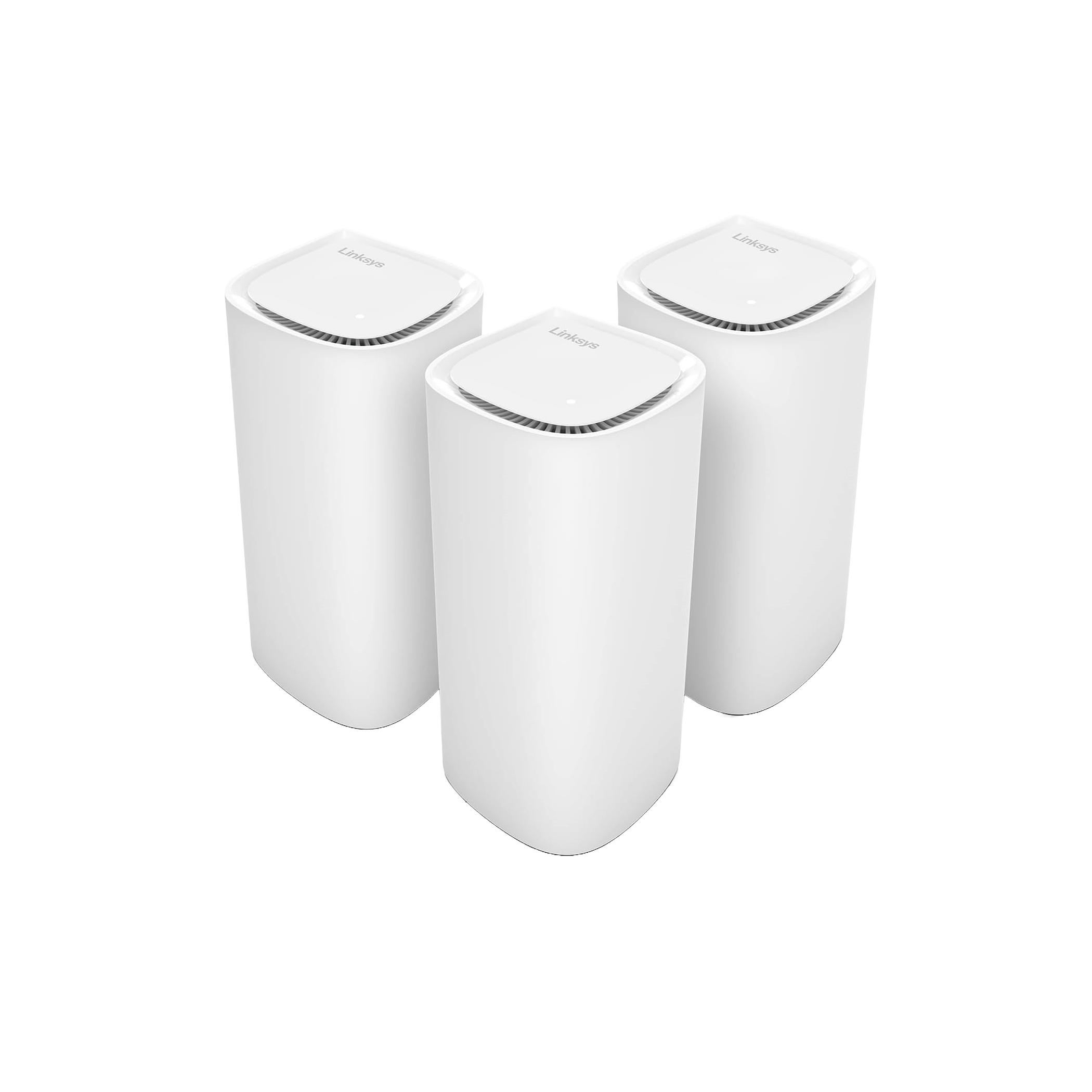
Linksys Velop Pro 7
Best Budget Mesh Wi-Fi 7 Router
$900 $1000 Save $100
If you’re looking for the most affordable Wi-Fi 7 mesh router, check out the Linksys Velop Pro 7. This budget-oriented mesh system includes excellent wireless performance, pretty good coverage, and a full suite of Wi-Fi 7-exclusive features.
FAQ
What is Wi-Fi 7?
Wi-Fi 7 is the latest version of the Wi-Fi standard that promises much faster wireless performance compared to Wi-Fi 6 and Wi-Fi 6E, along with lower latency and better optimization for wireless device-rich environments. You can find more in our Wi-Fi 7 explainer article.
Is Wi-Fi 6E or Wi-Fi 7 better?
Wi-Fi 7 offers lower latency and higher speeds compared to Wi-Fi 6E, but only if you have Wi-Fi 7 client devices that can access the full suite of Wi-Fi 7 features. If you don’t have Wi-Fi 7 devices in your households, all you can get with Wi-Fi 7 are slightly faster wireless speeds over the 6GHz channel.
Do I need to upgrade my router for Wi-Fi 7?
No. If you own a capable Wi-Fi 6 or Wi-Fi 6E router you’re satisfied with, there’s no reason yet to upgrade to Wi-Fi 7.
How do I know if my ISP supports Wi-Fi 7?
Once your ISP starts offering Wi-Fi 7 routers, they will certainly let you know about their Wi-Fi 7 router offerings and the faster speeds you can achieve. That said, you can buy and use a Wi-Fi 7 router even if your ISP doesn’t offer one.
