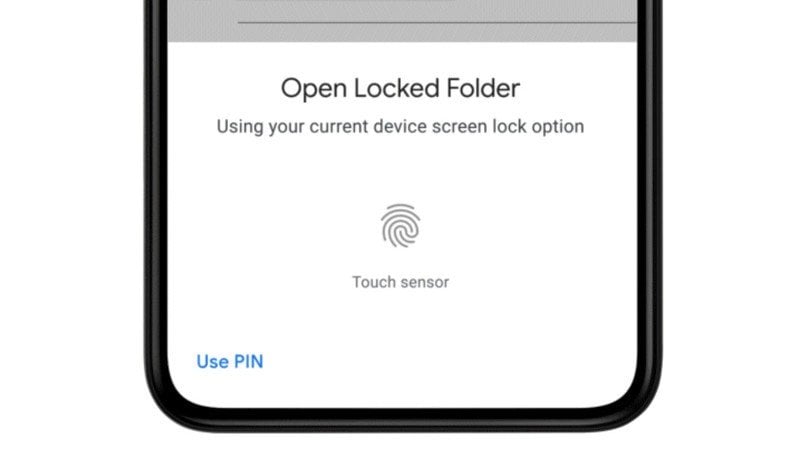Google Photos’ new privacy feature doesn’t seem too useful at the moment.
Update, May 20 (7:25 pm ET): Google clarifies the Locked Folder
What you need to know
- A crucial limitation to the Google Photos app has been discovered.
- Photos placed in the Locked Folder will no longer be available on the cloud.
- The new feature will be available on Pixel smartphones before rolling out on more Android devices.
During the Google I/O keynote on Tuesday, the company unveiled a new privacy feature in Google Photos called Locked Folder. It allows users to place private or sensitive images in a password-protected space, separate from the rest of their camera roll. It’s supposed to be a safe space for your images, although a notable limitation to the feature may have been uncovered.
Android Police discovered that the images placed in the Locked Folder will be removed from the cloud and placed on your local device storage. As noted by the support page, “Cloud backups of these items will be deleted.”
It seems like a pretty notable limitation. Google Photos is a primary way for owners of the best Android phones to sync and back up their images. If something were to happen to your device, those images could be gone for good.
The new Locked Folder in Google Photos makes it easier for users to scroll through their gallery without sensitive or private images showing up. Images placed here also won’t show up in Memories, search, smart devices like the Nest Hub (2nd Gen), and other apps won’t be able to access them. With Google adding new features to make Photos a better place for sensitive documents, the Locked Folder is still a fairly handy feature to have.
The new Locked Folder is only available on Pixel devices from the Google Pixel 3 to the Google Pixel 5. More Android smartphones will have access to the feature at a later date.
Update, May 20 (7:25 pm ET) ― Google adds some clarification about cloud backup
After we reached out for clarification, Google told Android Central that the focus was to give users an extra layer of privacy for sensitive images. That said, the company does plan to introduce cloud backup to Locked Folders, which would allow users to access the folder across their devices. Google did not provide a time frame, but the functionality will arrive “in the near future.”
The early adopter phone
Google Pixel 5
$650 at Best Buy
$675 at Amazon
First to get the latest features
The Google Pixel 5 is one of the best value flagship smartphones. It has exceptional cameras, fast updates and is usually the first to gain the latest features arriving on Android. If you like to have early access to the latest Android features, the Pixel 5 is your phone.