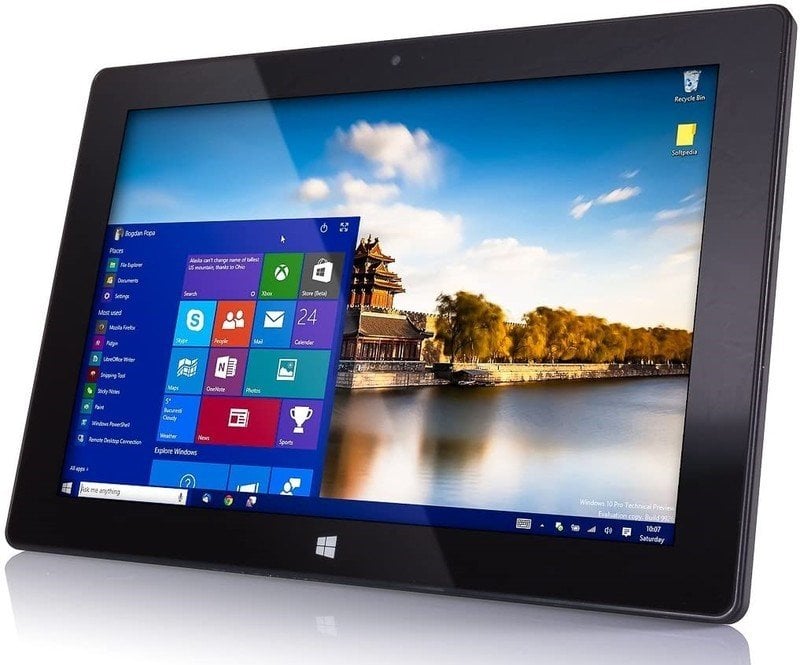It used to be that a good Windows 10 device cost an arm and a leg, and the cheap ones were rubbish. But that’s the past. Today there are some great affordable Windows 10 tablets from which to choose, with the Surface Go 2 rising to the top of the pile. That’s right; there’s a Microsoft Surface that’s really affordable. Here’s our list of the best cheap Windows 10 tablets.
Best overall: Microsoft Surface Go 3
The Surface brand is desirable, and thanks to the Surface Go 3, it’s no longer out of reach for folks on tighter budgets. Any model is easily a match for most affordable laptops, with the bonus of a touchscreen with inking support. Inking is an essential tool because the size of the Surface Go 3 makes it a truly spectacular digital notebook.
Unlike previous Surface Go generations, the Surface Go 3 is available with a 10th Gen i3-10100Y processor that outperforms the Pentium Gold and 8th Gen i3 chips found in the original Surface Go and the Surface Go 2. The optional Type Cover will help you get the best experience from the 2-in-1; it’s not a compulsory purchase, though, and you can use any wired or wireless keyboard you may already have to save money.
The Surface Go 3 is a proper Surface but with a much more attractive price. And with a large 10.5-inch screen trimmed with slim bezels, useable space is maximized while taking up no extra room in your bag. As a tablet, this is potentially the Surface to go for as well. It’s small enough to toss into any bag and comfortable to use while sitting on the sofa or while traveling to watch a movie.
Pros:
- Good battery life
- Kickstand built in
- Touchscreen with inking
- Great price
Cons:
- Keyboard not included
- Pen not included
Best overall
Microsoft Surface Go 3
Surface on a budget
From $399 at Amazon
From $400 at Microsoft
The Surface Go 3 offers the Surface experience on a smaller scale with an affordable price tag, but no significant compromises.
Best mid-range: Fusion5 10-inch tablet
This tablet is slim and light, has a beautiful display, and an attractive price, all wrapped up with Windows 10 in S mode. Of course, you can always upgrade out of that if you wish, and while there’s no included keyboard, you do get an option with 128GB of storage to go with the 4GB of RAM and Intel Atom processor for a pretty potent little device.
This isn’t the fanciest of Windows tablets, and the performance will hardly set the world on fire with an Intel Atom processor inside, but it’s well put together and has plenty going for it. And while it’s not much of a looker from behind, but it has quality where it counts.
Notably, you get a ton of ports on this thing, which isn’t the norm for tablets in general. Not only do you have USB, but also Micro USB and Micro HDMI along with a 3.5mm headset jack and a microSD card slot.
Pros:
- Nice screen
- Plenty of ports
- Expandable storage
- Great price
Cons:
- Lackluster CPU performance
- Not the greatest-looking tablet around
Best mid-range
Fusion5 10-inch tablet
Very affordable, but still great
This 10-inch tablet comes with Windows 10 and up to 128GB of storage for just over $200, making it a fantastic mid-range option.
Best for work: Chuwi UBook X
The Surface Go 3 might be a baby Surface, but it’s not the only tablet of its kind. Microsoft kick-started a whole genre of devices with the Surface family, and the Chuwi UBook X is living proof of its influence. It’s not quite a Surface Go 3, but it’s close enough in most regards.
The hardware is scaled down to an Intel N4100 processor, but you do get a higher-resolution 1440p display, paired with a 256GB SSD and 8GB of RAM. In some places, the UBook X has more impressive specs than the entry-level Surface Go 3.
It also has a kickstand and optional detachable keyboard and pen, and for the price, it represents real value. For the professional on the go, you also have a great selection of ports including USB-C with power delivery and Micro HDMI. Make sure to apply the coupon for some extra cash off before checkout, too.
Pros:
- Nice screen
- Kickstand built in
- SSD storage
- 8GB of RAM
- Great port selection
Cons:
- Lackluster CPU performance
- Keyboard an extra purchase
Best for work
Chuwi UBook X
Surface Go alternative
A nice screen, kickstand, and an optional keyboard and pen like a Surface Go 3, but with better ports and a higher resolution.
Best budget: Avita Magus II
Truly low-cost Windows 10 tablets are increasingly uncommon, but the Avita Magus II comes out swinging. For starters, it costs considerably less than all the others here. There are sacrifices to be made to reach that, but the overall package is still excellent.
The display resolution and CPU are the two most obvious areas savings were made, with only a 1280×800, 10.1-inch display on hand and an Intel Celeron N4000 underneath. But for light computing the Magus II will still get the job done, and with 64GB of storage and 4GB of RAM backing it up, you’ll be able to run Windows 10 S just fine.
The icing on the cake is the port selection, which puts most expensive tablets to shame, and the fact you get a combined keyboard and folio case included in the box. Being able to use your tablet as a laptop for no additional fee isn’t nearly as common as we’d like, and helps make this a terrific budget buy.
Pros:
- Fantastic price
- Included keyboard and case
- Compact size
- Great port selection
Cons:
- Lackluster CPU performance
- Lower-resolution screen
Best budget
Avita Magus II
A neat device with a great price
That you get a keyboard, case, and great ports on something this affordable makes it a terrific budget buy.
The bottom line
Affordable Windows tablets aren’t as commonplace as similar pieces of hardware running Android, but there are still some excellent choices out there. And Microsoft is right at the forefront with the spectacular Surface Go 3.
It’s also an example of the versatility of Windows 10. If you want to use the Surface Go 3 as a tablet, you can. If you’re going to use it as a laptop, you can, thanks to the optional keyboard that clips on and off at will. If you want to use a pen to draw and write, you can. And all of that on a well-priced, well-made, iconic-looking device. You can’t argue with that.
If the Surface Go 3 or the devices like it on this list don’t appeal to you, make sure to check out our roundup of the best Windows 10 tablets for more awesome options.