 Credit: Daniel Korpai/Unsplash
Credit: Daniel Korpai/Unsplash
There are certainly fewer viruses around targeting Macs—partly because it makes more sense for bad actors to target Windows, which has a significantly bigger user base—but macOS is certainly not immune to viruses. Don’t think that just because you own an Apple computer, you don’t have to worry about malware.
Your Mac comes with some impressive security features built right in, including XProtect and Gatekeeper, but there’s no harm in installing extra protection for extra peace of mind—the right antivirus tool is only going to improve your Mac’s defenses, and some of the best anti-malware software developers out there offer packages for macOS.
What’s more, they often come with extras besides the virus-fighting capabilities, including web tracker blocking and junk file removal. Here we’ve picked out our current favorites, weighing up everything from the ease-of-use of the interface to the range of features.
Malwarebytes for Mac
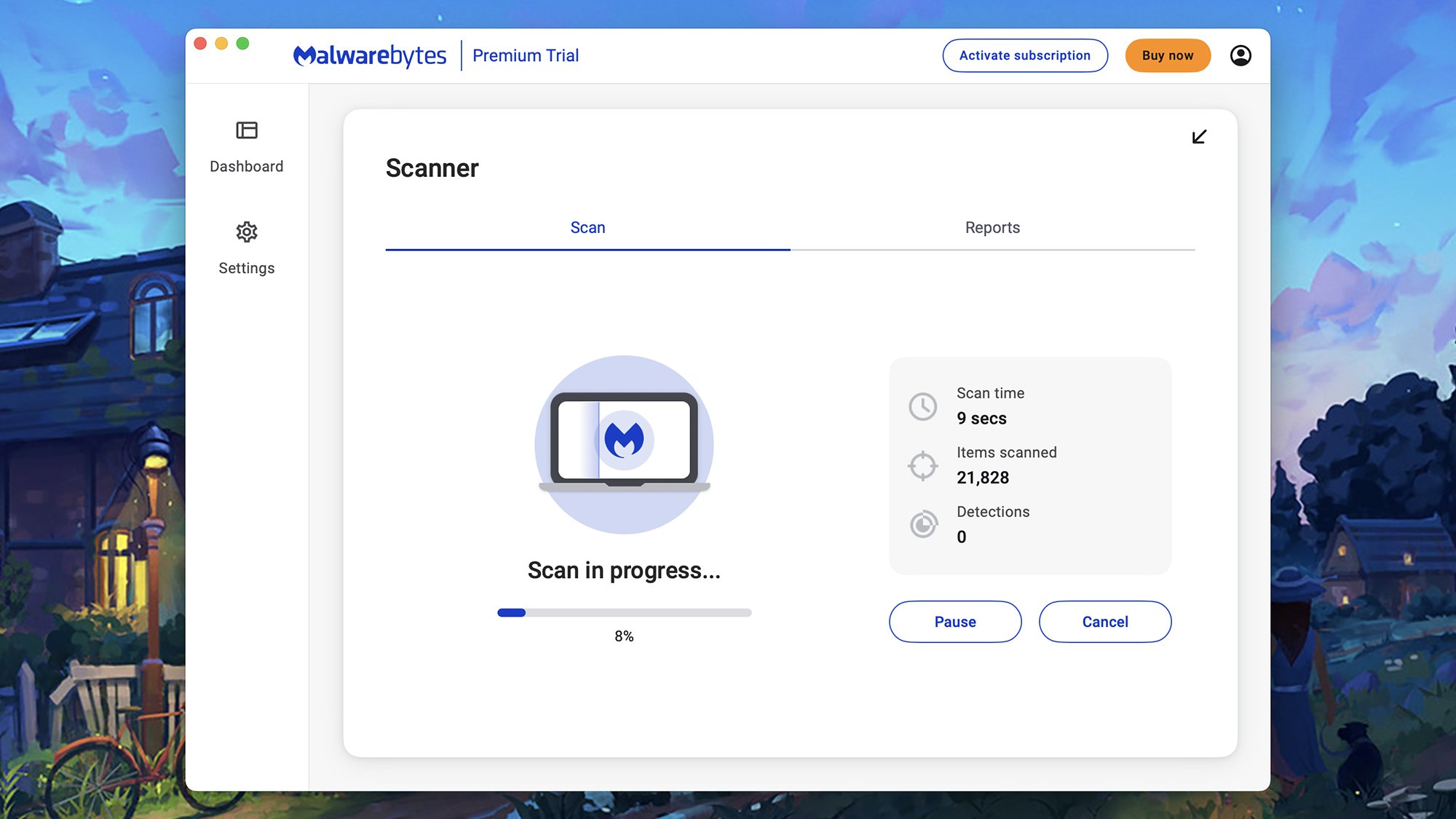
Malwarebytes for Mac offers a clean, straightforward interface.Credit: Lifehacker
Malwarebytes is an antivirus tech veteran, and its Malwarebytes for Mac software comes with a variety of useful features: An at-a-glance look at your computer’s current safety status, basic VPN features to improve the privacy of your web browsing, and quick and easy manual scans that run a comprehensive audit of all the files on your system.
Okay, it’s not the most feature-packed security tool out there, but it does the basics (like scheduled scanning) very well, and couldn’t be any easier to use. The basic Malwarebytes for Mac scanner is free, while the Premium version (from $6.67 a month after a 14-day trial) offers round-the-clock protection and the additional VPN shield for connecting to the web.
Intego Mac Internet Security X9
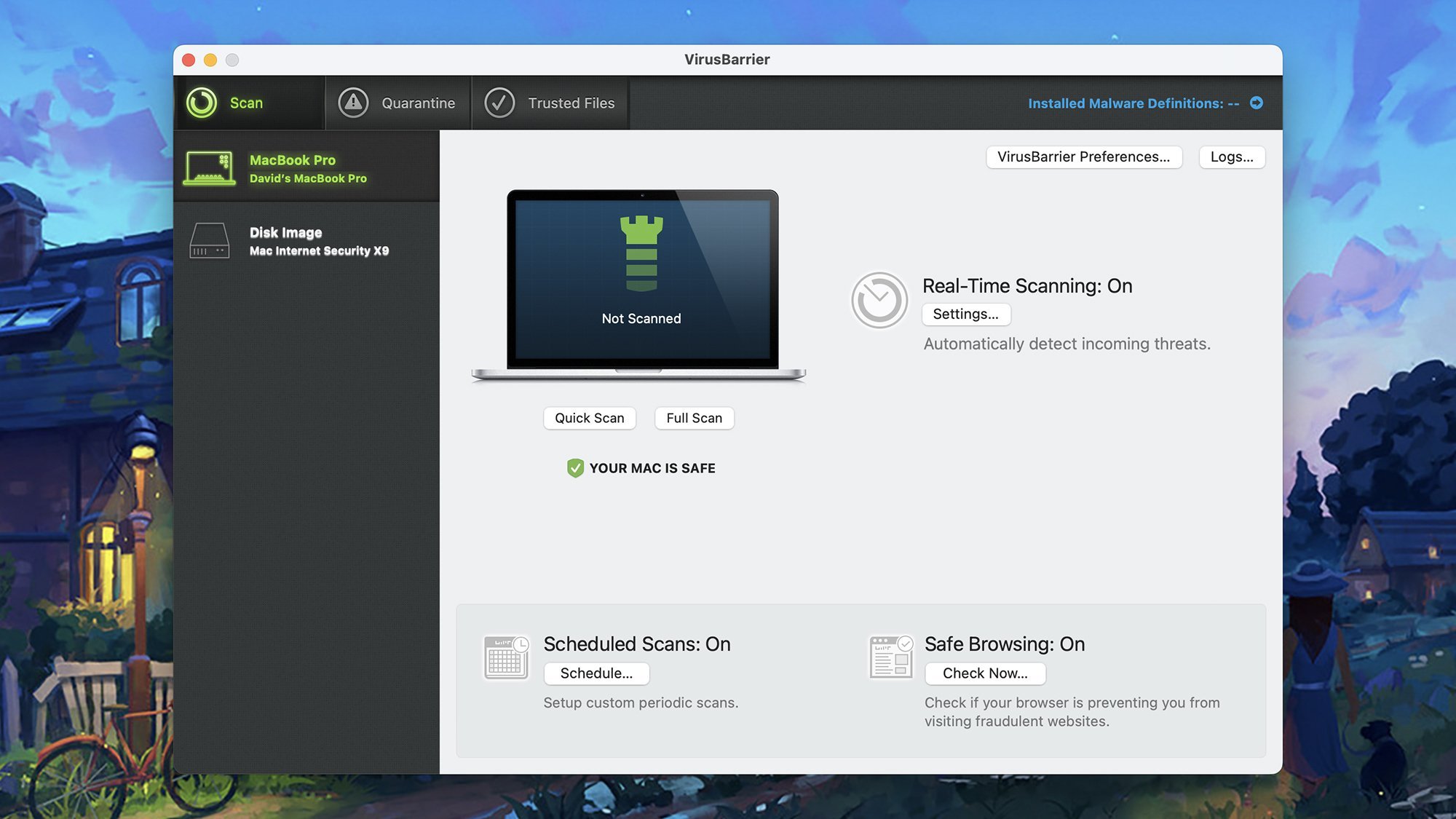
Intego Mac Internet Security X9 gives you a comprehensive set of features.Credit: Lifehacker
Few companies take Mac security as seriously as Intego does, and it makes several antivirus packages available for macOS, including Intego Mac Internet Security X9: It’ll protect against viruses and other network attacks, and comes with protections against fraudulent websites and email threats too, all wrapped up in an intuitive interface.
A lot of what Intego Mac Internet Security X9 does to keep your computer safe happens automatically without much input from you, including malware definition updates, but you can run scans manually. You’ll have to pay from $49.99 per year to use the software on your system, but you can try it out free of charge for 14 days to see if you like it first.
Bitdefender Antivirus for Mac
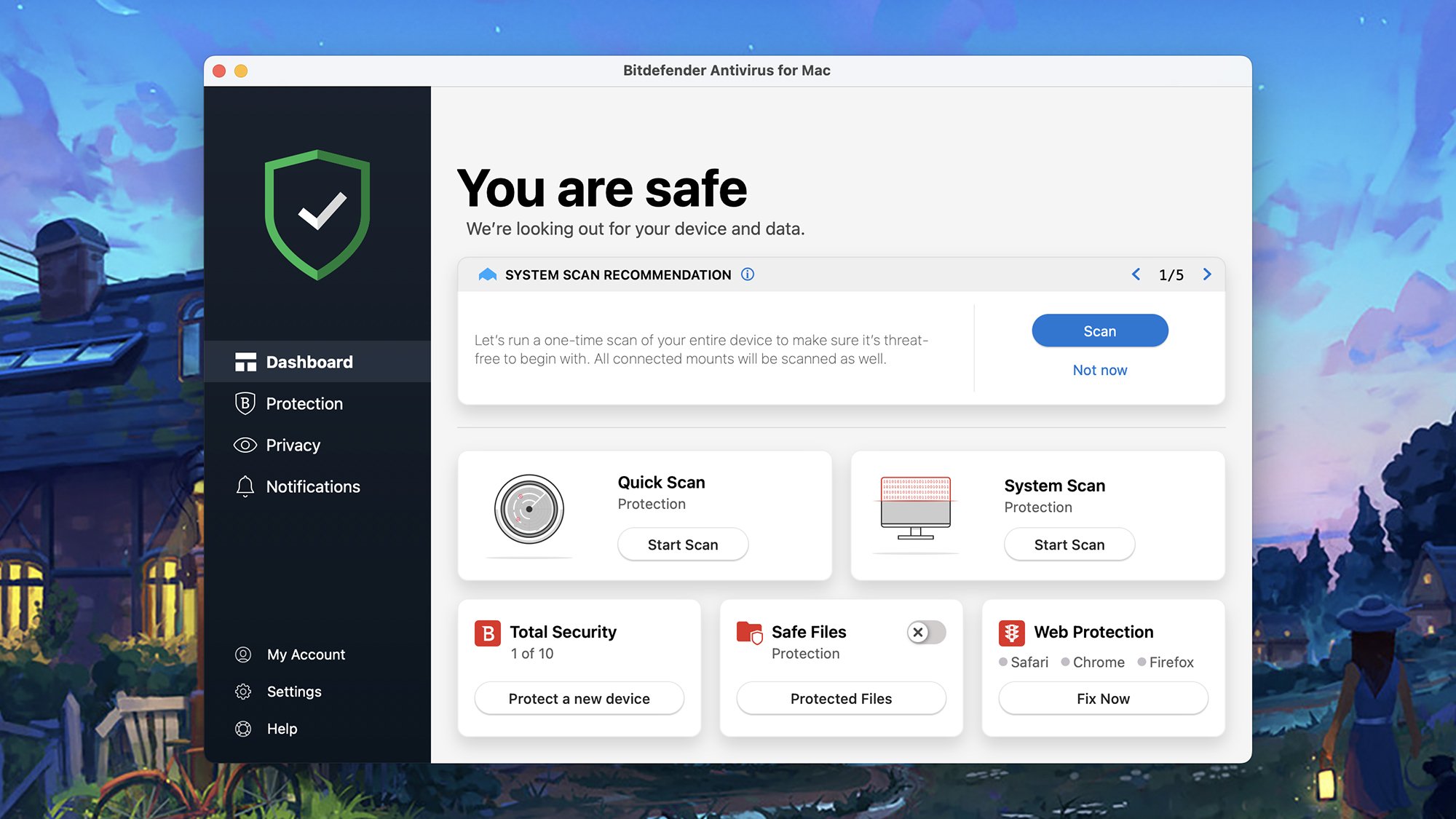
Bitdefender Antivirus for Mac includes some useful extras.Credit: Lifehacker
Bitdefender is another of the long-serving security software brands that you can trust, and it offers a variety of solutions to protect your Mac. Bitdefender Antivirus for Mac is the cheapest of those solutions, which will set you back $59.99 per year after the 30-day trial has expired (though at the time of writing, you do get a discount on your first year).
In return for that cash you get real time protection against viruses and ransomware, you get the blocking and removal of adware on the web, you get a basic VPN service, and you get additional tools for staying safe while shopping and banking online. Everything is handled in a smart interface that keeps you right up to date with your security status.
AVG Antivirus Free
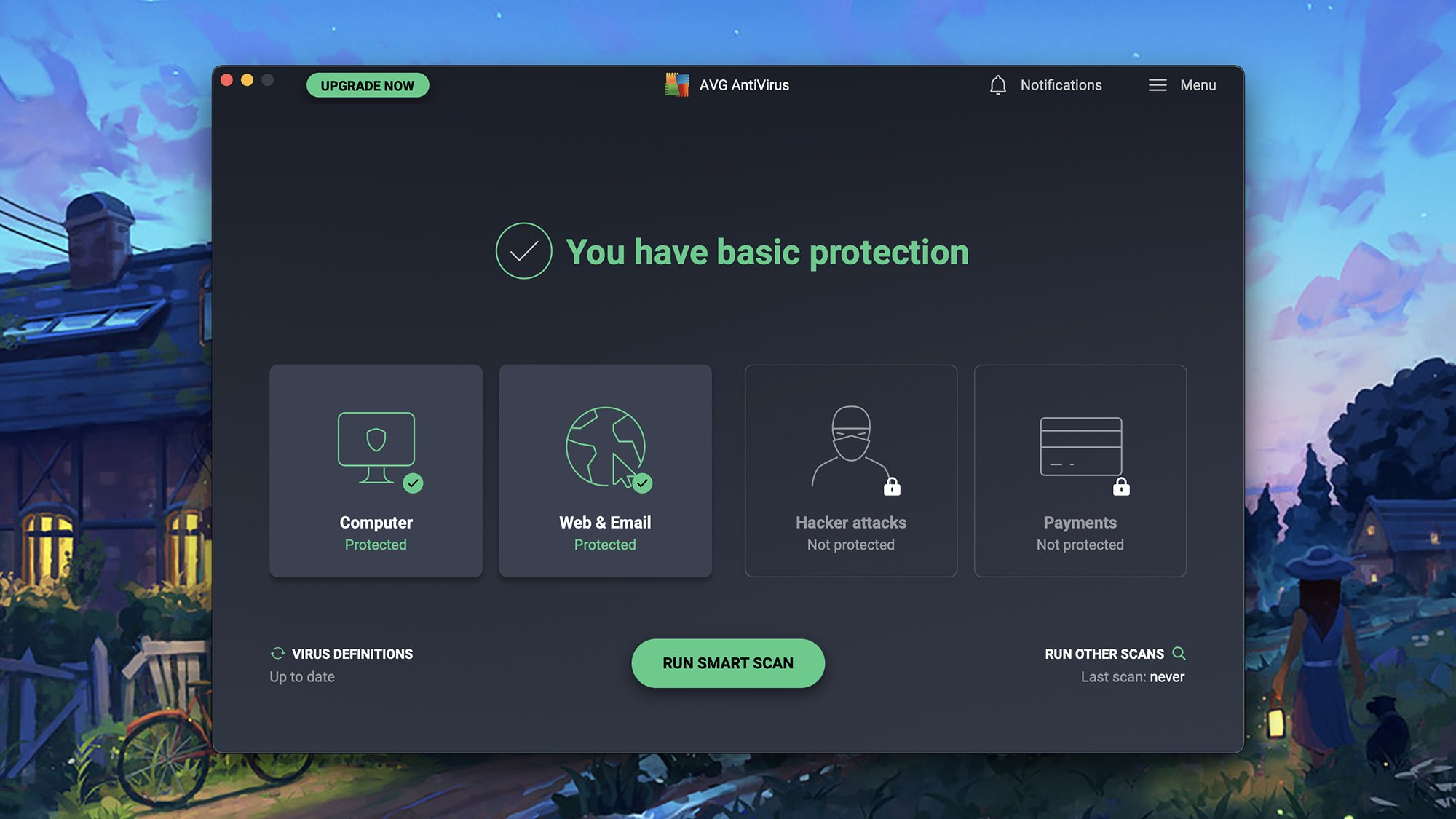
AVG Antivirus Free is a simple and free solution.Credit: Lifehacker
If you’re in the market for a free and lightweight antivirus tool for macOS, then AVG Antivirus Free fits the bill: It’s not particularly advanced (hence the free bit), but it can do a comprehensive virus scan of your system for you, and if you need extra protection and features then there are premium options too (starting at $59.88 for the first year).
Everything is straightforward to use, from the smart scan that you can launch manually, to the file shield feature that interrogates every new file that gets added to your system to make sure it’s safe to use. You also get an impressive level of customization, considering this is a free piece of software, so you can turn off features you don’t think you need.
Avast Free Antivirus

Avast Free Antivirus is one of the more advanced free options.Credit: Lifehacker
Another free antivirus tool for macOS that’s worthy of your consideration is Avast Free Antivirus—and as with the AVG package, more advanced programs are available if you’re prepared to pay (from $49.99 for the first year). It’s a little more advanced than the AVG option above, but they’re pretty similar (AVG and Avast are run by the same company).
The extra options you get here versus the AVG package include a network scanner, and a traffic monitor for measuring the data usage of your apps—so you can tell if an app is using up more bandwidth than it really should. The smart scan is straightforward to use, and you’ll also get advice about potential security vulnerabilities before they’re exploited.
