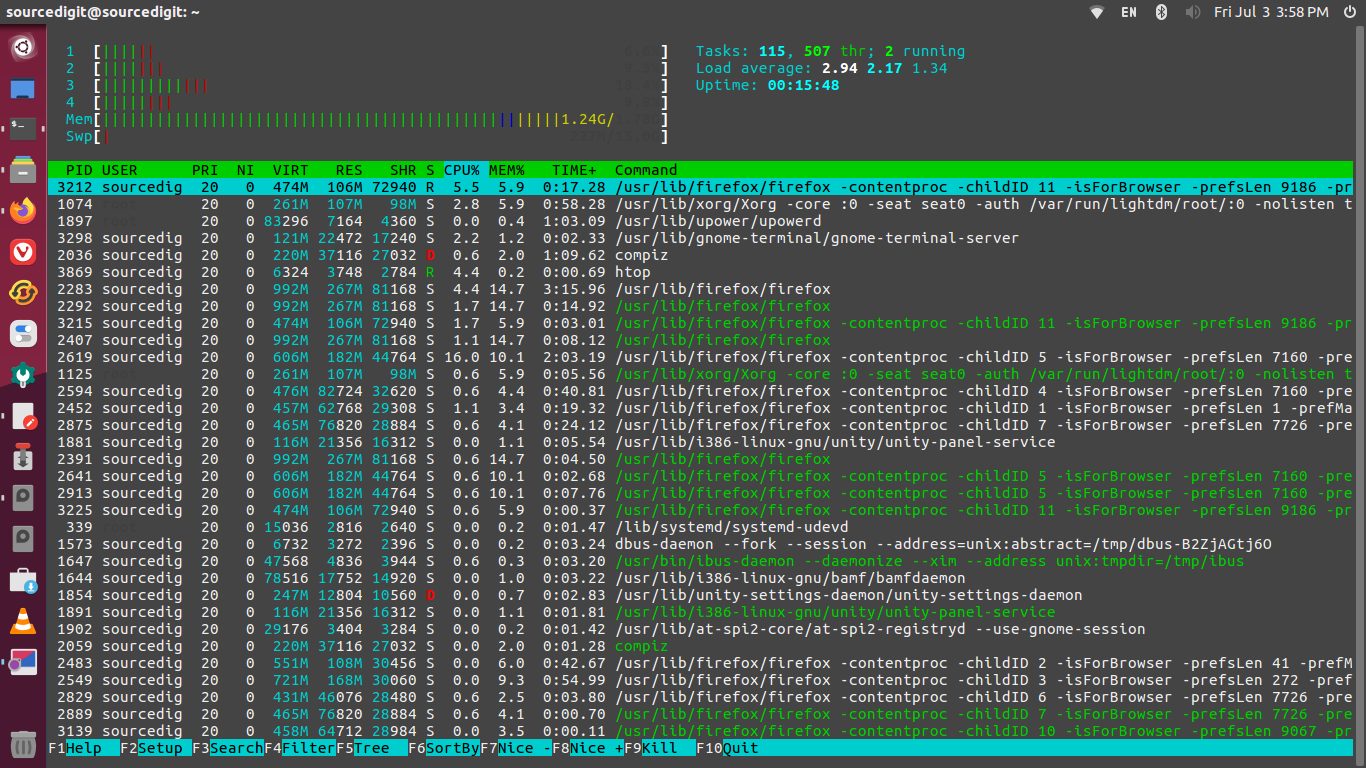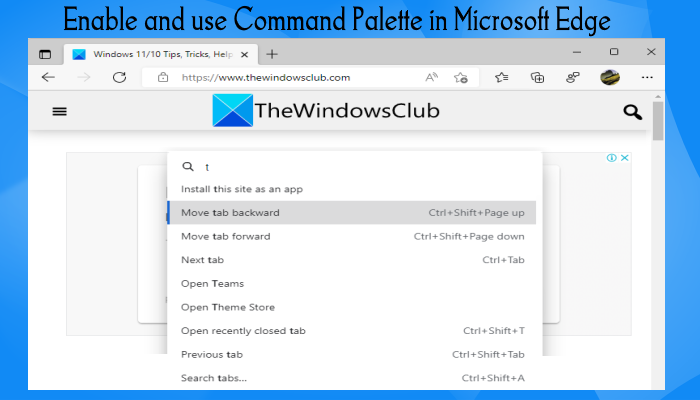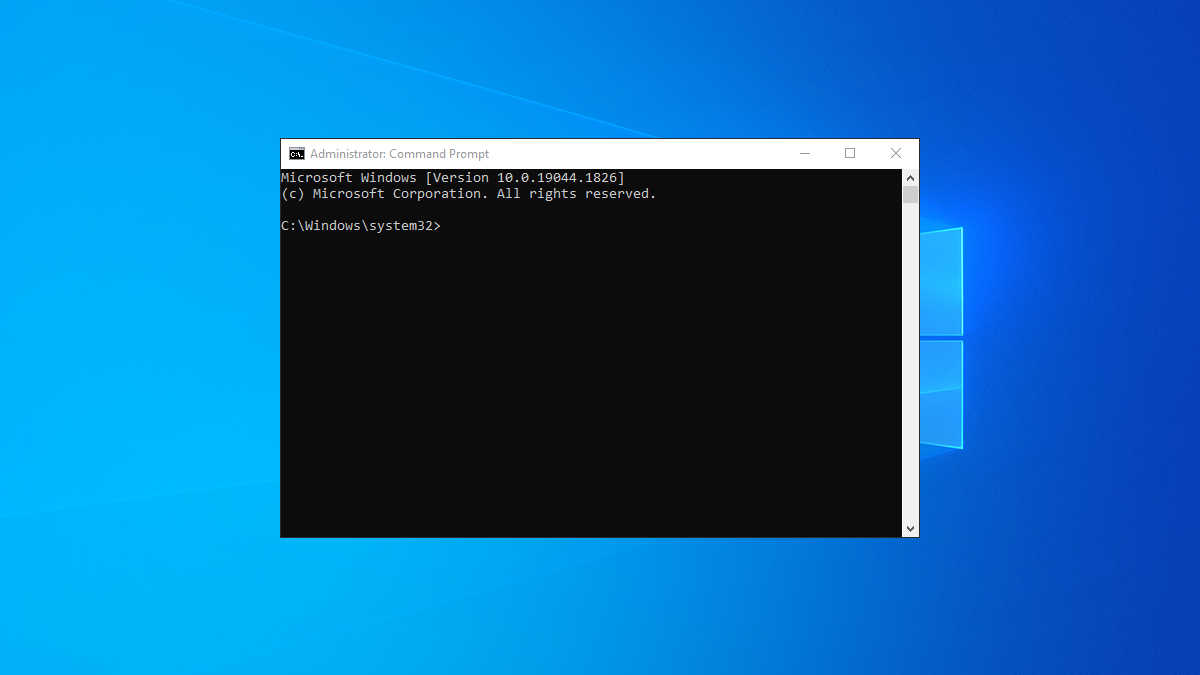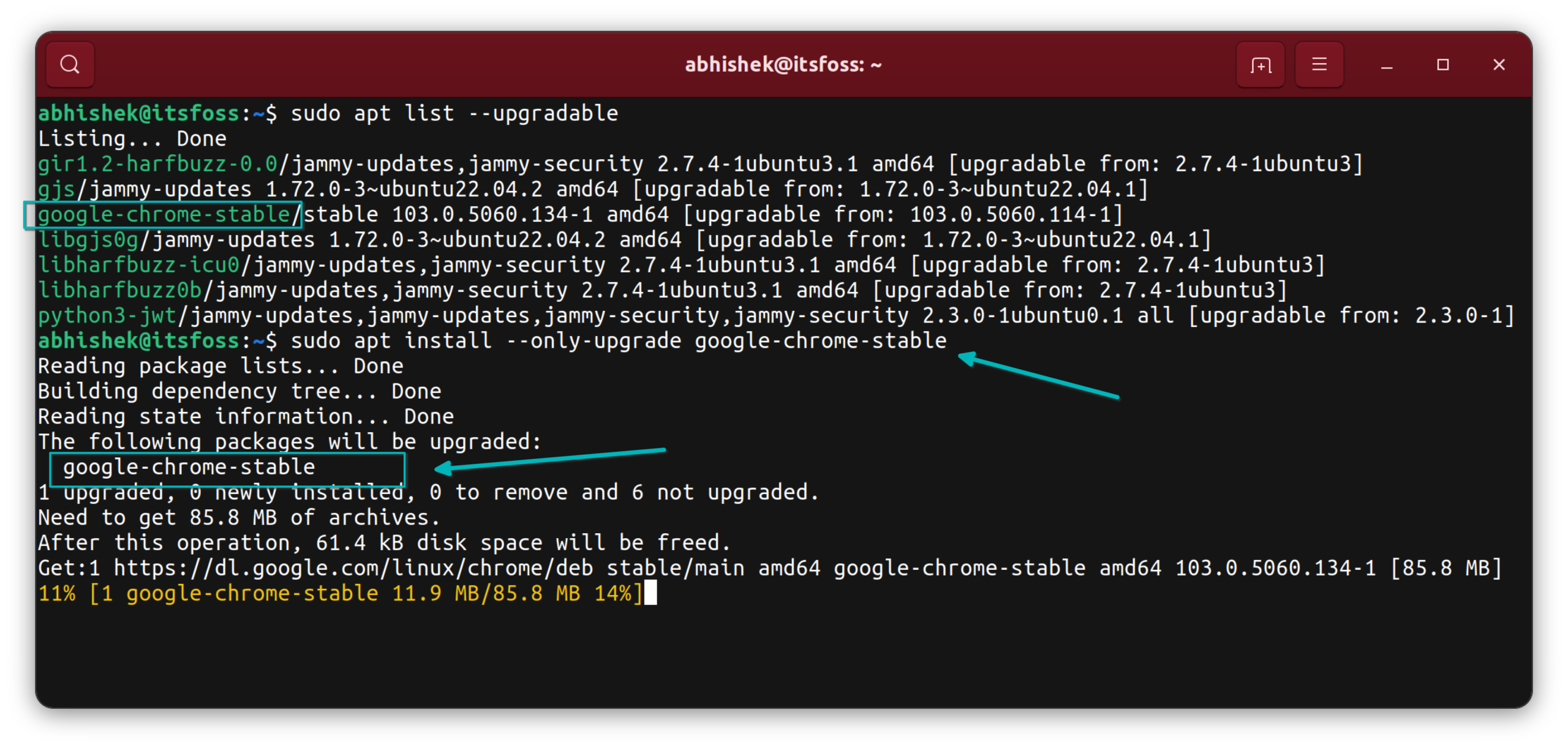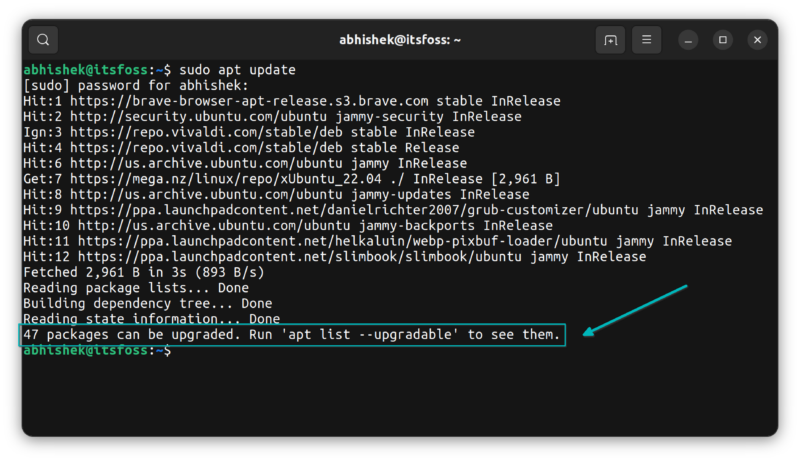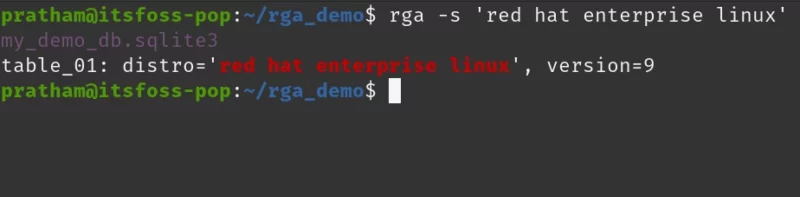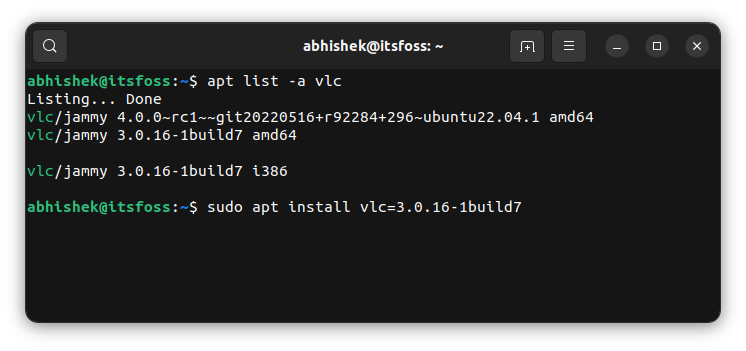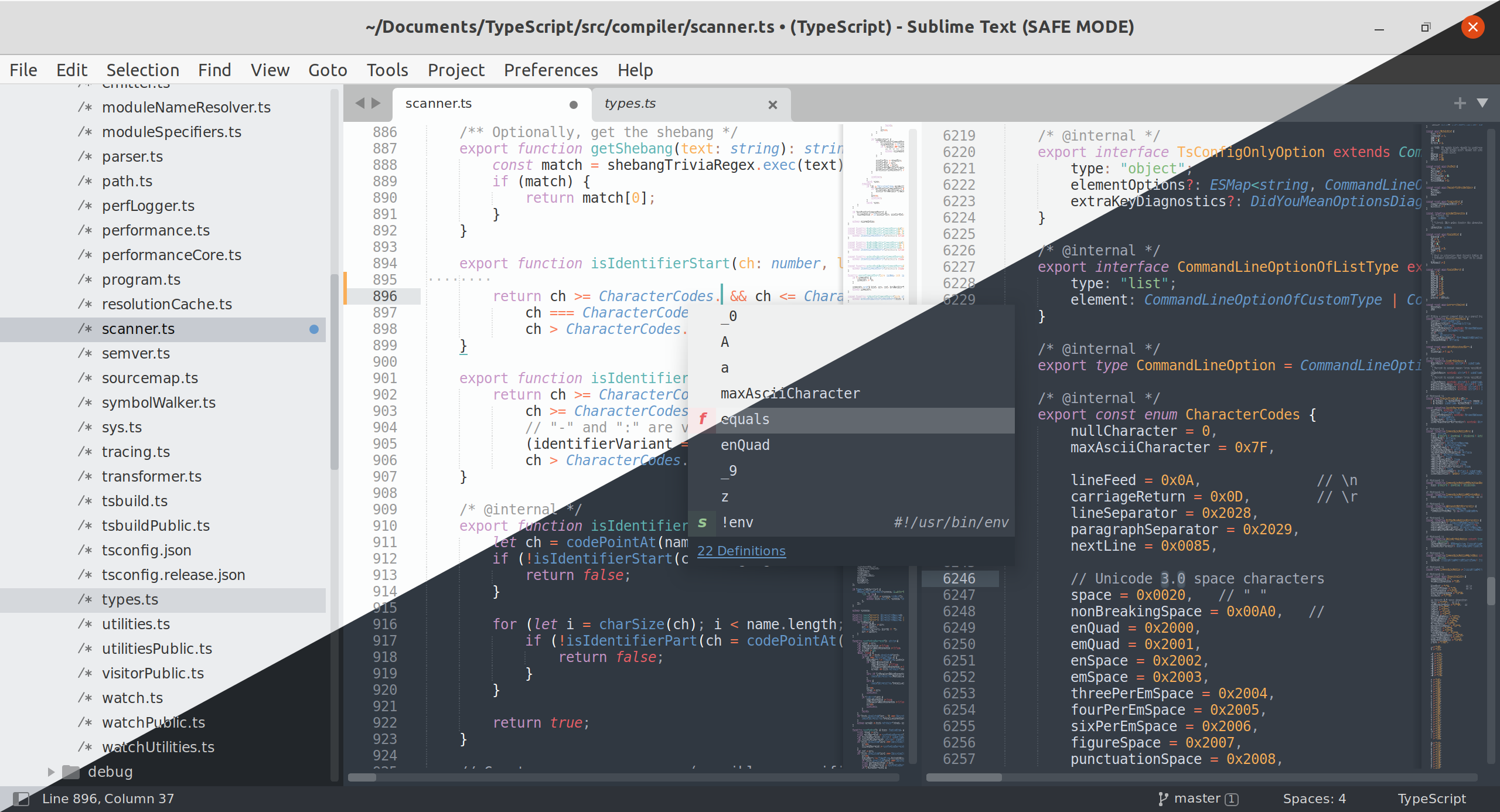In this post, we will show you how to enable and use Command Palette in Microsoft Edge on a Windows 11/10 computer. This feature helps to access and use DevTools commands as well as other browser features. For example, you can use Command Palette to toggle …
The Command Prompt has been around forever, and it’s still a great resource to have at your disposal. Today we’re showing you all of the different ways to open the Command Prompt. We’re betting you don’t know all of them. The Command Prompt is a pretty …
The apt command is used for package management in Debian and Ubuntu. While you are probably already familiar with the install and remove options, apt provides a few extra features as well. One of them is the ability to see all the upgradable packages on your …
rga, called ripgrep-all, is an excellent tool that allows you to search almost all files for a text pattern. While the OG grep command is limited to plaintext files, rga can search for text in a wide range of file types such as PDF, e-Books, Word …
If you want to run CMD command on startup automatically in Windows 11 or Windows 10, here is how you can do that. It is possible to run almost any command at startup with the help of the Task Scheduler. Here is how you can set …
How to install Sublime Text Editor in Ubuntu Command Line. Here are the terminal commands to install Sublime Text in Ubuntu 22.04, Ubuntu 21.04, Ubuntu 18.04 and Ubuntu 16.04. Sublime Text Sublime Text is a powerful text editor built from custom components, providing for unmatched responsiveness. …