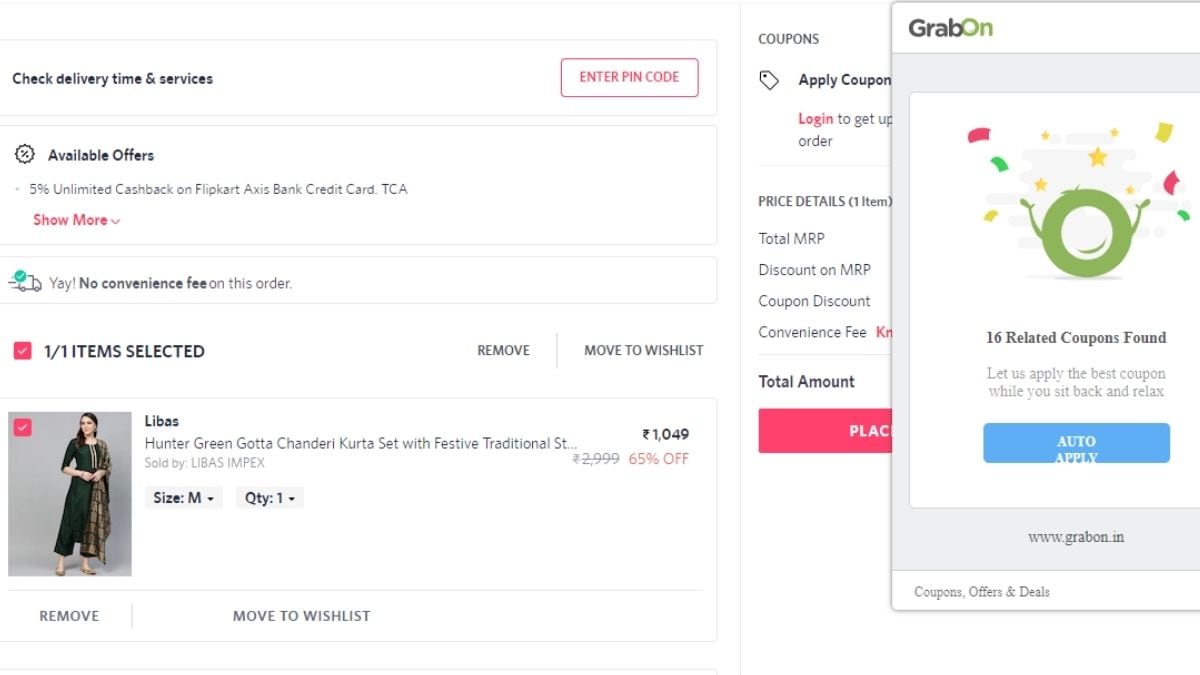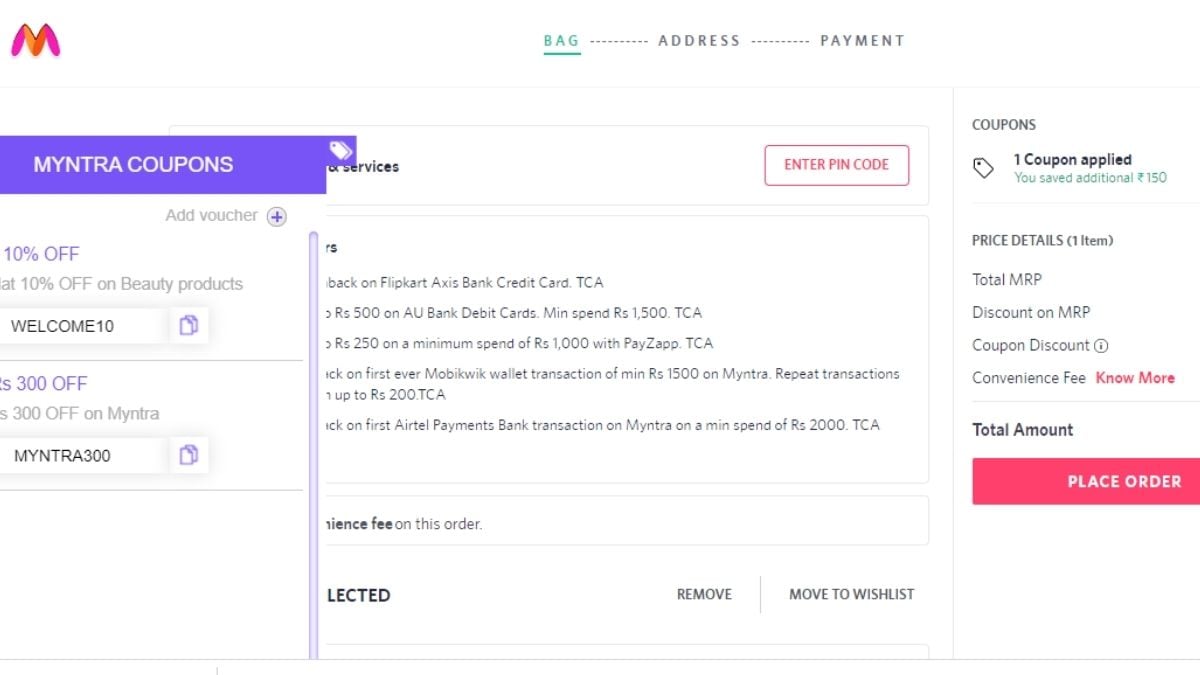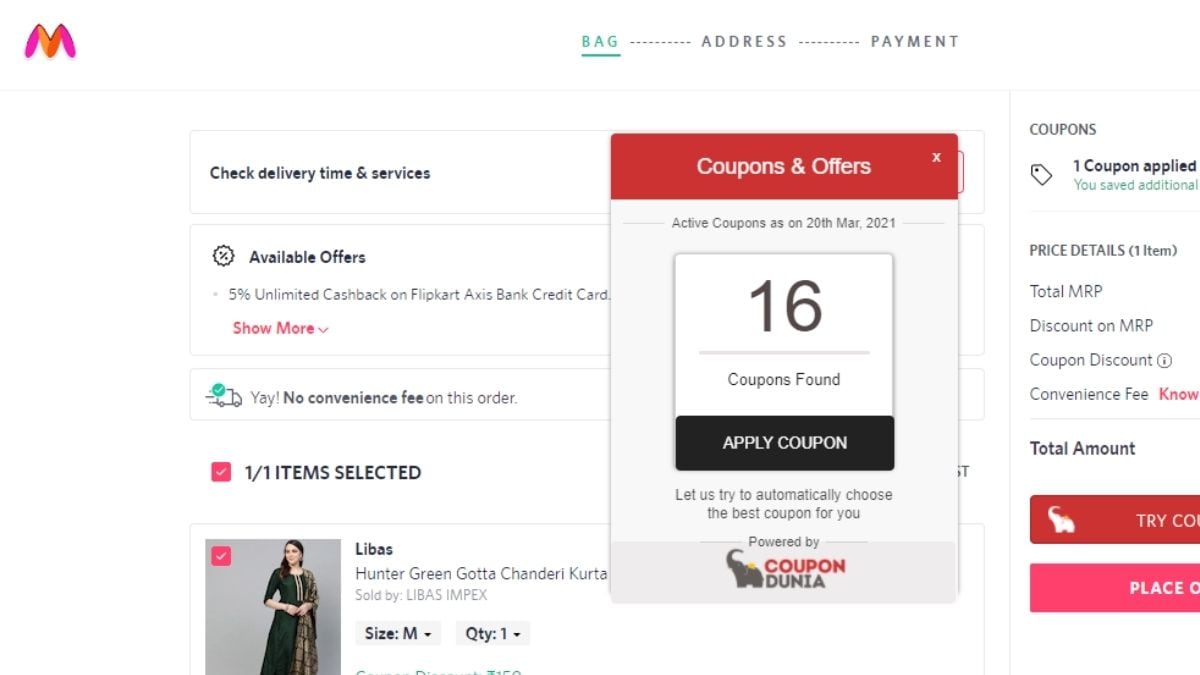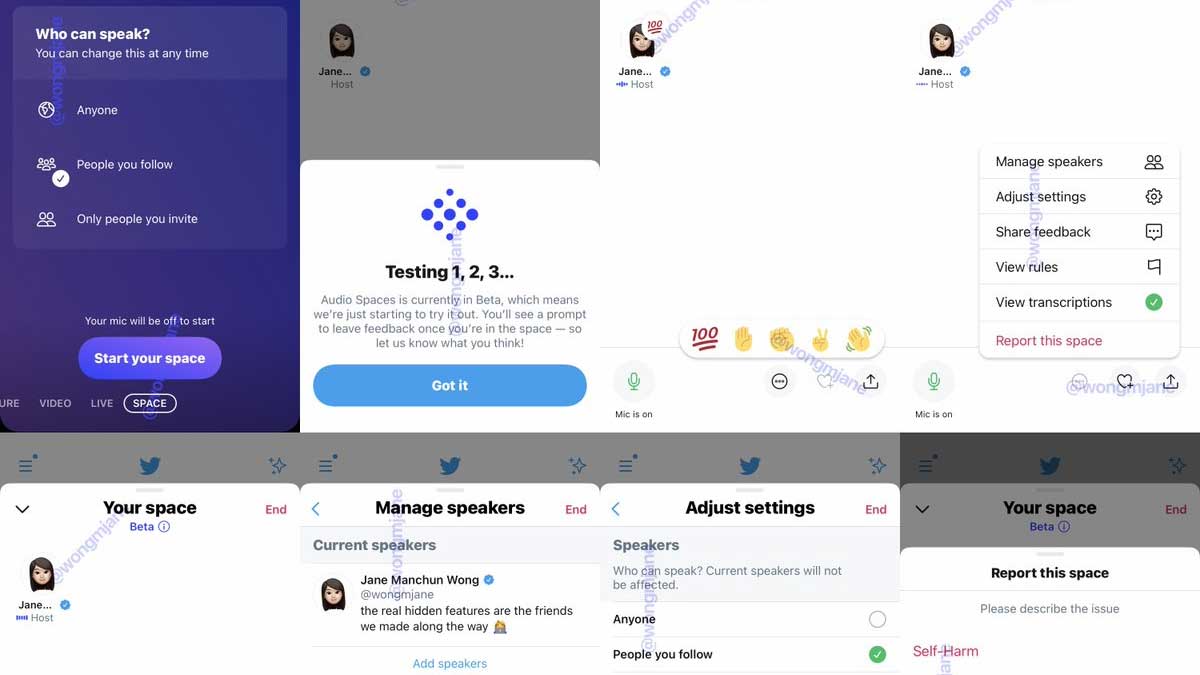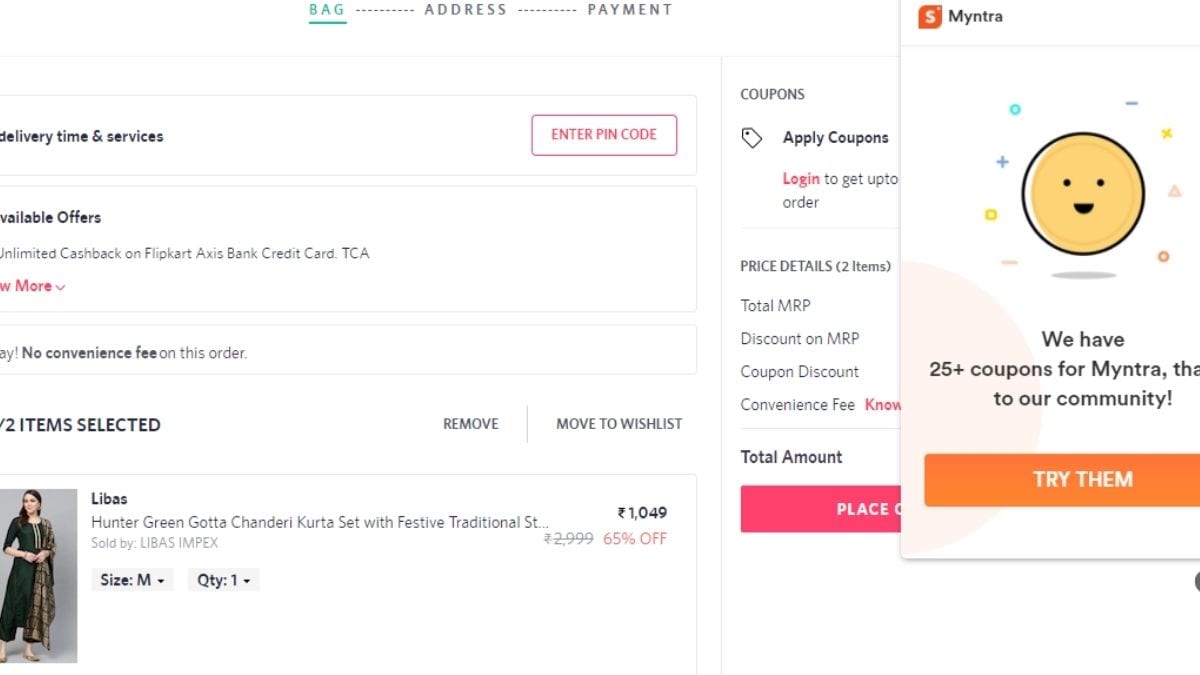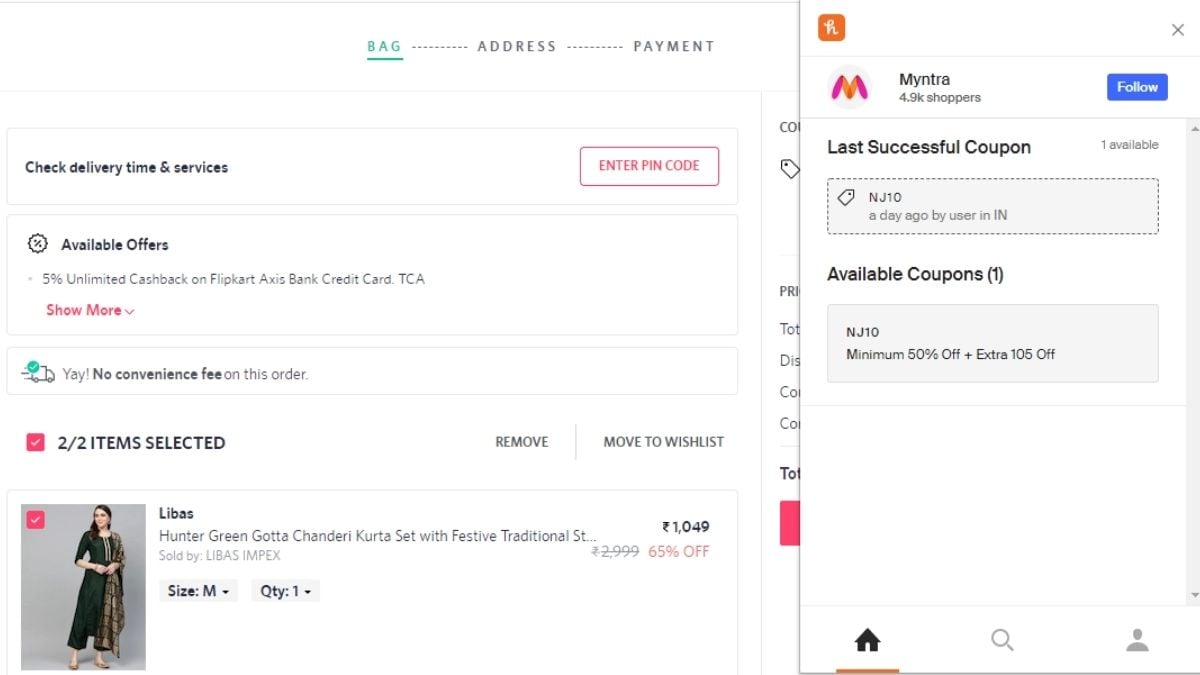The reason most of us are inclined towards online shopping is the convenience we get: you no longer have to hop shop-to-shop to get the dress for the party you have been planning for days. This is combined with the deals and discounts we often get on these online websites. Who wouldn’t want to save a few bucks!
But, do you know, apart from the discounts being offered on the popular shopping sites/apps, you can grab some more on the same item and in turn, save more money? This is possible with some Chrome Extensions and a few clicks later, you can get yourself a sweet deal. Hence, keep on reading to know more about this.
GrabOn
GrabOn is one of the popular platforms for discounts and deals. In addition to a website and an app, there is a GrabOn Chrome Extension too, which can help you get deals whenever you are on the lookout for clothes, shoes, or whatever retail therapy you need.
The process is pretty easy: you need to search for the GrabOn extension and add it from the Chrome web store. Once this is done, whenever you are visiting a website for shopping and adding stuff to your cart, you will automatically find a GrabOn notification that will list all the offers available. You can click on them and choose the one that suits you best.
One thing worth noting is that the Chrome Extension will read your browsing history, data of the sites you visit and send you notifications. If this doesn’t bother you, then it’s a good option to consider.
Availability: Free
Pros: Easy to use
Cons: Takes some of your data
FlipShope
FlipShope is another Chrome Extension you can get for online discounts on stuff. It’s pretty easy to get too; you just need to look for it and add it to your list of extensions. However, the added step over here is that you will be required to sign up to start using it.
Once you have done that, you will be provided with a number of options such as Coupons, Autobuy, Auto Coupon Apply, Watch Price, and Price Graph. You can select any of the options to use them.
Once the extension is enabled, you will be able to see a purple-hued tag on your left, clicking on which can let you of the deals that can be applied. This tag appears when you are at checkout.
Availability: Free
Pros: A number of options available
Cons: Requires signing up
CouponDunia
CouponDunia, much like GrabOn, is a platform that has an app, website, and a Chrome Extension. Yet again, using it requires the same process of downloading it and that’s it. You will automatically get to see discounts and offers on things you want to buy.
The Chrome Extension pops up a notification of discounts once you are at the checkout section. It also notifies you of the possible cashback you can get. And, Discounts + Cashback = a deal that should never ignore.
Once the notification appears, just tap on it to see the deals available, choose the one you like, and just buy before the product goes out of stock!
Availability: Free
Pros: A simple process to follow
Cons: Can wrongly tell about the deals
Shopper.com
This is another Chrome Extension of discounts on online shopping. Once you get it, you will be taken to a page from where you can access top shopping websites to purchase stuff and get discounts.
Image: Twitter
You can also register on Shopper.com upon scrolling down a little. When you start browsing through sites to shop and add things to your cart, you will automatically see the discounts and deals available. Tap on it to see the one that benefits you the most.
One interesting thing over here is that the extension helps pick up the best discount for you so you don’t have to go through the hassle. Just tap on it to apply and finally get a good discount on the things you are buying.
Availability: Free
Pros: Picks up the best deal for you
Cons: Can fail to give a deal at times
Honey
Here’s another deal-finder for you that you can get off the Chrome web store. Once you download it, you will have to sign up. You can avoid doing so but it will provide you with lesser benefits.
Much like others, Honey too automatically pops up on your screen when you are about the checkout. With this, you can easily see the available deal by selecting the pop-window. You just have to select the one that appears best to you and you are good to go.
Honey also tells about the best coupon deal available via the platform to tell you about its success.
Availability: Free
Pros: Lists successful coupons
Cons: Requires signing in
Coupon websites, apps, or Chrome Extensions help us find better deals on online shopping, which otherwise go wasted when not seen by us. We hope you are able to grab yourself a good deal while shopping as ‘saving while shopping’ is a blessing.
The above-mentioned Chrome Extensions are the popular ones and have been tried-and-tested too. If you have any other options, please share them with us in the comments section below so that we can try it too and update the list for you. Until then, happy shopping!