Using an AI resume maker, you can quickly create personalized self-presentations for each job you apply for. This allows more time for job seeking and less time for editing resumes.
Let’s dig deep and discover which solution will best support this process.
Best AI for Creating a Resume
I’ve tested various available solutions to save you some time. Afterward, I handpicked the user-friendly, responsive ones that delivered good results.
Important: No AI resume maker can know you better than yourself! The quality of the resume will depend on the accurate information you provide to the AI model (through various input types).
1. Resume.io
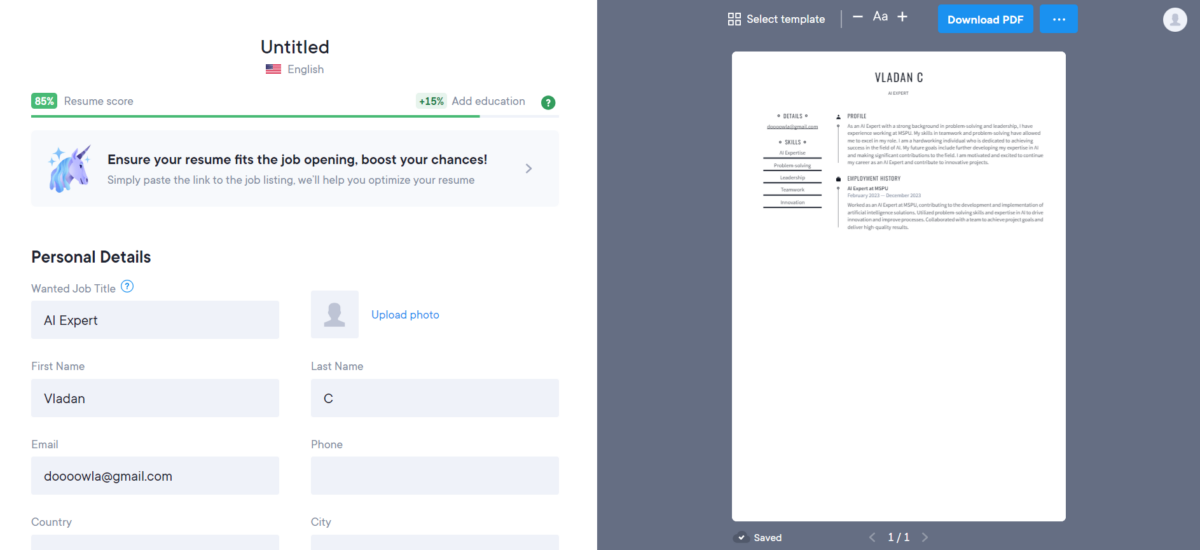
Resume.io has a voice-to-resume feature that allows you to speak for inputs.
You’ll still have to add some details about you manually. However, instead of thinking about a perfect presentation of yourself, you can allow AI to handle that.
Resume.io offers various templates and color schemes you can use to create beautiful-looking resumes.
Once the AI generates a resume based on your information, you can edit it. The built-in editor is organized, so you should easily find your way around it.
When you finish the final touches, Resume.io lets you download or share your resume via a link.
| Pros | Cons |
|---|---|
| A free plan is available | The AI-generated text can have mistakes |
| Voice-to-resume feature | |
| Beautiful templates and color schemes | |
| Organized built-in editor and sharing features |
2. Enhancv
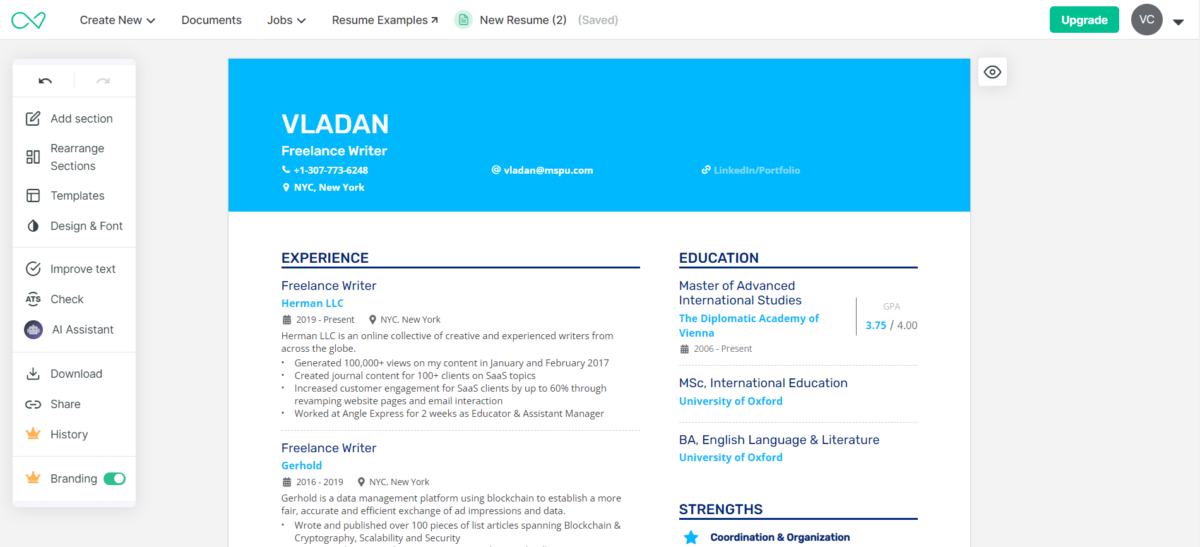
Enhancv allows you to create fantastic resumes with a visualized personal assistant.
I was astonished when I saw how simple Enhancv was!
Once you select the premade template, you can import your LinkedIn profile. This is a great way to feed the AI with practical information (Work or Education history).
The built-in editor is perfect. It’s highly organized and has all the necessary features for creating a resume.
There are text improvement features for grammar and spellcheck. Recommendations and tailored suggestions also pop up as you fill in the blanks
| Pros | Cons |
|---|---|
| A free plan is available | Branding on the resume made using a free plan |
| Nice prebuilt templates | |
| Highly organized built-in editor | |
| Option to import LinkedIn profile |
3. Kickresume
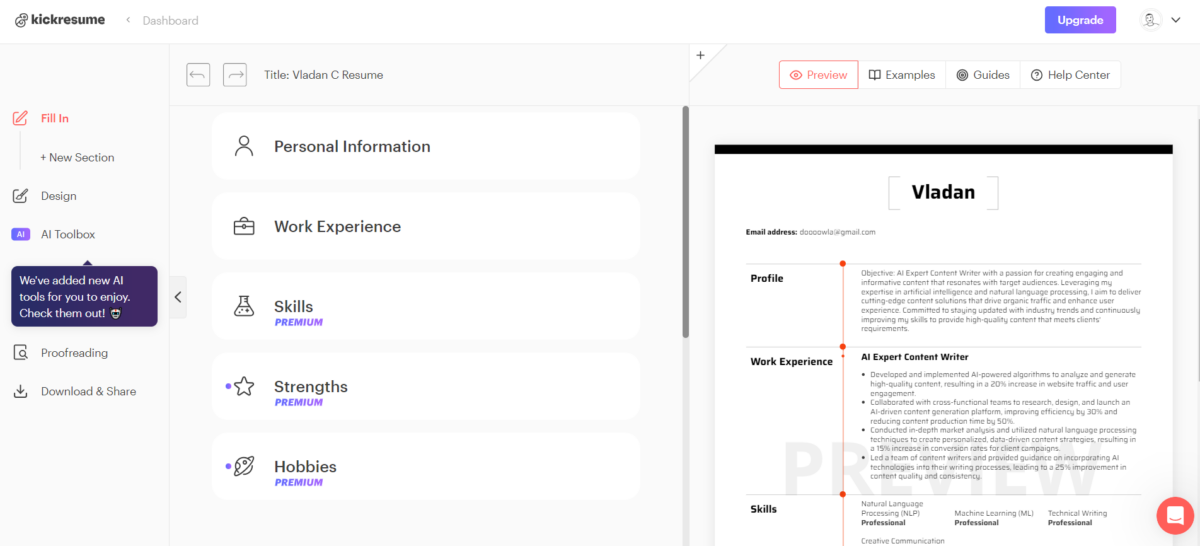
Kickresume is the fastest AI resume maker to start with.
It requires only basic details, and AI fills in the blanks. As you can assume, this can often lead to problematic mistakes, but it’s still a great starting point.
Managing layout and sections is efficient and intuitive. The built-in editor provides complete control over the visual part of the output and can be used even by beginners.
The true power of Kickresume is hidden in the AI toolbox. You can get a detailed resume analysis and other handy features there.
Are you nervous about the upcoming job interview? Use the Job Interview feature to simulate it!
There’s also a Career Coach, but it’s still in the Beta testing phase.
With a free account, you can use only the essential fields. You must subscribe to add Skills, Strengths, Hobbies, etc.
| Pros | Cons |
|---|---|
| A free plan is available | The majority of features are premium only |
| Good-looking templates | AI toolbox features can cause mistakes in your resume |
| Intuitive built-in editor | |
| Extensive AI toolbox |
4. Rezi
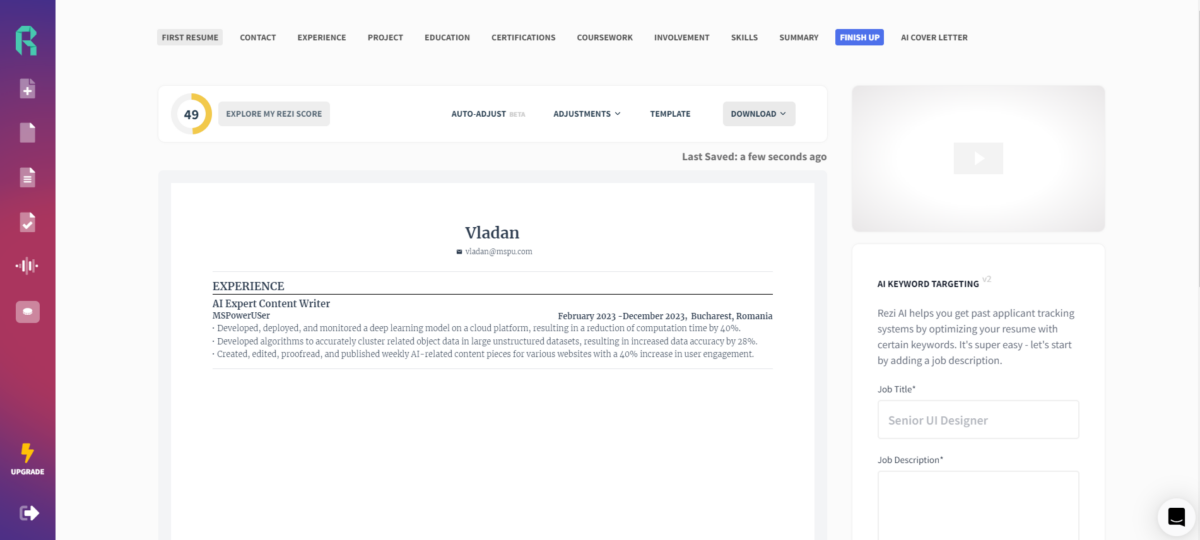
Rezi is an ideal solution if you’re a fan of traditional resume builders but still want to test some AI features! The interface is simple, and all resume details are divided across tabs.
What I like about this AI resume maker is that it motivates users to fill in the details independently. This part of the job is annoying but essential for a good resume.
Once that’s resolved, the AI can quickly generate a summary.
The same resume can be reused for multiple positions as you can change it directly from the AI interface without altering the resume itself. You can also emphasize different skills.
Lastly, there’s an AI Cover Letter feature, but it’s only available in the Pro plan.
| Pros | Cons |
|---|---|
| A free plan is available | The majority of details are filled in manually |
| AI interview feature (voice-to-resume) | The platform can be slow (on the free plan) |
| Resume summary feature for multiple positions | |
| Decent resume design quality |
5. Resumaker.ai
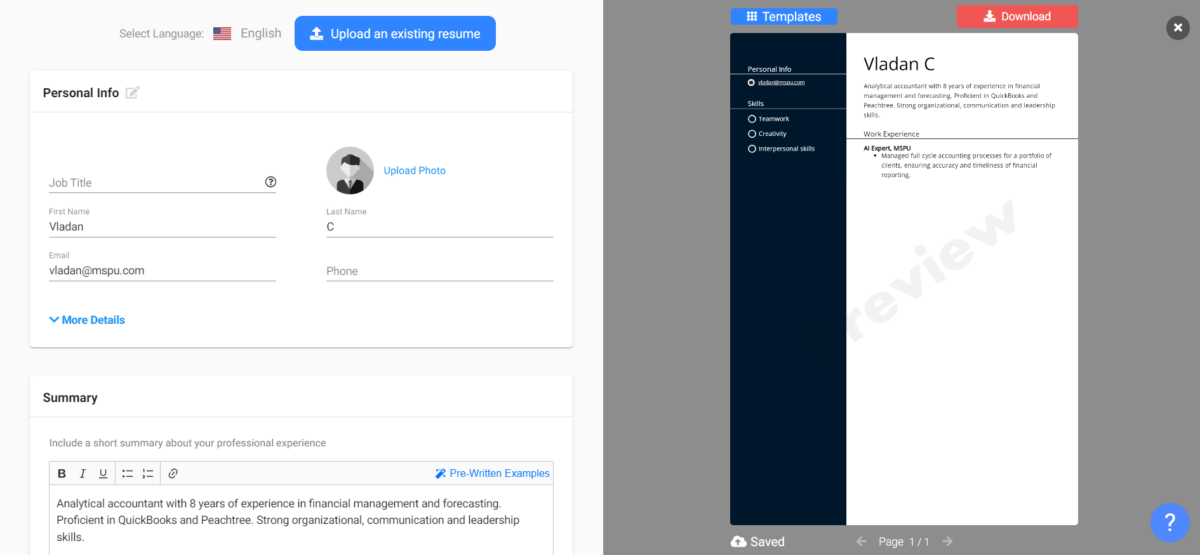
Resumaker.ai is an excellent solution if you’re looking for an AI-powered solution that will output precise and powerful resumes.
The interface of Resumaker.ai matches the output. It’s simple, without unnecessary distractions.
You can make a resume in 20+ languages.
There’s an option to upload and transform an existing resume. This is very useful if you don’t want to do the boring part of the process.
Several templates and color schemes are also available.
| Pros | Cons |
|---|---|
| Simple yet effective | No free download option |
| Supports 20+ languages | No AI creation option |
| Option to upload an existing resume | |
| Several templates and color schemes |
6. HyreSnap
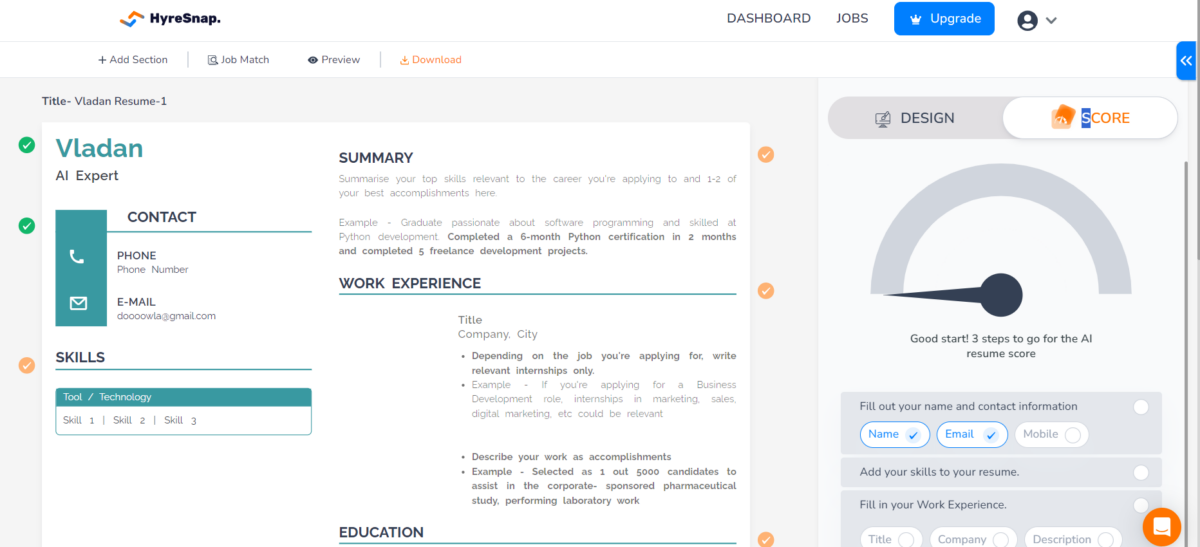
Resumes are created to impress potential employers. HyreSnap leverages this angle of resume-making and optimizes its AI model to support job seekers.
Getting started with this solution is easy. Once you select a suitable template, you can upload an existing resume or create a new one.
The real magic starts when you finish your part. HyreSnap will analyze the content of your resume and provide you with an AI-generated score of it.
You can use the Job Match feature to let AI check if your resume matches the job description. This is an essential yet common mistake job seekers make.
| Pros | Cons |
|---|---|
| Great AI-generated feedback | No free download option |
| Job Match feature available | No AI creation option |
| Option to upload an existing resume | Limited design options |
7. Novoresume
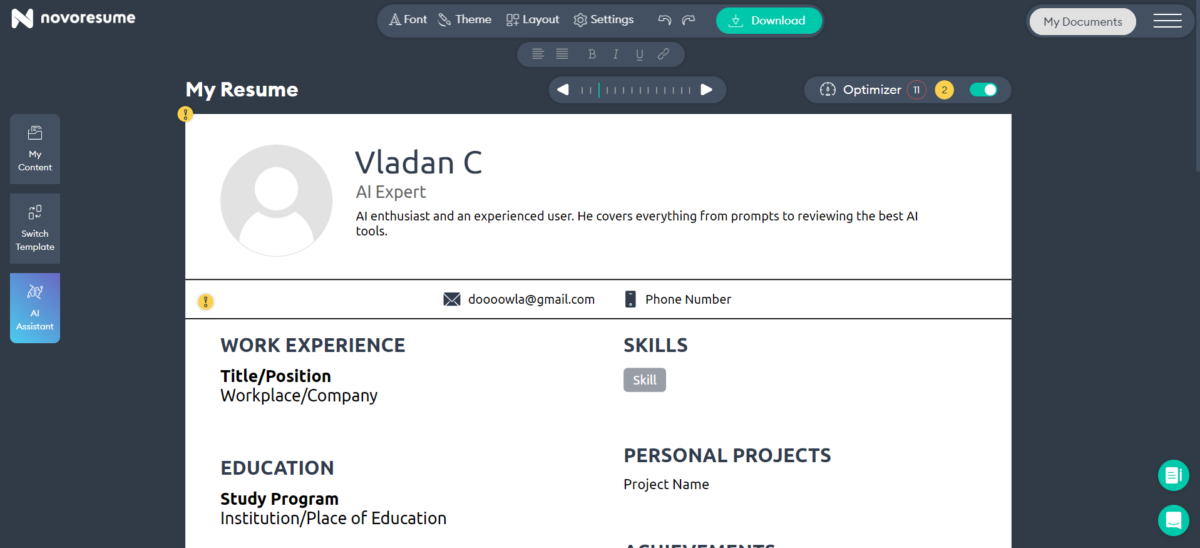
Novoresume is simple to use and effective, with limited AI features.
It uses AI to optimize the existing resumes or the ones created with Novoresume.
You can build resumes based on your experience and template selection.
Once the initial version is generated, you can use an excellent built-in editor to apply additional changes. It also allows you to tweak the layout and styling.
The critical feature is Optimizer, which provides suggestions and warnings. The flagged content can be automatically replaced, but do it cautiously. (Sometimes it has false alerts.)
| Pros | Cons |
|---|---|
| A free plan is available | Lack of advanced AI features |
| Simple and intuitive interface | Poor default resume design |
| Great optimization suggestions | The AI assistant is still in the Beta phase |
How To Create a Resume with AI
Each solution has a slightly different interface, so I’ll focus on my favorite AI resume maker, Resume.io.
- Head to Resume.io and hit the Create My Resume button.
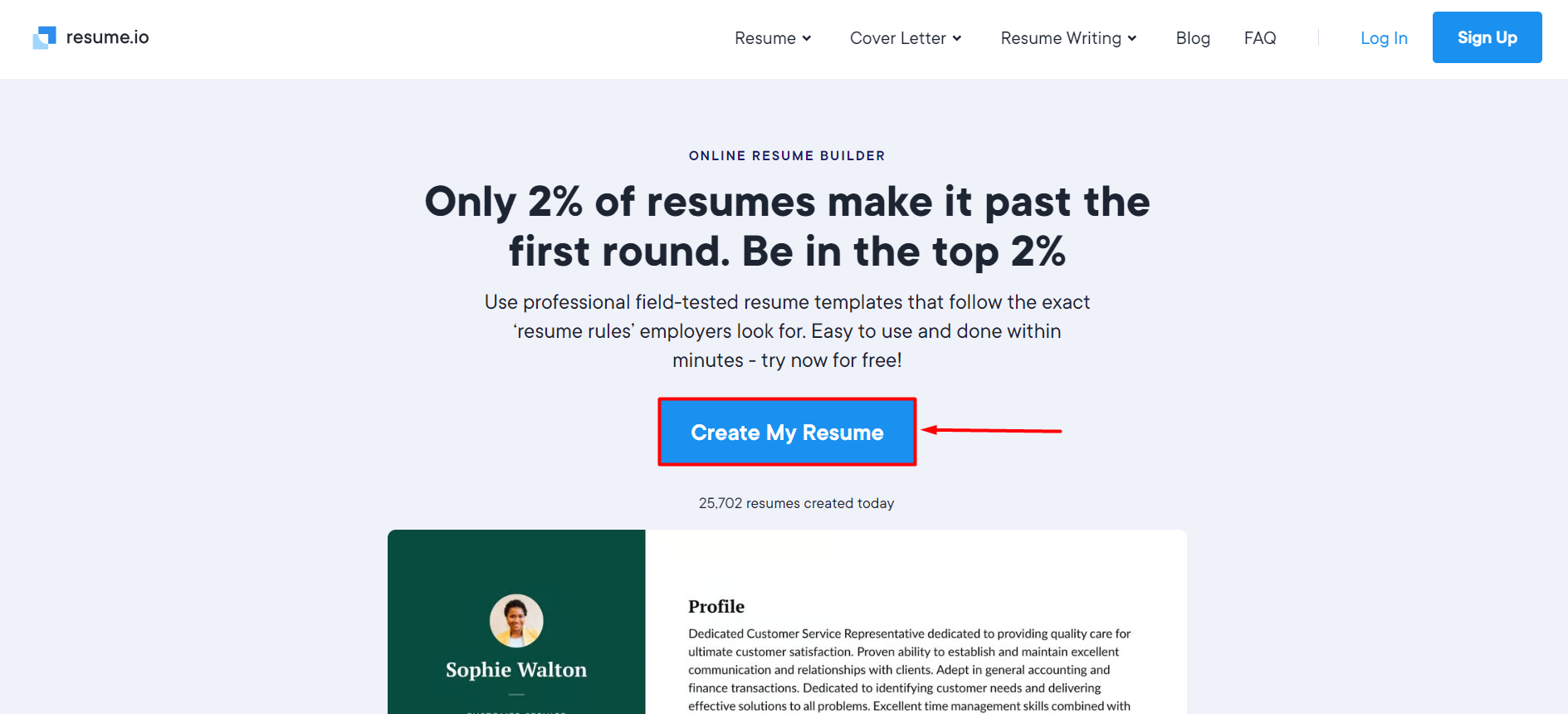
- Select a suitable template and color scheme.
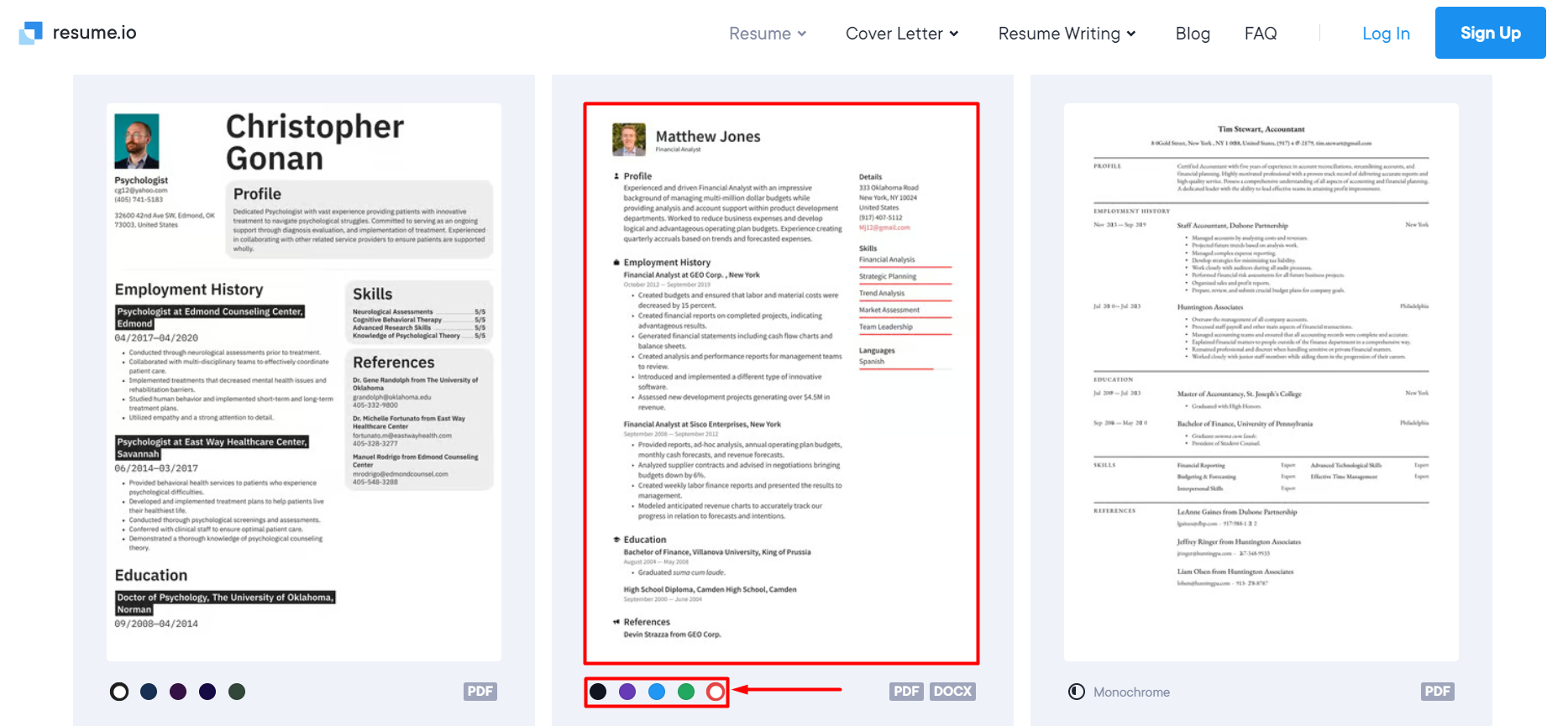
- Create a profile using one of the suggested options.
The best is to use LinkedIn so AI can take your data from there.
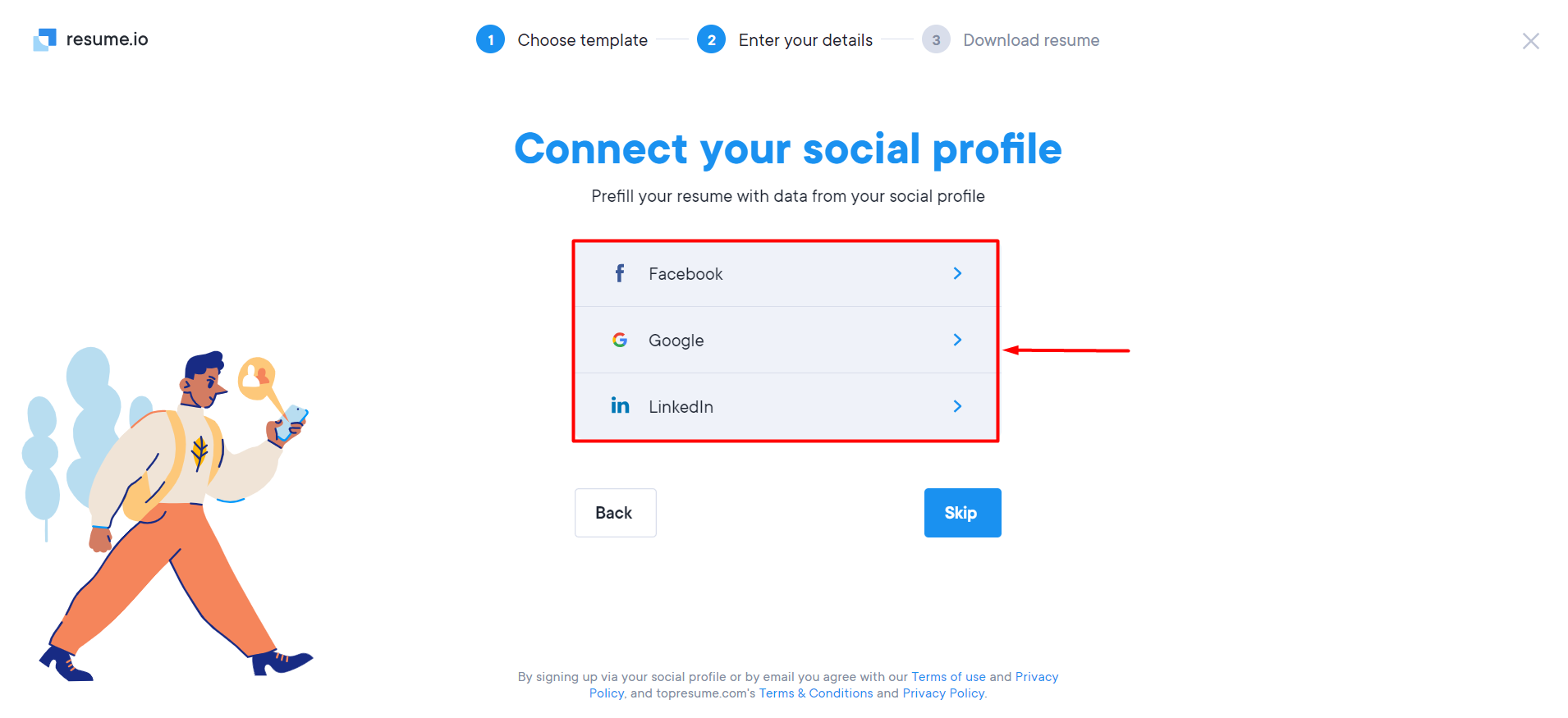
- Select the Create with AI assistance option.
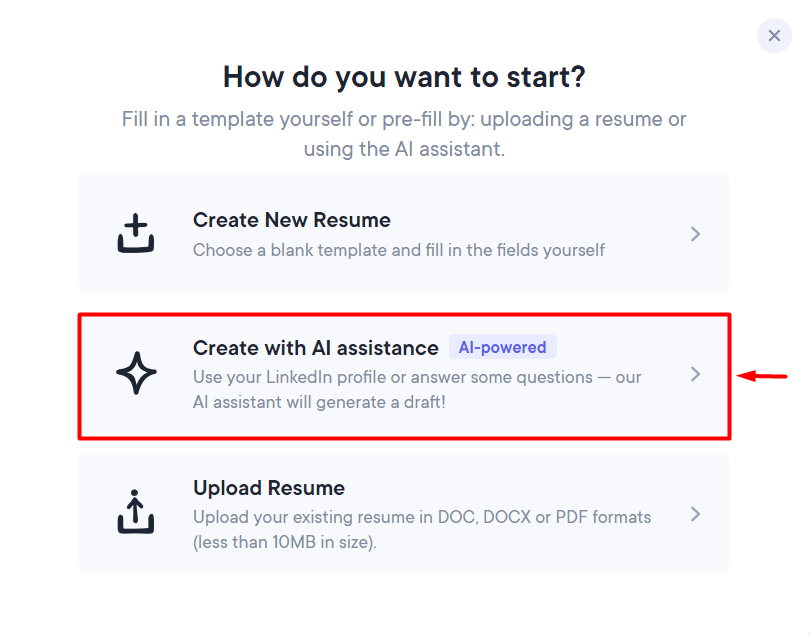
- You can add your profile link if you didn’t use your LinkedIn profile to sign in.
- Add your work experience and education.
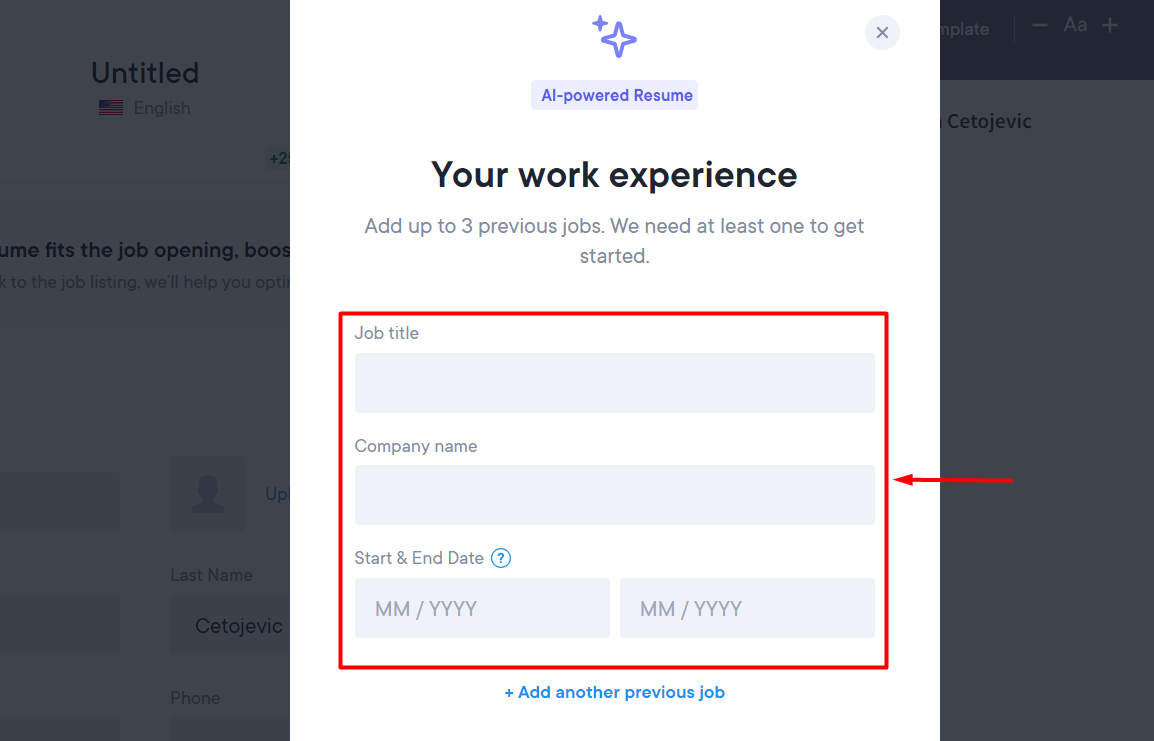
- Select the skills that best describe you.
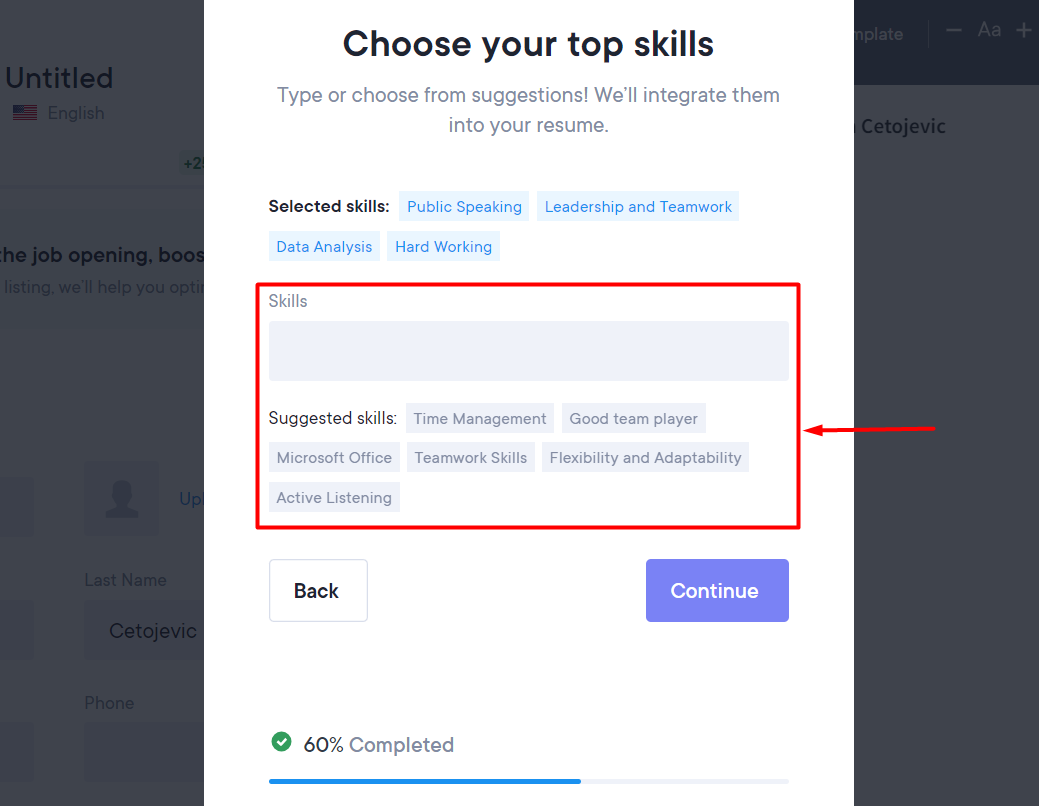
- Record a Voice input presentation of Profesional Highlights and Career Goals.
If you have a textual version, it’s even better.
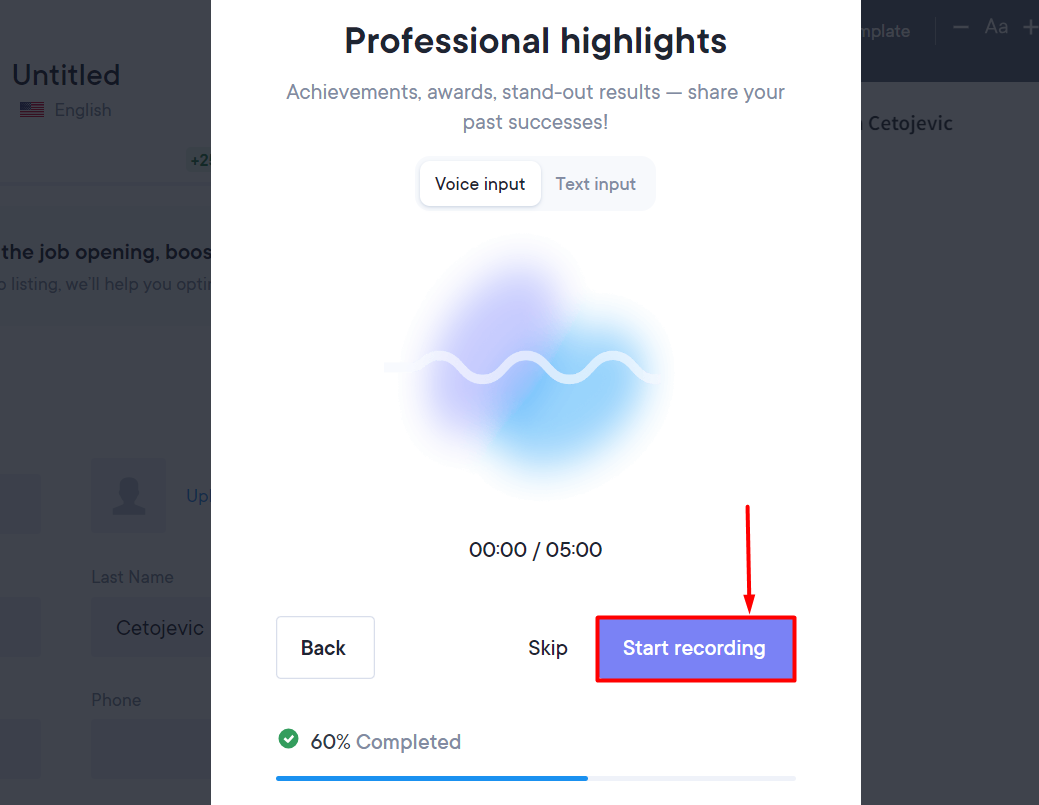
- Once you’re done, wait for the AI-generated resume.
Usually, it takes less than a minute.
Tip #1: Check all the details and manually correct any mistakes.
Tip #2: Download the resume as a PDF (recommended), DOCX or TXT.
Alternatively, you can share the link from the resume.io platform.
You can also use an AI generator for presentations to create an overview of your portfolio. The potential employers will love this!
