
If you recently bought a new PC or just want to switch to Firefox from another browser, like Microsoft Edge or Chrome, you can easily set it as the default. Follow the steps below to set Mozilla Firefox as your default browser on Windows 10.
First, download and install Firefox for Windows. If it isn’t installed on your device, you won’t be able to set it as the default browser.
Set Firefox as the Default Browser on Your PC
To set Firefox as the default browser on your PC, head to the “System Settings” menu. To open it, click the Start button, and then select “Settings” from the pop-up menu.

Click “Apps.”

In the left-hand pane, click “Default Apps.”

You’ll see a list of different categories (“Email,” “Maps,” “Music Player,” and so on) with a default app selected for each. Scroll down to “Web Browser” and click the browser below it.

A list of web browsers installed on your PC appears; click “Firefox.”

Mozilla Firefox is now the default browser on your Windows 10 PC.
Set Firefox as the Default Browser in Firefox
You can also set Firefox as the default browser in the browser itself. To do so, launch Firefox, and then click the hamburger menu in the top-right corner.
![]()
Select “Options.”
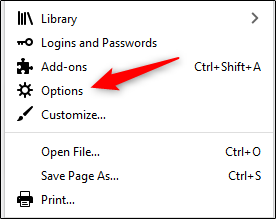
Alternatively, you can type the following in the browser’s address bar:
about:preferences
Now, you’re in the “General” tab of the “Options” menu. In the “Startup” section, you’ll see “Firefox is not your Default Browser”; click “Make Default.”

Windows will open the “Settings” menu (as shown in the previous section). Click the browser under “Web Browser.”
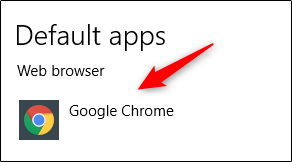
Select “Firefox” from the menu that appears.

Mozilla Firefox is now the default browser on your computer.
