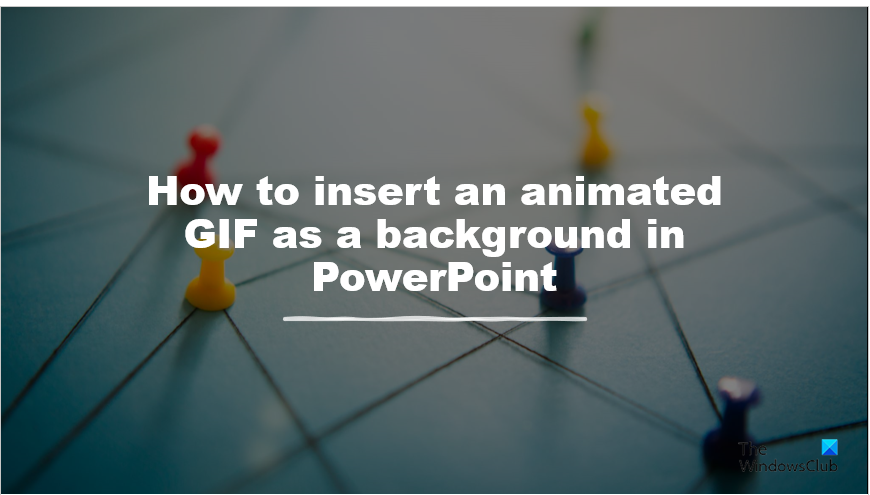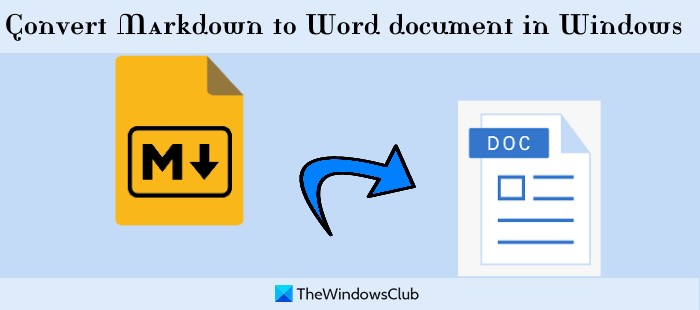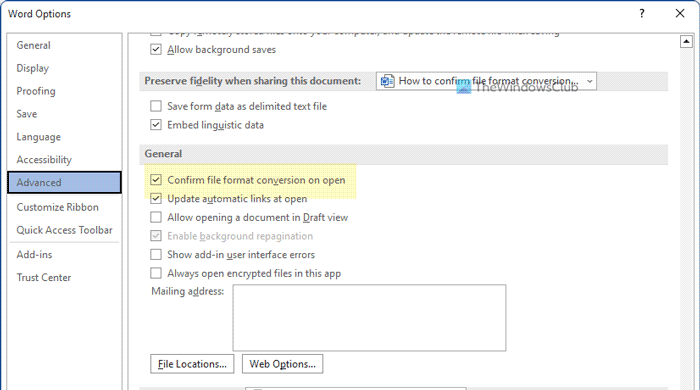First, click inside the header or footer in the Word document. Click the “Header & Footer” tab on the ribbon and use the “Document Info” button on the ribbon to add properties like the document’s author, file name, file path, document title, and more. The header …
Select the text on the page you want to be landscape in your document, then go to the Layout tab and open the “Page Setup” window. Set the orientation to “Landscape,” and pick “Selected Text” in the drop-down menu. By default, Microsoft Word orients its pages …
Open Microsoft Word, then navigate to File > Account, then set the office theme to “White ” or “Colorful.” Open Word Options and tick “Never change the document page color” to keep a white page even with dark mode enabled. Microsoft Word’s dark mode applies a …
If you want to send professional-looking correspondence, don’t let the first thing your recipient sees be a messy handwritten envelope. Grab an envelope, put it in your printer, and type the name and address using Microsoft Word. Here, we’ll show you how to print on an …
Creating a table in Microsoft Word is a simple task, especially if the table is basic with limited data. Now, there might come a time when users want to share a table with another person without having to worry about changes being made to it. The …
If you have some Markdown document files (MD or *.md) that you want to convert into Word format (DOCX or DOC) documents, then this post will be helpful to you. In this post, we have covered some best free tools to convert Markdown to Word document …
If you want to clear web add-ins cache automatically on exit, start, or restart in Word, Excel, and PowerPoint, here is how you can do that. There is no need to use third-party apps since these Office apps come with an in-built option to get it …
If you want to have an option to choose the file format before opening a PDF, HTML, XML, or any other file in Word, here is how you can do that. It is possible to confirm file format conversion on open in Microsoft Word using this …
Microsoft Word is software that people worldwide uses to edit their documents, write essays and even create bookmarks or flyers; it comes with a lot of editing features that can make your flyers or cards look cool and attractive. Microsoft Word consists of features to color …