If you are getting the error code 0x800f0922 when you are installing the latest cumulative update KB5003173 for Windows 10 versions 2004 and 20H2, then you may have asked yourself about the cause of the error and how to resolve it.
KB5003173 was released on the May 2021 Patch Day by Microsoft for Windows 10 version 2004 and 20H2. The update is a security update for the operating system. Microsoft lists four known issues, but all of them affected previous versions of the operating systems as well.
Microsoft does not list the error in the known issues of the update’s support article, and it may be difficult to figure out why the error is thrown during installation of the update for the operating system.
Our colleagues over at the German Deskmodder site did some digging and found out that the error is thrown frequently on systems on which Microsoft Edge has been uninstalled to bring back legacy Microsoft Edge.
The cumulative update attempts to install Microsoft Edge on the device, but fails when it recognizes the folder C:Program Files (x86)MicrosoftEdge, even if that folder is empty. The folder remains on the system if the path is listed without “” in the uninstallation command.
The following command is correct:
"C:Program Files (x86)MicrosoftEdgeApplication90.0.818.56Installersetup.exe" --uninstall --system-level --verbose-logging --force-uninstall
This command on the other hand leaves the empty folder behind:
C:Program Files (x86)MicrosoftEdgeApplication90.0.818.56Installersetup.exe --uninstall --system-level --verbose-logging --force-uninstall
Solution for error 0x800f0922
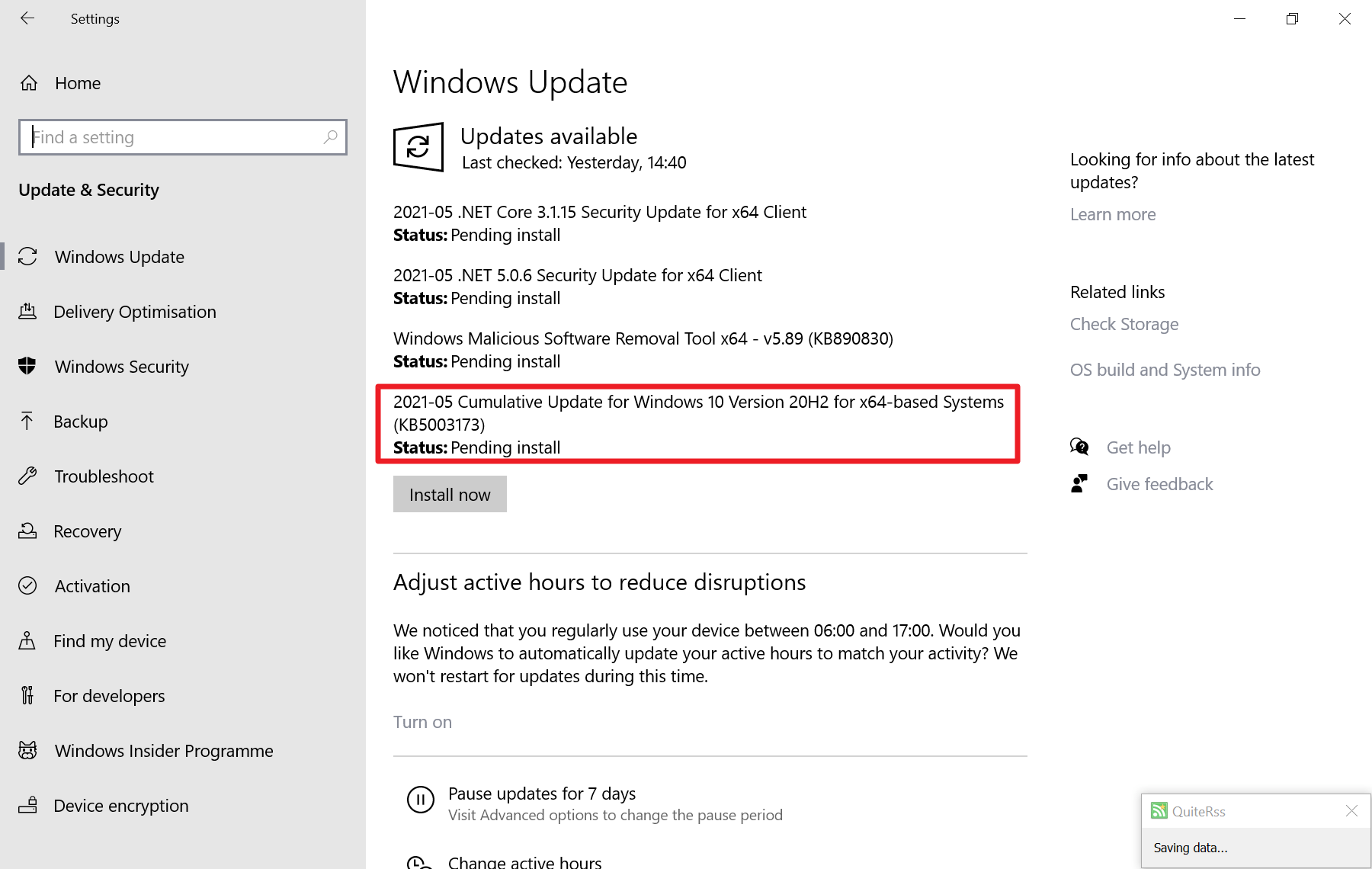
The solution is simple: check if the folder exists and if it is empty. If it is, delete the folder on the device and restart the update using Windows Update.
Another solution is to install Microsoft Edge manually before running the update. Both solutions should resolve the error when installing the cumulative update for Windows 10.
Closing Words
The issue is probably not widespread, considering that it seems to occur only on systems on which a system administrator has uninstalled Microsoft Edge.
The post Try this if you are getting error code 0x800f0922 on Windows 10 appeared first on gHacks Technology News.
