If you have an old laptop you don’t know what to do about it, you may be interested in turning it into your home security camera and be able to check it anytime no matter where you are. The beauty of it is that it’s so simple that you don’t need to be tech-savvy at all.
Head over to Viyo, a secure and easy home monitoring system. If this is your first time there, you will be redirected to a form asking you to sign up for a free account first before using their system.
Once signed up and logged in, click the big Setup Camera button to link your camera to Viyo.

It detects the camera installed on your device. Simply click the Setup Device button to continue.

You can expand the Advanced Options for motion detection settings if you’d like to adjust its sensitivity level or automatically taking motion pictures.
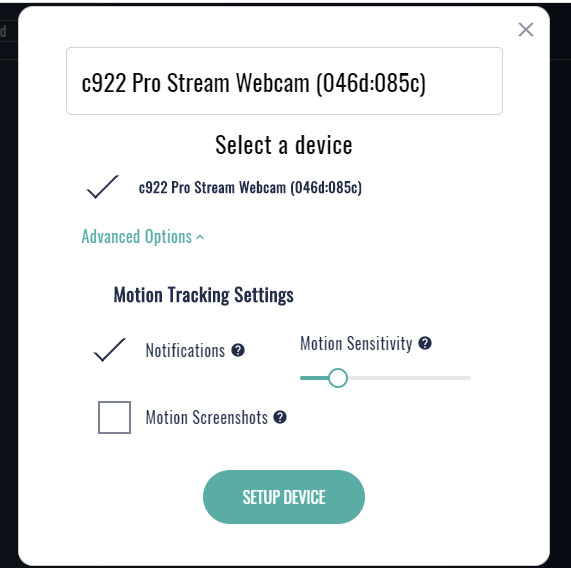
Once done, you can check what’s being captured in real-time right in your browser. You can manually stop, start, or taking pictures.

Now, let’s open Viyo on your smartphone, sign in, and check it out.
Overall, it works quite well. That’s probably the easiest and cheapest security camera system I’ve ever set up. The limitation of using its Free tier service is that it only allows one camera per account. You will have to upgrade to its Premium Tier ($5/month) to get unlimited cameras, along with other premium features such as Unlimited Usage, Multi-Camera View, and 24/7 Live Streaming.
