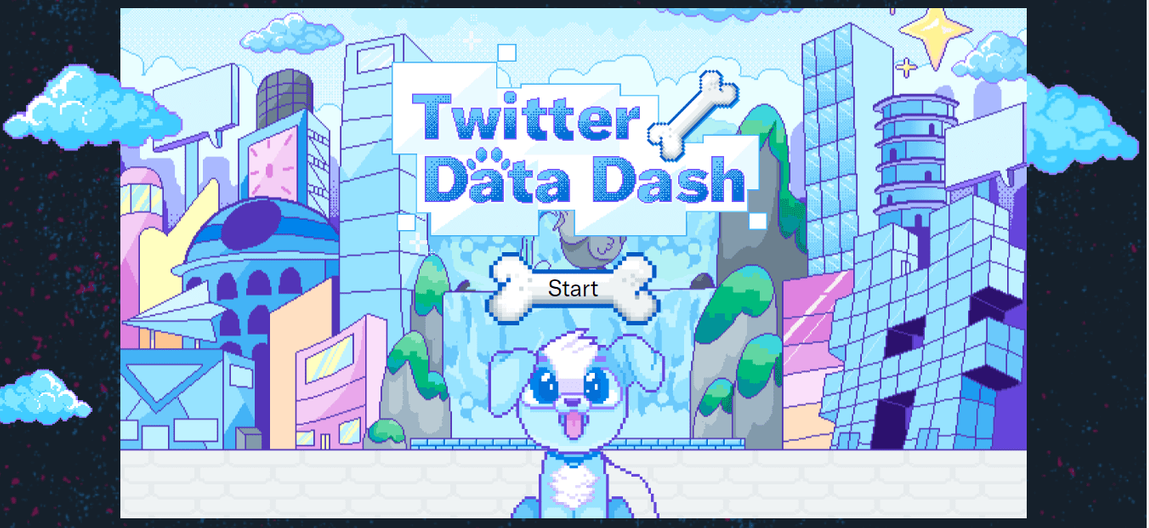
Twitter has decided to discuss its privacy settings with users in the most engaging and interesting way possible. On Wednesday, it released a side-scrolling platformer game called Twitter Data Dash.
“The Twitterverse can be tricky to navigate if you don’t know your way around. So we made a game to help you understand our privacy policy a little better,” Twitter Data Dash’s game description reads. “Welcome to PrivaCity! Get your dog, Data, safely to the park. Dodge cat ads, swim through a sea of DMs, battle trolls, and learn how to take control of your Twitter experience along the way.”
Twitter Data Dash features catchy graphics that will make the game incredibly visually appealing. Consisting of light hues of colors, the environment features different shades of blue. Upon starting the game, you will be asked to choose the language you want to use for the game. Then, you will have to select the character you want to use to accompany the dog’s name named Data. You have four choices to choose from, and the character will aid the dog through four levels. The levels are all related to Twitter’s privacy settings, and you basically just need to collect five bones in all levels as quickly as possible. The game controls are rather simple, making it inviting even for those who are not that fond of games. Making each level unique from the other are the various characters you’ll face along the way, such as trolls and a cat with ad boards.
Completing the challenge at each level will lead you to some short and straightforward explanations regarding Twitter’s privacy settings. Alongside the explanations, the game will provide the link to that specific subject. For instance, players will encounter the cat in one level, and beating it will give you a short discussion on how Twitter customizes your experience. It will then suggest you to proceed to the platform’s setting, where you can disable its setting for personalized ads if you want to.
While the game is all light and fun, it is actually one of Twitter’s ways to educate the users about its concrete and clear concept of Twitter’s privacy settings and policy. “We wanted to fit our Privacy Policy into 280 characters, but there’s a lot here. And it’s important,” the Twitter Safety team’s post reads. “So we’ve rewritten it to be as simple & useful as possible to help you understand the information we collect, how it’s used, and the control you have. So what’s different? We’ve emphasized clear language and moved away from legal jargon. Beginning today, you can see the updates to our privacy policy and terms of service in the app via settings and on our redesigned privacy policy site. Also, your privacy isn’t a game. But we DID make one to help you understand the more complex parts of our privacy policy and how you can take control of your experience on Twitter.”
