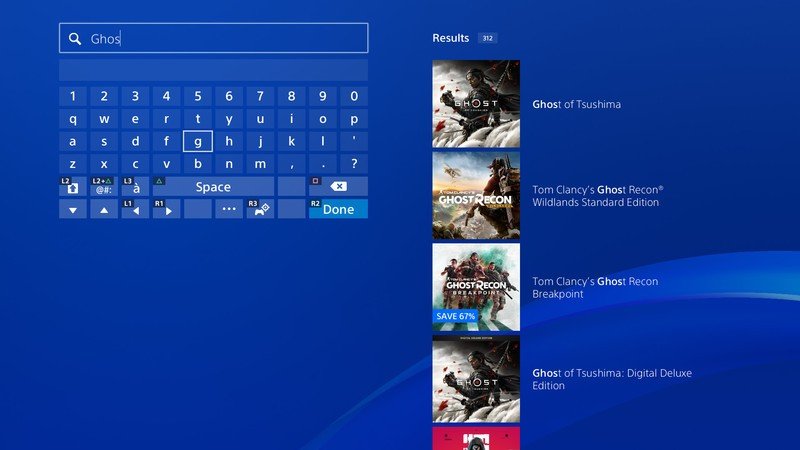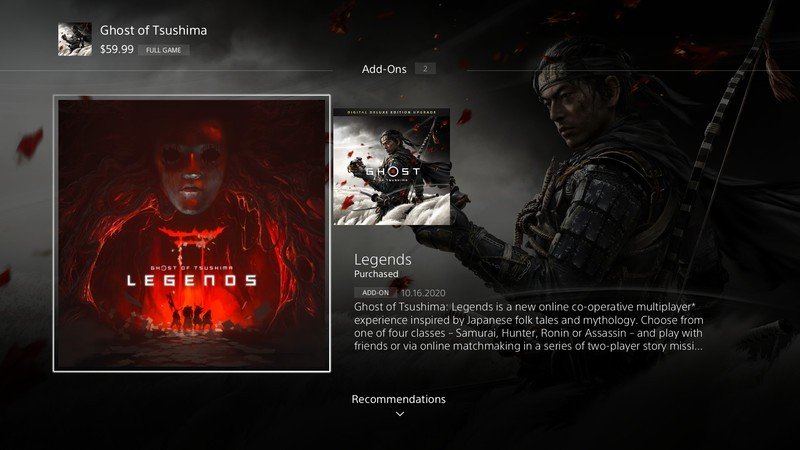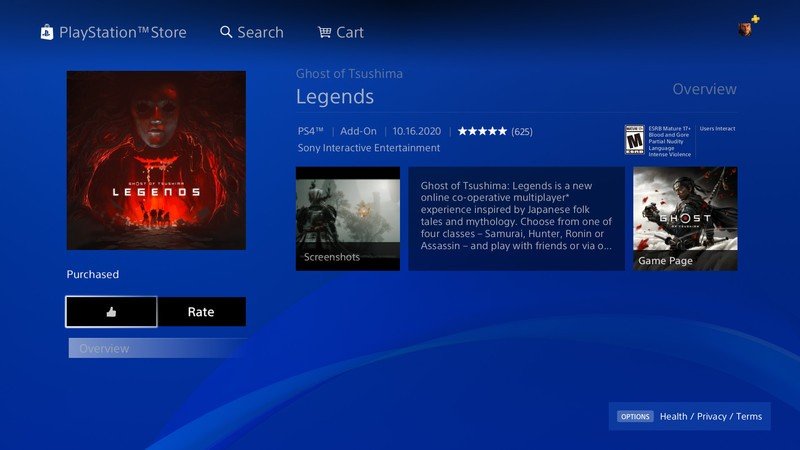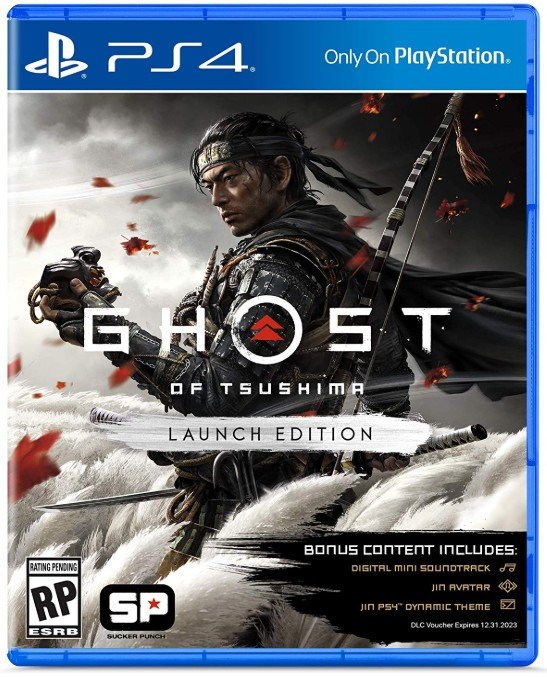Dive into this free new update and start slicing through foes with your friends.
Ghost of Tsushima version 1.1 update is now available and with it, the free Ghost of Tsushima: Legends multiplayer. There’s an extra step you’ll need to take in grabbing this new mode however, as it’s not completely straightforward. Here’s how to download Ghost of Tsushima: Legends.
How to download Ghost of Tsushima: Legends
- Turn on your PS4.
- Ghost of Tsushima should automatically be downloading an update that is roughly 9GB.
- Now, search for Ghost of Tsushima in the PlayStation Store.
- Select Ghost of Tsushima.
- Scroll down until you see the Ghost of Tsushima: Legends add-on.
- Select Ghost of Tsushima: Legends.
- You’ll be taken to a new page where you can claim Ghost of Tsushima: Legends.
- Once the update has finished downloading, you can access Ghost of Tsushima: Legends.
Ghost of Tsushima: Legends is included in the new update but confusingly, you’ll have to undertake this extra step to access the new mode. Ghost of Tsushima: Legends includes both two-player story missions and four-player co-op survival missions. There’s challenging new enemies, including foes that take come from a more mythological place such as the Oni.
Ghost of Tsushima is backward compatible on PS5 and PS5 Digital Edition, where it’ll have a new 60 FPS mode. The PS5 and PS5 Digital Edition will release on November 12 in the U.S, UK and a few other countries, with a global release on November 19.
Dishonor
Ghost of Tsushima
Becoming the Ghost is exceptionally fun
Ghost of Tsushima is a great samurai game, but its open-world could use some work. The combat and Jin’s personal journey to becoming the Ghost are the real hooks here, and Sucker Punch thankfully nails those aspects.