Today, plenty of users reported that Microsoft has started flagging Winaero Tweaker as PUS (potentially unwanted software). Someone at Microsoft is clearly not happy with the features I’ve implemented in my app.
Microsoft Defender now removes the app, with the following clarification:
HackTool:Win32/WinTweaker
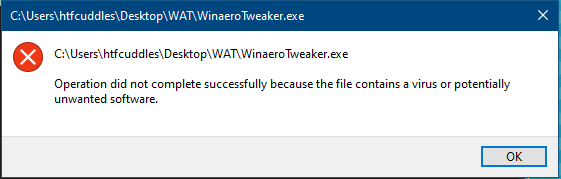
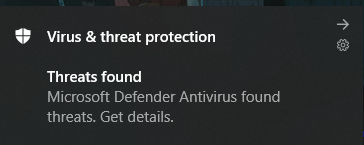
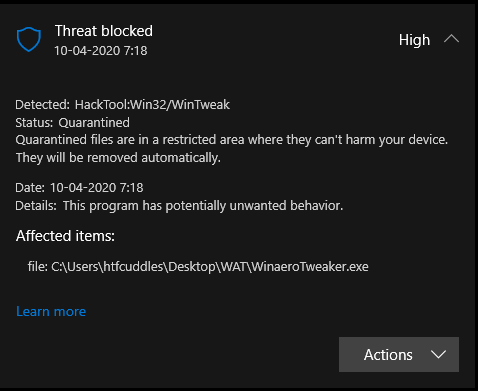
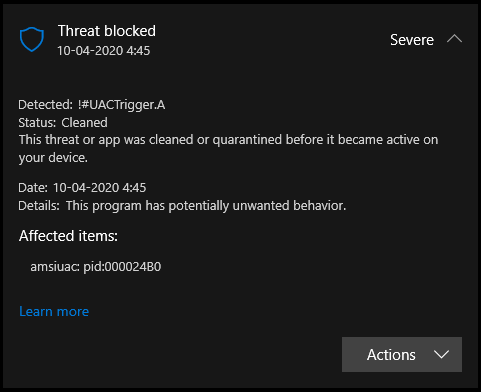
This change made its first appearance with signature definitions version 1.313.1201.0.
Update: The issue seems to be resolved with definition version 1.313.1221.0. Thanks to bleepingcomputer.com for the heads up.
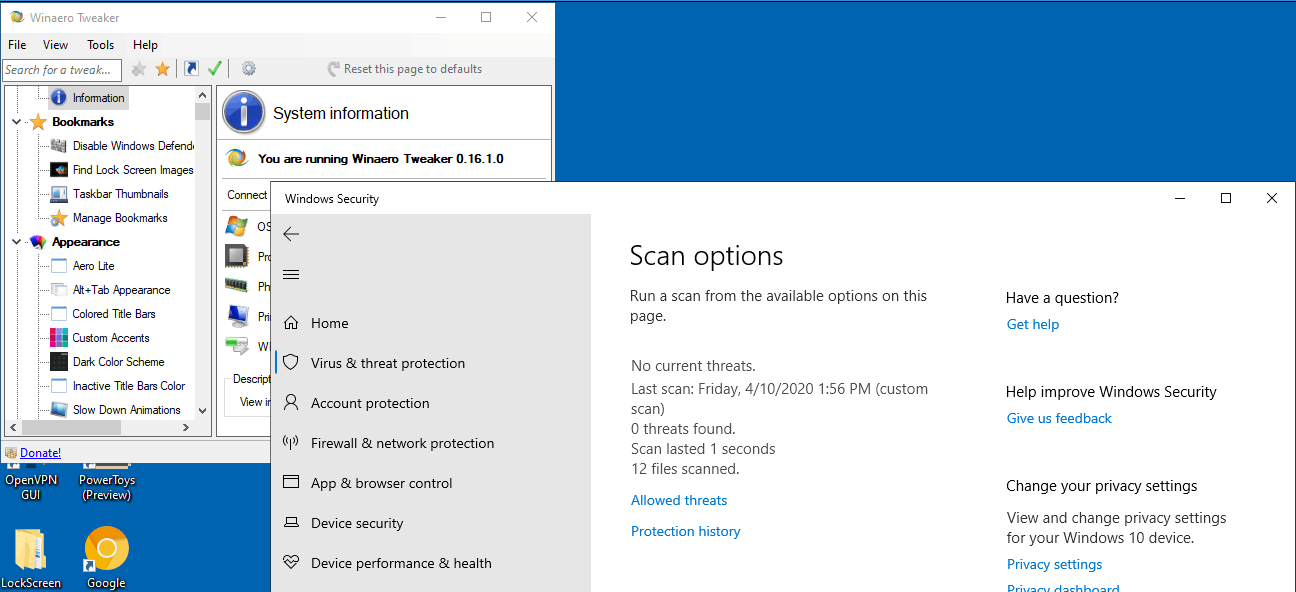
Well, what actually is unwanted software? It is usually apps that change your browser’s home page, replace URLs, show ads, or harm the operating system options without user knowledge.
Is anything above true for Winaero Tweaker? Definitely, it is not.
As my app’s users already know, Winaero Tweaker doesn’t change any setting automatically, or without user confirmation. Also, I do believe that folks who download and use the app, they know what they are doing. There is no chance that Winaero Tweaker will suddenly appear installed on your computer without your request.
Yep, Winaero Tweaker is really a potentially unwanted app. But for Microsoft, not for you or me!
They must be unhappy to see a popular app that allows disabling Defender, Ads, real unwanted apps like Soda Saga and other garbage the OS installs, or Windows Update in Windows 10. They definitely don’t want us to use such apps.
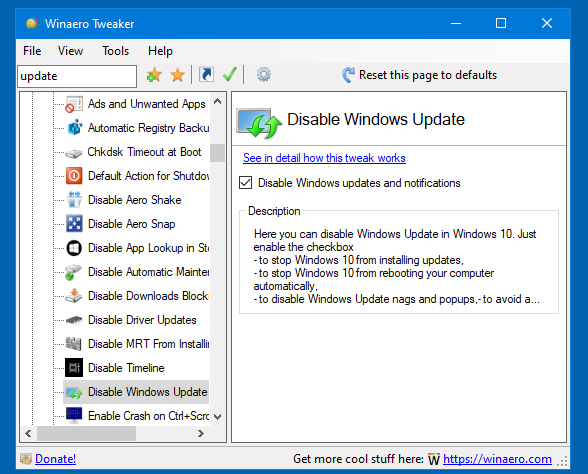
So, be ready that they will continue to flag it. This situation is not by mistake, this has happened intentionally.
It is always up to you which apps to use. As you may already know, it is possible to tweak Windows 10 without even installing my app. Everything that it does is carefully documented in this blog. There are no secrets behind Winaero apps, any of them.
As for Winaero Tweaker, I personally use it, and is going to continue to enhance it with new options and tweaks. It allows me to regain the flexibility of settings, and restores choices that Microsoft has taken away from users’ hands in Windows 10.
It is time to add a link to this post in the FAQ.
Download Winaero Tweaker | The list of Winaero Tweaker features | Winaero Tweaker FAQ
