
Running Beta OS builds for your primary device is never a good idea. And Windows Insiders are getting a harsh reminder of that truth right now. Microsoft Flight Simulator just launched a few days ago, and the company’s Xbox Game Pass for PC (or Ultimate) subscription includes the game. But if you’re an Insider, and a subscriber, you can’t play the game— because it won’t open.
Updated, 8/21/20: After publishing this post, Microsoft released a Windows Insider update it states should fix the issue with Microsoft Flight Simulator. We’re downloading it now to confirm the fix and will update accordingly when we confirm it works.
The original report is left intact below.
You might have everything you need, like an Xbox Game Pass for PC and the best flight sticks to play the game, but you’re out of luck right now if you’re a Windows Insider. Installing Flight Simulator on your PC is a multi-step process.
First, you need to download a base installer from Steam or the Microsoft Store app. Then you launch that installer, which downloads another 150 GBs worth of data and installs the full game. Only then can you actually play Flight Simulator.
But if you’re a Game Pass holder, you have to download the installer from the Microsoft Store app. And once you do, the problems begin for Windows Insider builds. Double-clicking the game doesn’t seem to do anything.
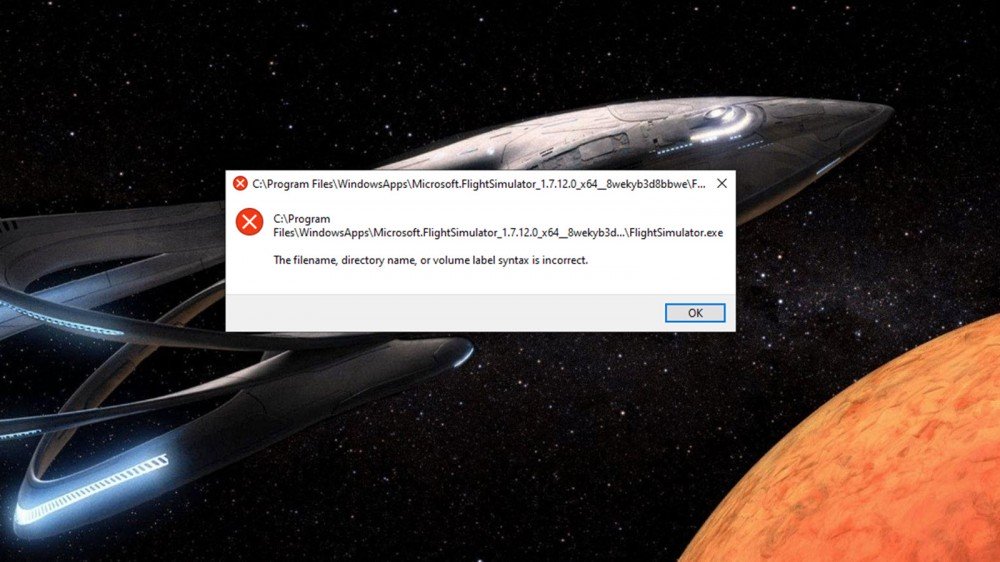
You can try right-clicking and running as administrator, but that only yield an error explaining that components are missing. You can’t even get to the point of installing the rest of the game, leaving you high and dry.
We discovered the problem here at Review Geek and then confirmed through several Reddit threads and Microsoft Support threads that already popped up. Naturally, the Insider Feedback site has entries as well.
Right now, we’re only aware of one workaround. Buy the game through Steam. Steam’s Flight Simulator launcher works the same way, it opens and downloads 150 GBs of data to finish installing it. But it actually works, unlike the Microsoft Store copy.
Unfortunately, that’s not super helpful if you’re an Xbox Game Pass holder. The game is supposed to be “free.” And lest you think you’ll download it from Steam and then get a refund, that won’t work either.
As complaints on the Steam store have already noted, downloading the rest of the game counts as “playing the game.” And thanks to the sheer size of Flight Simulator finishing the download will take longer than the refund window allows.
Microsoft hasn’t said when a fix might arrive. But this serves as another reminder that you should never run beta OS builds on your primary device. Not unless you’re willing to deal with the consequences of broken components.
