Microsoft released its latest Windows 10 build 20H2, October 2020 Update, early this month. Considering build 1903 is on its way out, you should upgrade your copy of Windows 10 to 20H2 sooner, rather than later.
If you are using a standalone Windows 10 computer, you can either upgrade it via Windows Update which gets the job done automatically or manually through the Update Assistant.
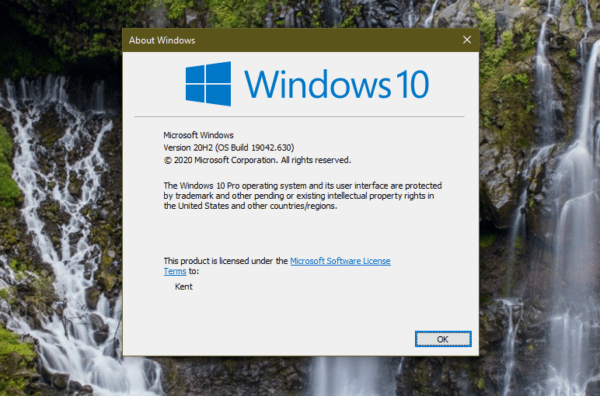
But if you are in a corporate network where all updates are done through a WSUS server, here is what you need to do.
First of all, there is a new product category available in WSUS that you will need to check so the related updates can be downloaded.
Open WSUS administrator console, go to Options > Products and Classifications. And in the Products tab, check both Windows 10 and Windows 10, version 1903 and later options.
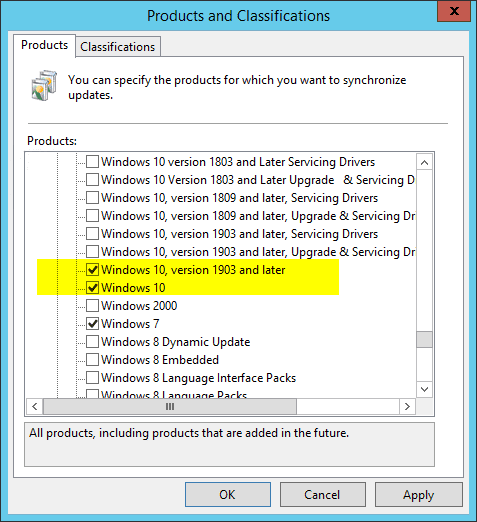
The reason behind this change, as Microsoft stated,
With Windows 10, version 1903, we are introducing new product categories to enable future support for the Unified Update Platform (UUP) for on-premises management solutions, which provides improved delivery technologies for Windows updates. A configuration change is, therefore, required for environments running the latest public release of Configuration Manager, as well as for environments using WSUS (without Configuration Manager) for updates.
via Microsoft
But that’s not enough, you will also need to check the Upgrades category in Classifications tab if you haven’t done so.
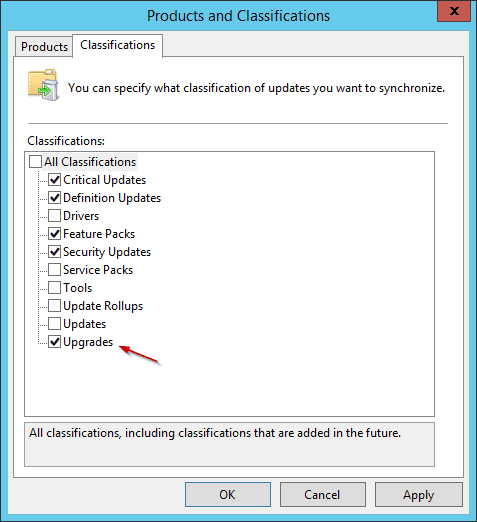
If you want to see the results without waiting, you can start a manual Synchronization and see any new updates are being pulling off.
I did all these changes the other day and since this is the first time I’ve included the Upgrade category, I’ve got 215 new updates in my WSUS server. Note that, none of them has been downloaded unless it’s been approved for installation.
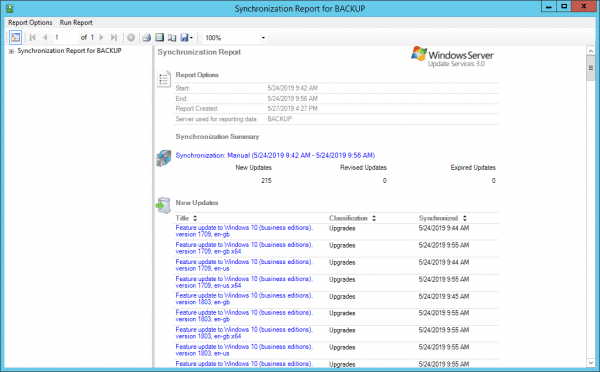
Majority of them are not applicable in my network. Only Feature Update to Windows 10 (consumer editions) version 20H2 is what I needed at the moment. So what I do next is to approve it only to the computers eligible for the upgrade.
Note that if you see multiple 20H2 listed under Upgrades, make sure select and approve one that says “This update supersedes another…”, not the one saying “This update is superseded…”
Also, if you are wondering what’s the difference between a business edition and consumer edition, business editions apply to Volume License media installations while the consumer editions are the OEM/Retail version that usually comes with the new PC you bought from HP, Levono, or Dell.
The post Upgrading to Windows 10 20H2 October 2020 Update via WSUS appeared first on Next of Windows.
