What type of media do you consume on social media? On Facebook, Instagram stories, Snapchat, TikTok, and YouTube.
I have an itching feeling, if you’re honest with yourself, the majority of the content you are consuming through your scrolling habits is video.
So then ask yourself this. Are you giving your customers what they want?
As a content creator what is the best way to deliver and monetize content to your users?
I would like to emphasize on the statement “monetize” and how you can get paid to produce amazing content and videos to your audience.
For anyone that is in the video content creation business, which we all should be, you should know about Uscreen. They are a leader in video platforms and in my opinion the best VOD platform for entrepreneurs.
Uscreen is an all in one video platform that is designed for content creators. It works AMAZING for fitness creators, coaches, educators, brands, or anyone that wants to produce and sell amazing content.
The diverse payment options are what stand out to me the most. From shopping cart abandonment, to churn features, and dedicated emails, this is like the Shopify for Video Creators. You can create subscriptions, single offers, package offers, live stream, features, and all of the necessary features for your business.
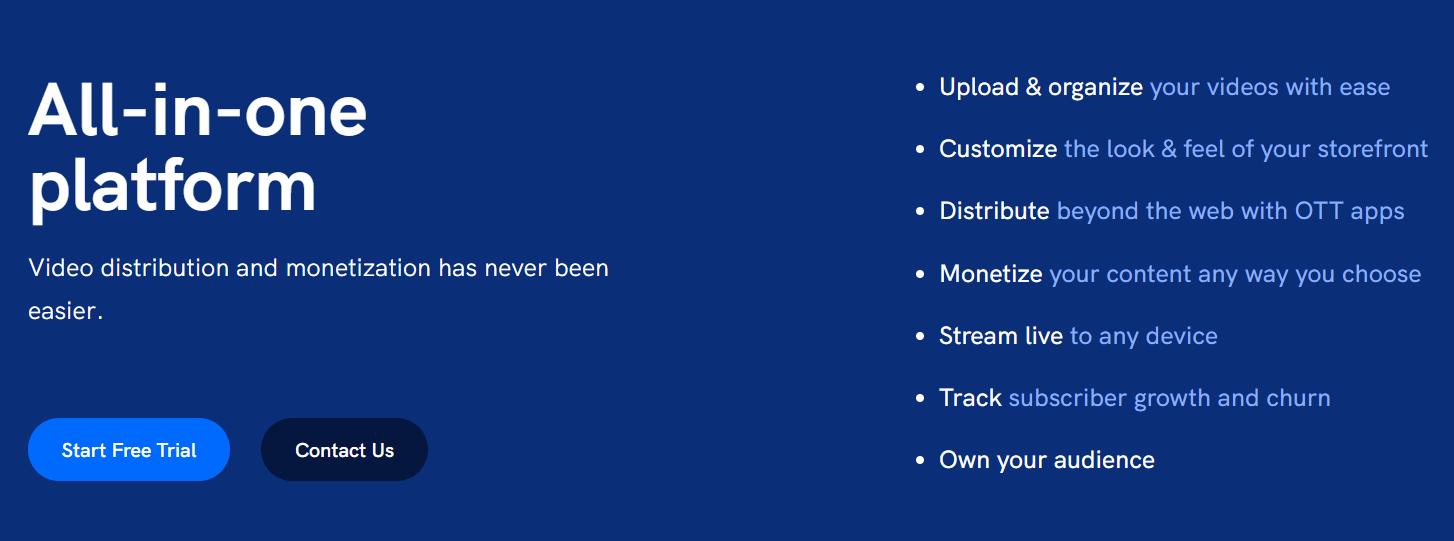
What is the Uscreen Video On Demand Platform?
While more and more consumers are pulling the plugs on costly and expensive cable packages, more are investing their money into different streaming services such as Netflix, Hulu and other video on Demand services.
Have you taken public transportation for travels for work (subway, bus, skytrain, planes) and noticed that everyone’s eyes are glued to their screens. I love listening to podcasts and downloading videos offline, to be as productive as we can in these moments.
Of course you can still watch content at home, on your lunch break. But with the advancements in the internet, available public wifi, and cheaper data this media consumption industry is going to keep growing.
So as a content creator how do you plan on cashing in on this ENORMOUS market?
How Does Uscreen Work?
Essentially Uscreen created their own turn-key video monetization platform, designed to help you sell your videos online. Their platform includes everything you need including starting from a website, to collecting payments, to managing your users.
The system is far more robust than what is explained above, and why I do call it the Shopify of the VOD creators. Uscreen is designed to work as a complete all in one system for video creators. Besides recording the videos for you, everything else can be done through it.
I think it is best to break their platform down into 4 key areas:
- Sales Conversions
- Video Catalog Creation
- Customer Management
- Payment Processing
Sales Conversions:
You focus on creating amazing content and let Uscreen do the rest! This is their type of philosophy, as that everything is already built into the platform.
You get to start with their premium themes and easily create your own website without any coding. They have a large list of examples you can see all optimized to help you sell more.

What you will notice, apart from the design, is how the videos integrate with the website. You are able to choose which to upload, and really customize the entire sales process.
You can give content for free then upsell them on different packages, subscriptions, and more. We will go over this in more depth in the customer management section.
This is fully customizable and brandable. Add your logo, adjust colors, all with the easy-to-use visual editor.

Video Catalog Creation:
I am a huge fan of the admin panel and all the features built in. For anyone that has used Shopify for eCommerce, you will understand why I call Uscreen the Shopify of Video On Demand Platforms.
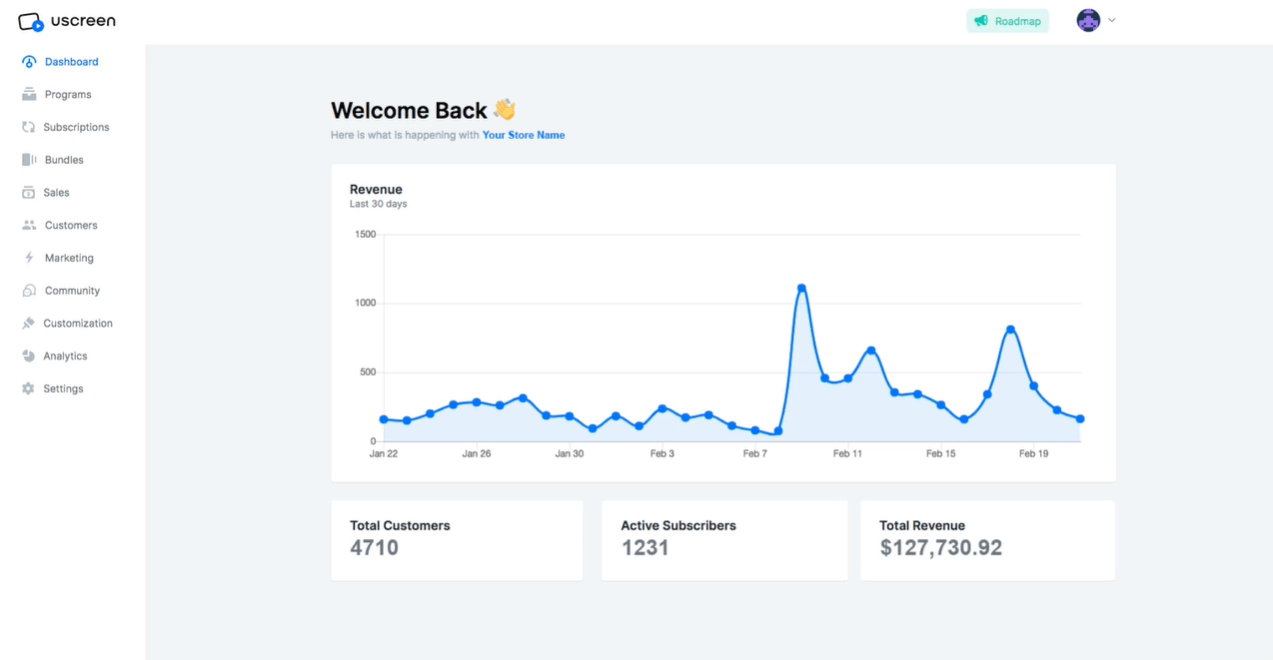
The customization and built in catalog for browsing experience, makes it far more engaging for your customers so it is important to think when creating your video experiences how you want it to flow with your customers.

You will be able to setup different programs, packages, and options (such as subscriptions) and are not confined to one or even 2 different options. You can get really creative with free videos, locked content, drip systems, so your customers do not get everything all at once.
Plus, you can create your own branded OTT apps and allow your viewers to view your videos any way they want. This includes streaming directly on iOS, Roku, Apple TV, Android TV, and Amazon Fire TV.
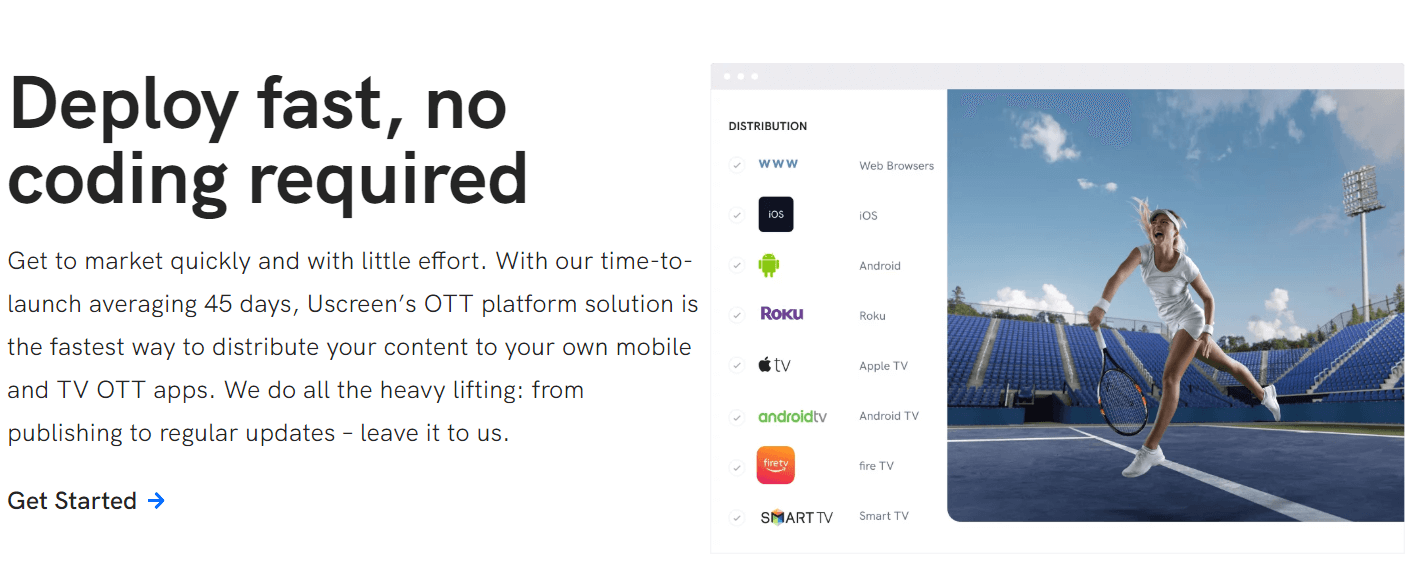
Customer Management:
Uscreen has made it very clear, unlike some other platforms, that you own all of the data.
You can export this and easily sort it at any time.
This means that if you ever choose to leave, you can do so and own all the data. I am not saying that you are going to leave. I can’t stand when I pay for a service, and the platform locks my data in so that I can’t take it with me if I choose to leave.
The customer management system is quite robust. Like most admins you can change user management, account page, assign revoke access, or manually send coupon or discount.
The reporting gives you access to activity, analytics, watch time, what device, and where from and much more.

Payment Processing:
Uscreen’s payment processing options are superior to any other VOD platform I have seen. It is because they focus on the entire lead generation process and have options to reduce churn and analytics for tracking your sales. Much of this listed in payment processing could have been mentioned in lead generation.
The 4 main features in this to get to the payment processing stage include:
- High Converting Payment Pages – Fully optimized, ready to use pages created specifically to convert your leads into paying subscribers.
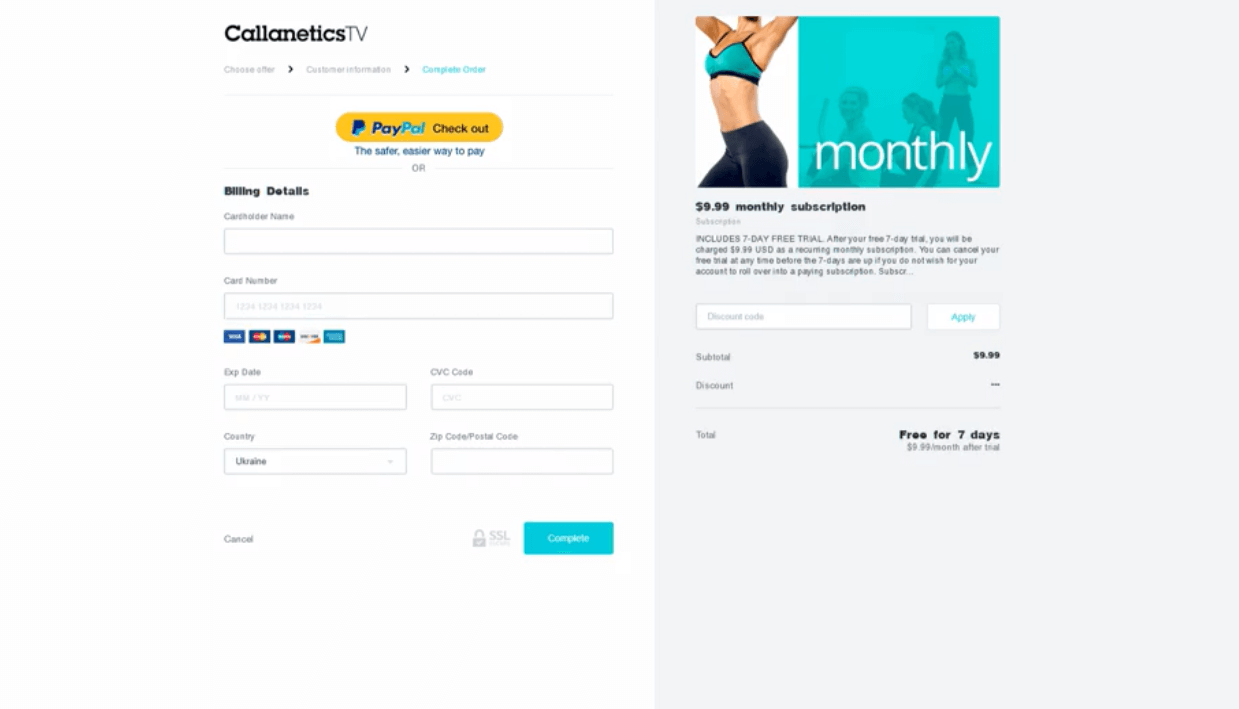
- Multiple Payment Providers – Choose from Stripe, Paypal, or Uscreen with the SSL secured checkout pages.The benefit of using the Uscreen as your payment provider, is that it is the same price as paypal but you get the money into your account in just 1 business day.
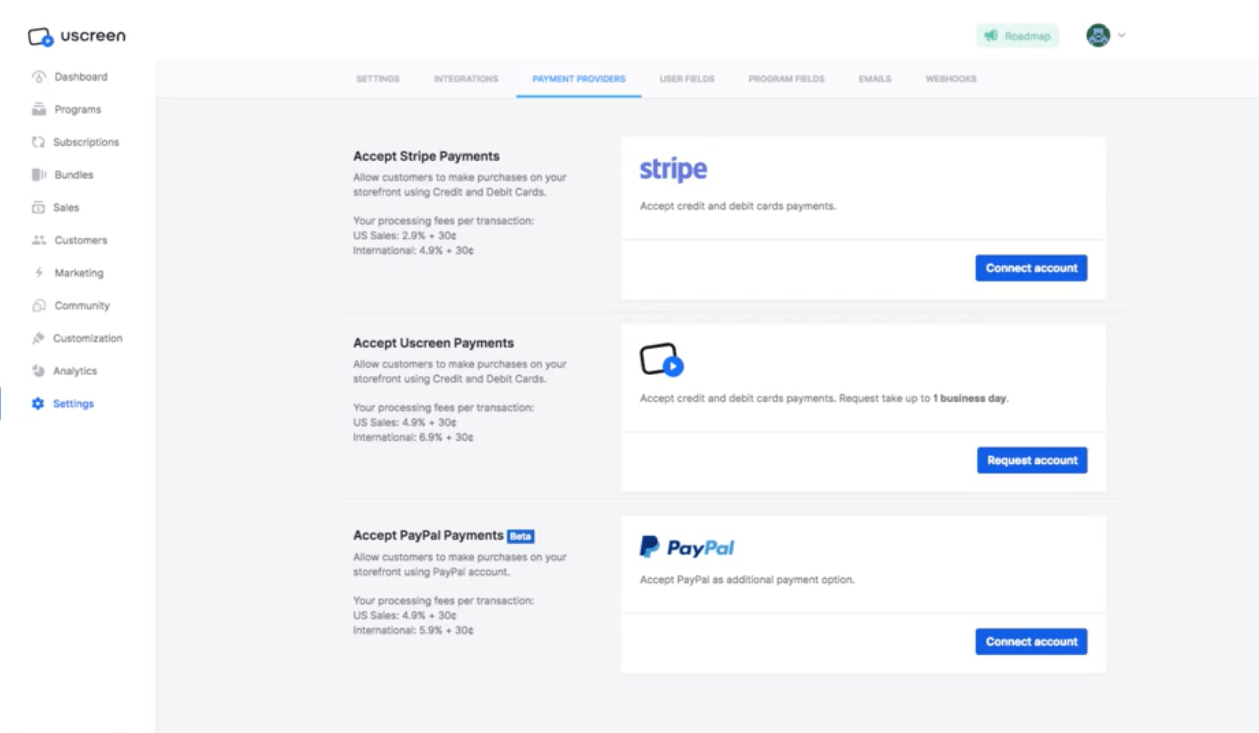
- Reduce Cancellations
Have you ever gone to cancel something because it was too expensive or you just were not using it, just to be prompted with a lower plan or special offer to keep you as a paying customer? I have, and sometimes this is compelling enough to make me stay.
This is the powerful churn feature that is built in that can offer reduced rates or other features. For any one of us in the subscription model, we know how important this is.
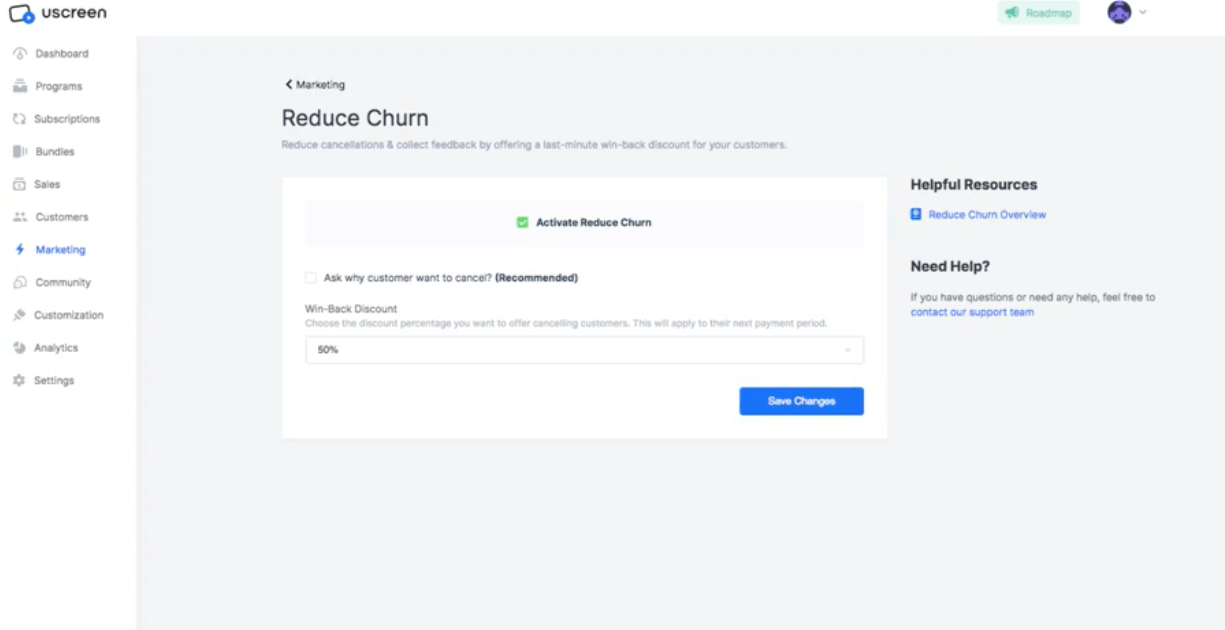
4. Abandoned Cart Emails
Do not let a client get away from you! The abandonment email will improve your conversion rates by sending automated emails to help motivate your customer to return to the site and complete their purchases. Choose from the time you want to send it, applicable discounts or coupons, and watch your conversion rate sour.
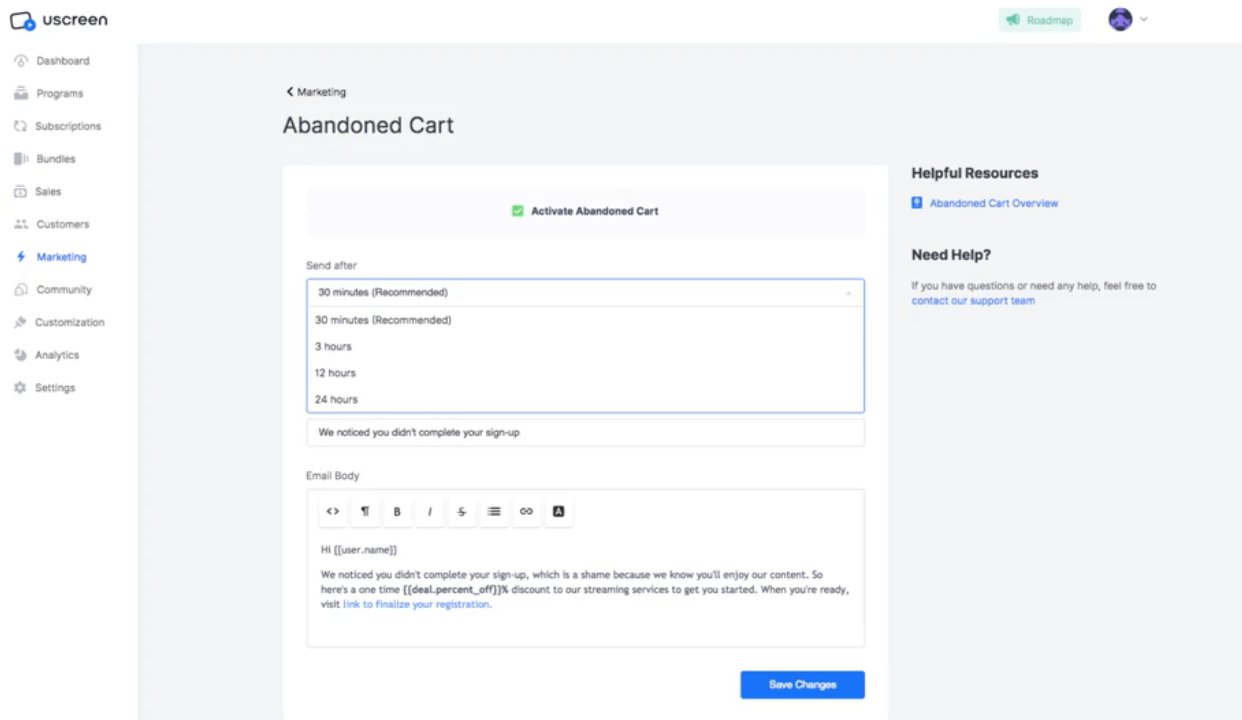
Pricing:
I’d suggest steering it towards – $99 will be good for the people starting out, for scaling businesses that just want web, $249/mo, but if you really want to scale, you’ll want to add apps to your list, which are available on the custom plan. The pricing will depend on which apps you want, the number of users, but even so – it’s a fixed fee, so you always know exactly how much you’re paying – no hidden fees or revenue share
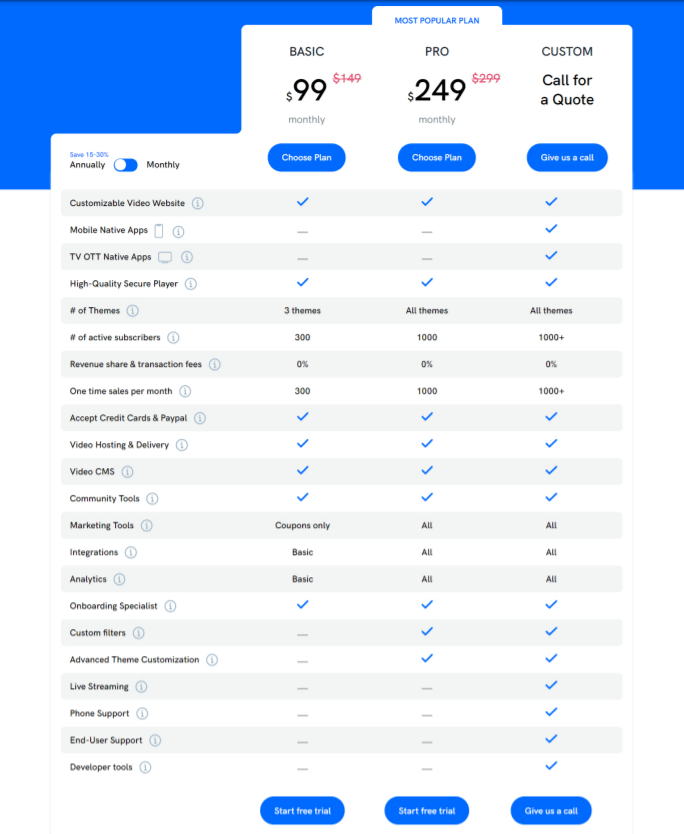
Conclusion and Editors Comments
I have rated Uscreen a 5/5 for a video on demand platform (VOD).
Compare against a similar service such as Vimeo. Even though it does cost slightly more, the benefits far out way the costs.
With unlimited streaming / bandwidth, all pricing is clear and will not have any additional fees and get to focus on what you do best, that is creating content.
However, this option is for business owners that do have full products to sell and regular content creators. Most entrepreneurs will start out on YouTube typically with free videos to grow an audience before branching off onto their own dedicated platform once they have regular videos. The monetization on YouTube is very low typically $1-$2 per 1000 views, directs to other videos, and is poor quality.
Pros
- All in one system with complete control
- Advanced features
- Launch Branded OTT Apps on Mobile and TV devices
- Unlimited Bandwidth of all videos (no additional cost)
- You own your audience
- Ability To Create Your Own Website (no hosting fees)
- No buffering Guarantee and 99.9% Guaranteed Uptime
- Powerful CDN & Highest Quality Video
- Built-in Marketing and Community tools
- Beautiful Website Themes
Cons:
- Lowest plan is $99 / month
- Slightly higher payment process (+ 1%)
- No ability for Advertising VOD at this time (In stream – Preroll)
As a content producer myself, I do suggest giving your customers access to both free and paid video content. For those with their own videos, you can focus 100% of your efforts on their monetization platform and getting subscribers through their free / premium content subscriptions. You can charge recurring subscriptions, rentals, or fixed-prices for content bundles at any price you want.
Personally, I always read product reviews and like to try the demo before committing to a new software. This makes sure I’m happy with the system and it checks all my boxes. It is the perfect platform for the emerging membership market built around video content
Uscreen offers a free demo with the link below and you can get 14 days free to try it out.
