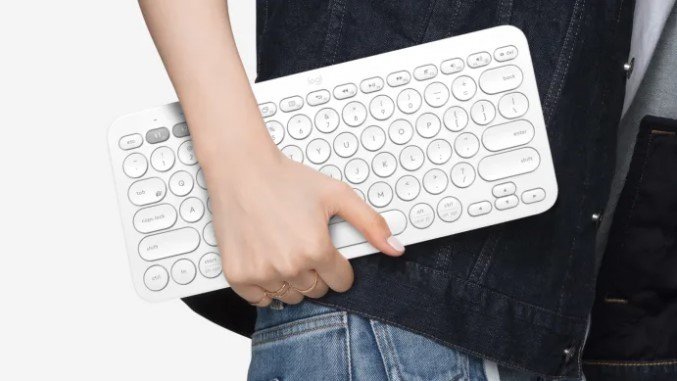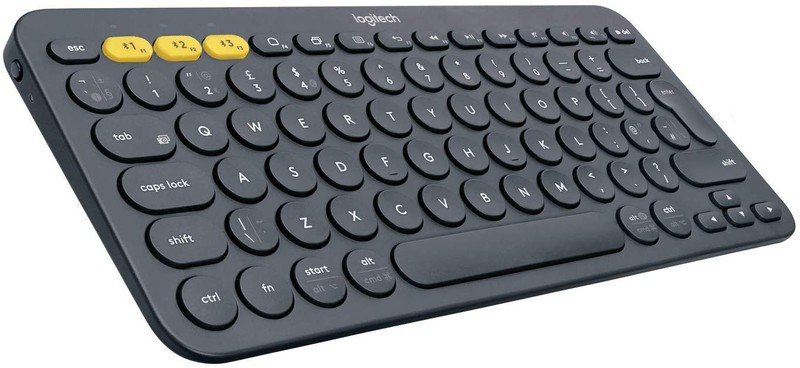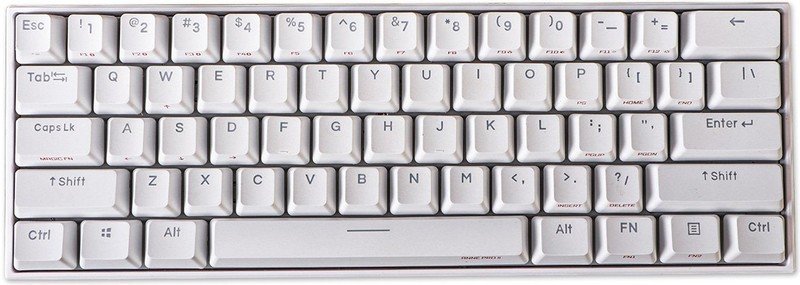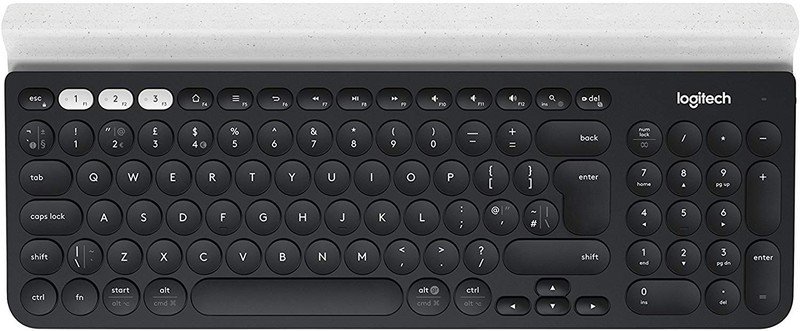There are a lot of reasons why you would want to find the best external keyboard for your Android tablet. Your Android tablet is a great little consumption device that lets you take in streaming movies and play a few games. But tablets fall short of being true productivity machines due to one thing. Tablets need keyboards for good content creation. After considering all the keyboards that are out there, we can confidently say that the Logitech K380 multi-device Bluetooth keyboard is the best out there. Between the price, convenience, and a great typing experience, you’ll do well. Plus, if you have another use-case in mind, there are plenty of other options to choose from.
Best Overall: Logitech K380
Logitech is one of the big names in computer peripherals, mice and keyboards included. So it’s no wonder that a Logitech keyboard ended up being our favorite. This keyboard combines a great typing experience with multiple connectivity options and portability for the best on-the-go experience. Your Android tablet wasn’t designed to sit on a desk. It was designed as a mobile device and your keyboard should go along with it. But the keyboard experience doesn’t have to stop at just your tablet.
With the press of a button, your keyboard can connect to any of three different devices which means you get the same keyboard on whatever device you want. Switch between your computer at home, your tablet on the go, and your laptop at work. Having the same keyboard everywhere will just make you that much more productive. Plus, Logitech’s Flow technology allows you to pair up a compatible mouse and you can type, copy, paste, and move files between devices, which is pretty powerful.
It’s a little on the small side, sacrificing size for portability, so it may not be an ideal desktop typing experience. For example, there is no number pad on the right. But for a tablet, this is the right size. The only things that are missing are a way to prop up a tablet and a rechargeable battery. Your tablet will need some other way to prop itself up, perhaps with a nice case. The batteries are standard AAA batteries, so they’re easy and cheap to replace and they last an estimated two years.
Pros:
- 2-year battery life
- Great price
- Nice typing experience
- Multi-device connectivity
- Logitech flow
Cons:
- Non-rechargeable battery
- No way to prop up tablet.
Best Overall
Logitech K380
The best in typing and portability
Connect up to three devices with this awesome keyboard. You’ll be typing like a pro on your tablet in no time.
Best Mechanical: Anne Pro 2
There’s just something about a great mechanical keyboard that captures your heart and imagination. The click, click, click you get from the keyboard is unmatched. There’s an element of nostalgia to it and real productivity. The more you click, the more things are getting done.
The Anne Pro 2 is a 60% keyboard which means it has 60% of a standard keyboard. What’s missing is your typical function row across the top and the insert, home, end, and arrow keys on the side. You can get that functionality with various function keys, which makes this work for gaming as well as typing. It even comes with extra keys that you can replace if you choose. This is a very customizable option, even if it is a bit pricey.
Each key is lit with an RGB light so you can get a lot of colors and patterns going if that’s your thing. Although it’s a mechanical keyboard, it’s very compact and transportable. You can even use a USB Type-C wired connection if you prefer. This is the kind of keyboard that you can really make your own — and it’s the clickiest clicker you’ll ever click.
Pros:
- Mechanical
- RGB Backlighting
- Wired or wireless
- Replaceable keys
Cons:
- 60% keyboard misses some functions
- Expensive
Best Mechanical
Anne Pro 2
Clickety click clack, click click.
This is a compact mechanical keyboard that you can take with you and really make your own. Individual keys are RGB backlit which adds to the experience.
Best Ergonomic: Logitech Ergo K860
Ergonomic keyboards are great for marathon typing and arm health. A split keyboard has been shown to reduce wrist strain, and this keyboard says, “Hold my beer” and adds a padded wrist rest on top of the split keyboard design. But this is a full keyboard, including the number pad on the right side which is great for data entry and gaming.
But split keyboards aren’t for everyone. The enormous keys in the middle of the layout take some getting used to for sure. Plus, this isn’t only a split keyboard, but also an ergonomically angled one as well. That means it is raised in the center conforming to your hands as they rest on the wrist rest. If you can get used to it, this is one of the most comfortable typing experiences, hands down (no pun intended).
Unfortunately, all the extra keys, angles, and wrist rest all make this keyboard unsuitable for mobile. If you want to set down your tablet on your desk and pound away, you’re good to go. But if you have coffee shop dreams, you’ll need to make a different choice. This also uses AAA batteries, so it’s not rechargeable, but the batteries are easily replaced and available anywhere you can buy batteries.
Pros:
- Multi-device connect
- Split keyboard
- Comfortable built-in wrist rest
- Number pad on the right
Cons:
- Not portable at all
- Enormous keys in the middle
- Not-rechargeable, AAA batteries
Best Ergonomic
Logitech Ergo K860
Comfort is king!
This is the most comfortable you’ll ever be while typing, assuming you can get used to the layout. But you won’t be traveling much with this one.
Best compact: iClever BK05
If you’re looking for the ultimate in portability, the iClever BK05 keyboard might be best for you. The name is a bit cringe, but the keyboard itself is solid. It has a metal casing with plastic hinges that emote a cheap feeling, but the keyboard itself is great. It’s a tri-fold keyboard that gets nice and small when closed. When opened, it’s basically the same size as a 13″ Macbook which is awesome.
The keyboard is backlit with RGB lighting. The backlight isn’t great though it’s very dim and hard to see even with the lights off. Green is the most visible, and blue and red get even harder to see. iClever sells a version of this keyboard without backlighting, so you might want to save some money and go with that option. Also, the hinges stick up a little bit at the bottom of the keyboard which can get in the way of typing, depending on your hand positioning.
You can connect up to three different devices to this handy keyboard. Plus the keyboard works in a wired mode meaning you can connect the keyboard to a computer and charge it while using it. What makes this keyboard good for Android tablets is the built-in navigation controls. You can hit the home and back buttons on your tablet from the keyboard which might save you from having to gorilla arm your tablet whiles working on it.
Pros:
- Connect to up to 3 devices
- Built-in navigation controls
- RGB Backlighting
Cons:
- Hinges can get in the way of typing
- Backlighting isn’t consistent across the keyboard
Best Compact
iClever BK05
Fold and go
This keyboard collapses into a nice little box for typing on the go. Built-in navigation controls let you move around your tablet without having to touch it.
Best Built-in Stand: Logitech K780
One thing a great external keyboard can bring to your tablet experience is a built-in stand. The Logitech K780 keyboard does just that. It holds your phone and tablet at a comfortable angle for typing. A single button press can bounce you between three devices. Connect your phone, tablet, and computer for a singular typing experience across devices.
The kickstand is only one size that can’t be adjusted. If you have a particularly thin or thick device, you might run into some trouble there. Plus, the stand can’t be retracted, adding a bit more bulk to the keyboard making it harder to travel with. There’s also no backlight here, so make sure you’re in a well-lit environment.
But the keyboard itself has great pitch and key travel, and it’s silent when typing. It’s an awesome typing experience. Plus, this is a full-sized keyboard with number pad on the right. If not for the size and lack of portability, this is a good contender for best overall keyboard.
Pros:
- Built-in stand
- Great key pitch and travel
- Connect up to 3 devices
- Number pad
Cons:
- Built-in stand makes keyboard unwieldy to travel
- Stand is one set size.
- No backlight
Best Built-in Stand
Logitech K780
Stand and deliver
The Logitech K780 is a great keyboard with a built-in stand that can hold your tablet and phone, and connect to your computer besides. It’s one keyboard for all of your devices.
Best trackpad: Jelly Comb Pocket Size Portable Mini BT Wireless Keyboard
If you’re in the market for a keyboard and trackpad combination, Jelly Comb has a solution for you. Similar to the iClever keyboard above, this one is a tri-fold keyboard making it very small and quite portable. Flat hinges stay out of your way when typing which is better. But the star of this show is the trackpad in the right third of the keyboard.
The trackpad takes up space that could otherwise be used for other keys, but it’s worth having the touchpad. You can essentially turn your Android tablet into a laptop with swipes and tap on the touchpad. You can also use the touchpad to do gesture navigation on your tablet. It’s a very complete system that gets your tablet as close to being a laptop as it can get.
The trackpad is a little touchy at times, and it’s also very small. It makes the keyboard that much more compact, but it also can make using the mouse difficult, especially on a screen as large as your tablet.
Pros:
- Compact and portable
- Built-in trackpad
- Gesture navigation
Cons:
- Weird split space bar
- Small trackpad can be touchy at times
Best trackpad
Jelly Comb Pocket Size Portable Mini BT Wireless Keyboard
Compact and a track pad
The Jelly Comb Pocket Size Mini Bluetooth keyboard has a keyboard and trackpad built into one. Navigate your tablet or use gestures, then stick it in your pocket.
Best External keyboard for Android: What to look for
There is no shortage of great Android tablets out there. Maybe you just picked up a Samsung Galaxy Tab S7 which we called the best Android tablet money can buy. But finding a great typing experience to go along with it that’s compact and portable can be a challenge. That’s why we went with the Logitech K380 keyboard. It has a great typing experience, and is ultra-portable, and isn’t limited to just your tablet.
At the core of your tablet experience is portability, which is why we mostly picked portable keyboards. If your situation differs, we have options for you too. A desktop experience can also be great on your Android tablet. But for a combination of all of those together, you can’t go wrong with Logitech.