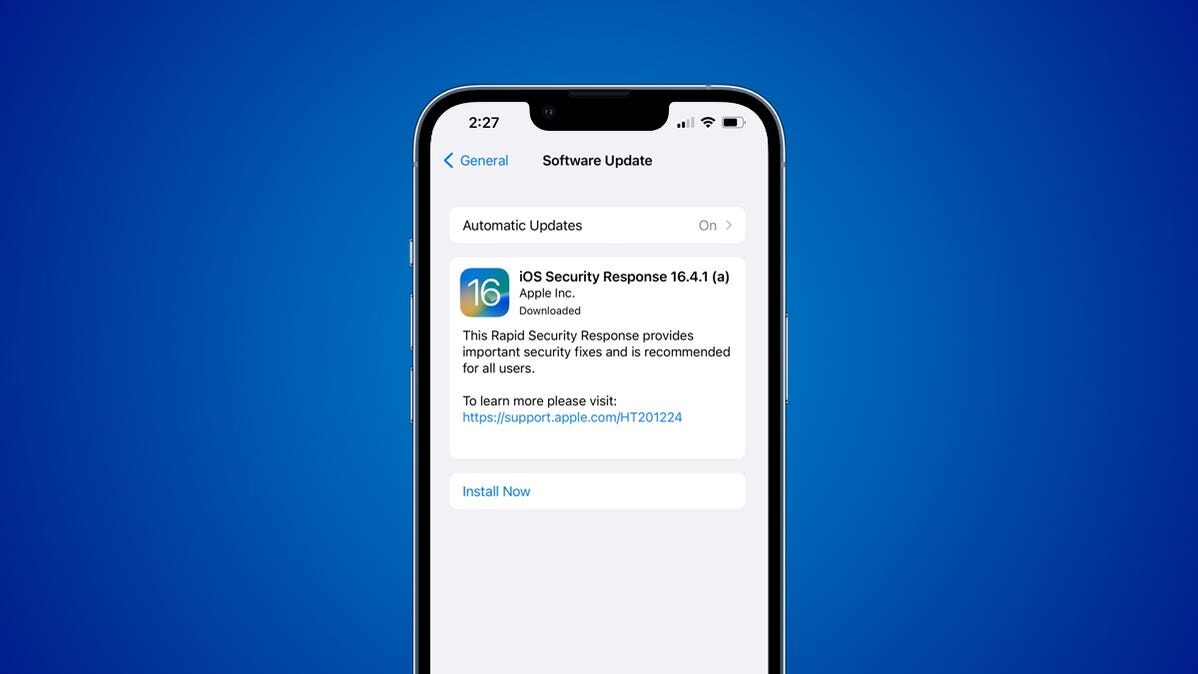
Rapid Security Response updates are a new Apple update delivery method that allows for easy deployment of performance and security fixes to Apple devices, including iPhones, iPads, and Macs. You should download and install them as they become available.
Apple has a faster way to get security updates to iPhones, iPads, and Macs faster: The “Rapid Security Response.” Here’s what you need to know about the new update delivery method that debuted in May 2023.
What Is Rapid Security Response?
Apple announced the Rapid Security Response feature with the release of iOS 16 in the fall of 2022, but if you’re not using beta versions of iOS, you wouldn’t have seen it before May of 2023 when it rolled out to the public.
The first Rapid Security Response appeared on iPhones, but the Rapid Security Response delivery platform is available across Apple devices running iOS 16.4.1, iPadOS 16.4.1, and macOS 13.3.1. If you’re on lower versions, you won’t see the Rapid Security Response notification or option to download them.
The purpose of Rapid Security Responses is to offer small updates between major operating systems rollouts that address performance and security issues, especially zero-day exploits. Rapid Security Response updates are significantly smaller than major updates and, unlike major updates, may not even require you to restart your device. Security updates, like the Safari security fix released in April of 2023, are the kind of updates you can expect to be rolled out via the Rapid Security Response system in the future.
Rapid Security Response updates use the same OS version designation as their major update, such as iOS 16.4.1 but are appended with a letter indicating the response update version. For example, the first Rapid Security Response released for iPhone was iOS 16.4.1 (a).
Should I Install Rapid Security Responses?
Yes, you should install Rapid Security Responses as soon as they are available for your device. While some people like to hold back when updating to the next major version of iOS to see how other people fair with the update or even wait for the inevitable X.1 follow-up that fixes initial bugs, the Rapid Security Responses are designed to quickly address performance and security issues without major changes to the device.
As such, applying them immediately is wise to ensure your devices aren’t vulnerable to identified security flaws. You can check if your iPhone is set to automatically download the updates by navigating to Settings > General > Software Update > Automatic Updates and confirming the “Security Response & System Files” is turned on.
While you’re thinking about security, now’s a great time to run through our list of iPhone security tips and ensure your phone is not just up-to-date but properly secured too.
