Windows Update is a must-have. It is the simplest way to keep your system secure and up-to-date. But all update files are accumulated in the system folder, occupying disk space for no obvious benefit other than reverting back in case something goes wrong. The longer you run with your windows, probably the larger amount of legacy updates you collected.
From time to time, we do some house cleaning work to clean up the clutter. If you have done it via Disk Cleanup Tool’s Clean up system files before, you may find that it takes a long time to finish and consumes a lot of CPU power. In the old days where Windows 7 still dominates, cleaning up system files would also result in a very long restart time as well.
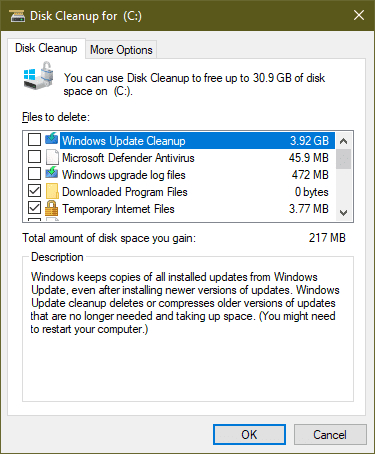
So why does it take that long for a task that basically just deleting files? Now, we have a answer from The Old New Thing who offers a bit insight as to why.
Basically, the Disk Cleanup’s Windows Update Cleanup does two things.
First, it does the equivalent of dism /Online /Cleanup-Image /StartComponentCleanup, a deep clean that scavenges the component catalog looking for components that are no longer being referenced and deletes them immediately.
Second, it checks the system and sees whether it would benefit from compression of system files. If so, it compresses the uncompressed system files and that uses a lot of CPU times.
However, I don’t how much have been improved in Windows 10’s Settings > Storage > Temporary Files because cleaning up clusters there seems to be much faster.
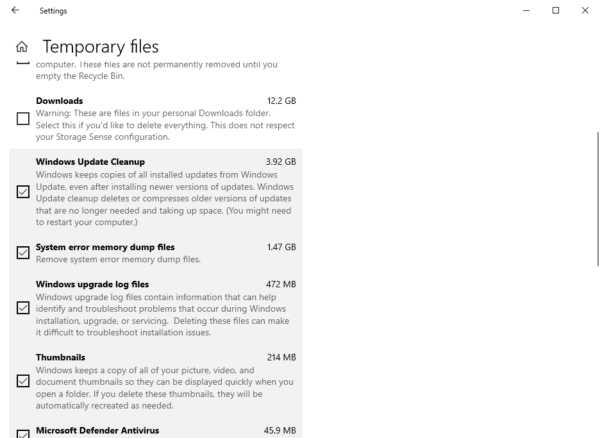
The post Why Windows Update Cleanup in Disk Cleanup Tool Takes so Long to Finish appeared first on Next of Windows.
