Windows 10 21H1, the first big feature update of the year, was released about a week ago. It’s supposed to be a huge, gigantic update with tons of new features. Instead, we are only getting a smaller one, much like 20H2 from 20H1, that just focuses on security improvements and polish. So, that being said, we will expect the second feature update of the year will be packed with new things.
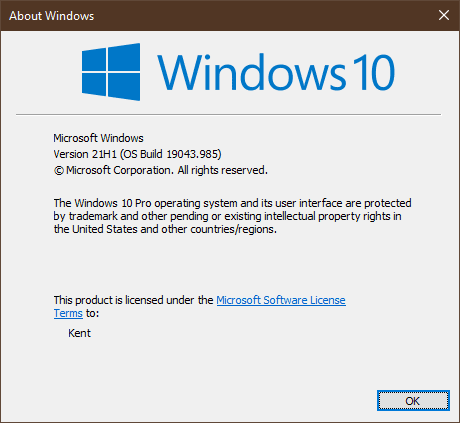
New features
I upgraded my computer the other night and honestly, I couldn’t really see anything different. So what exactly are new in Windows 10 21H1?
Not much, according to Microsoft
- Multicamera support in Windows Hello
- Windows Defender Application Guard performance improvement
- WMI Group Policy Service updating performance improvement to support remote work scenarios
- And maybe something like weather on the taskbar
How to install Windows 10 21H1?
If you are already on Windows 10, the best way is to go through Windows Update. If you haven’t seen it shown up yet, you will soon.
And of course, you can always start fresh directly from Microsoft’s official website.
If you manage a large group of computers and would like to upgrade them to the latest and greatest, WSUS and MDT are your friends. They certainly made my life a lot easier.
The post Windows 10 21H1 Officially Released appeared first on Next of Windows.
