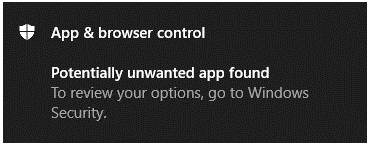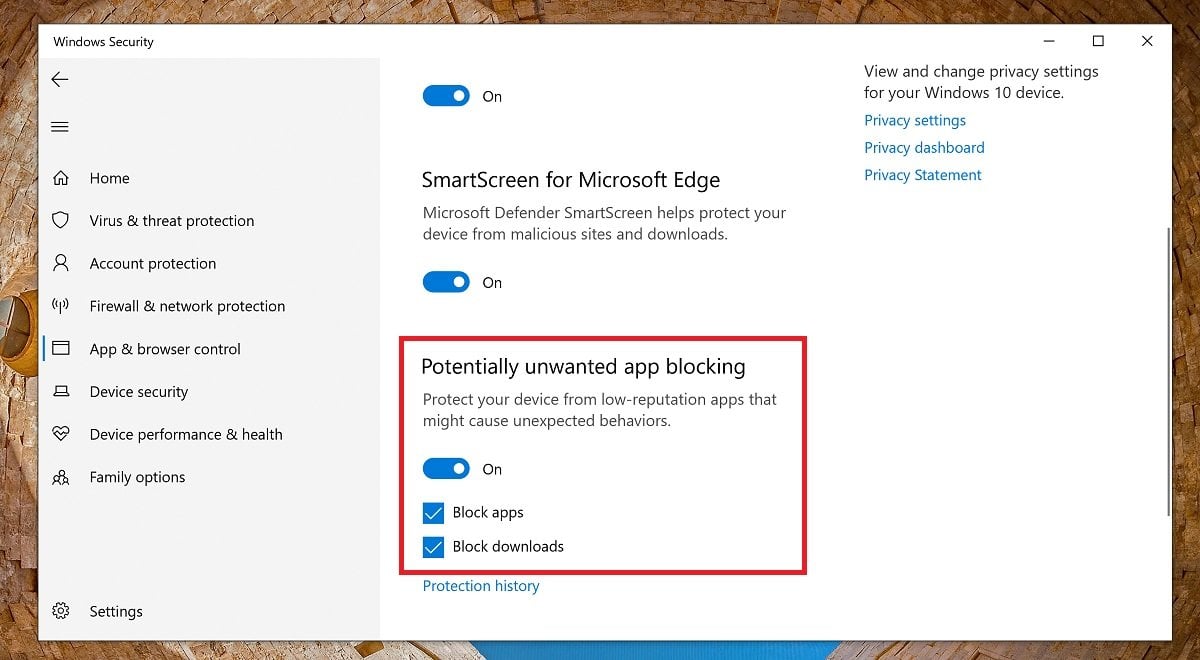Last year with the Windows 10 May 2020 Update Microsoft added Potentially Unwanted App blocking for everyone running Windows 10.
Potentially unwanted applications (PUA) are a category of software that can cause your device to run slowly, display unexpected ads, or at worst, install other software which may be more harmful or annoying. PUA isn’t malware, but it is software that you often don’t need and probably don’t want.
Then the feature, which is part of Windows Defender, was off by default, but starting in early August 2021 Microsoft begin turning it on by default to make it easier for you to keep your systems performing at their best.
When Windows Security detects a potentially unwanted app you’ll get a notification encouraging you to take action on it.
Click on the notification to go to the Virus & threat protection area of Windows Security, then click on the name of the PUA to select the action to take.
Until you select an action to take, and have Windows Security take that action, the PUA that was detected is only blocked on your system; it’s not removed. Future scans may continue to detect the PUA until you take action.
If you’d like to turn it off, or back on, for any reason, you can do so by going to the Windows Security app > App & browser control > Reputation-based protection.