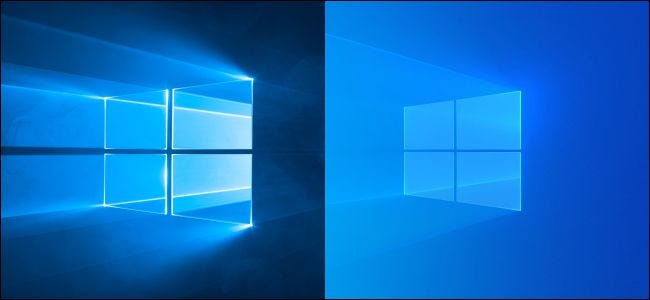
Windows 10’s Virtual Desktops are an underappreciated power-user feature, giving you a way to group windows into their own spaces for more powerful multitasking. Now, Microsoft is adding custom desktop backgrounds, letting you give each desktop a unique wallpaper.
This change is part of Windows 10 Insider build 21337, which was released on March 17, 2021. It will likely appear in a stable form in Windows 10’s 21H2 Update, which is planned for release in the latter half of 2021—likely in October 2021.
Once you have the update installed, you’ll be able to head to Settings > Personalization > Background to set this up. Simply left-clicking a background here will set it as the background for only your current virtual desktop. You can right-click a background image on this Settings page and assign it to a specific virtual desktop, too. Or, even easier, you can right-click a virtual desktop thumbnail in Task View and select “Choose Background.”
Your chosen background will appear both on that virtual desktop and in the thumbnails on the Task View screen.
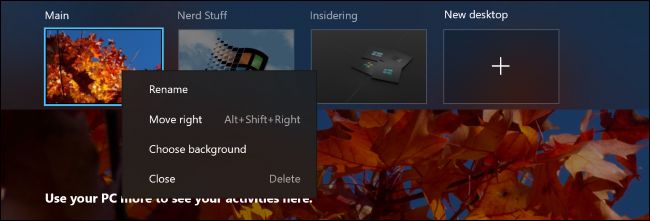
There’s one more improvement to virtual desktops in this Insider build, too: You can now drag and drop virtual desktop thumbnails in the Task View interface to rearrange them.
Windows 10’s May 2020 Update already added the ability to set custom names for each desktop, so Microsoft is slowly making Windows 10’s virtual desktops even more powerful.
RELATED: What’s New in Windows 10’s 21H2 Update, Coming Winter 2021
If you haven’t tried virtual desktops yet, they’re accessible in the Task View interface. Press Windows+Tab or click the “Task View” icon to the right of Cortana on your taskbar to open it. You’ll see the virtual desktops at the top of the Task View screen. You can drag an open window from this screen to another virtual desktop, and click the thumbnails to switch between them.
Windows 10 also has some convenient keyboard and touchpad shortcuts for quickly switching between virtual desktops.
