Windows 11 22H2 doesn’t have any ground-breaking new features (though there are several quality improvements here and there). However, there’s one big change in this version of the operating system – a brand new Task Manager with WinUI, Fluent Design, Mica and more.
The new Task Manager isn’t a complete overhaul of the existing app. The homepage has been redesigned and ‘tabs’ i.e ‘Processes’, ‘Performance’, ‘Network’ that usually sit at the top of the application have been moved to the side. The reason is the company wants to make the Task Manager more tablet-friendly and ‘modern’.
As you can see in the below screenshots, the Task Manager window now uses new Mica translucent material. For the uninitiated, Mica is a new “design material” that aims to align the background colour of the app’s window or the title bar with the desktop background to generate a beautiful “colour hierarchy”.
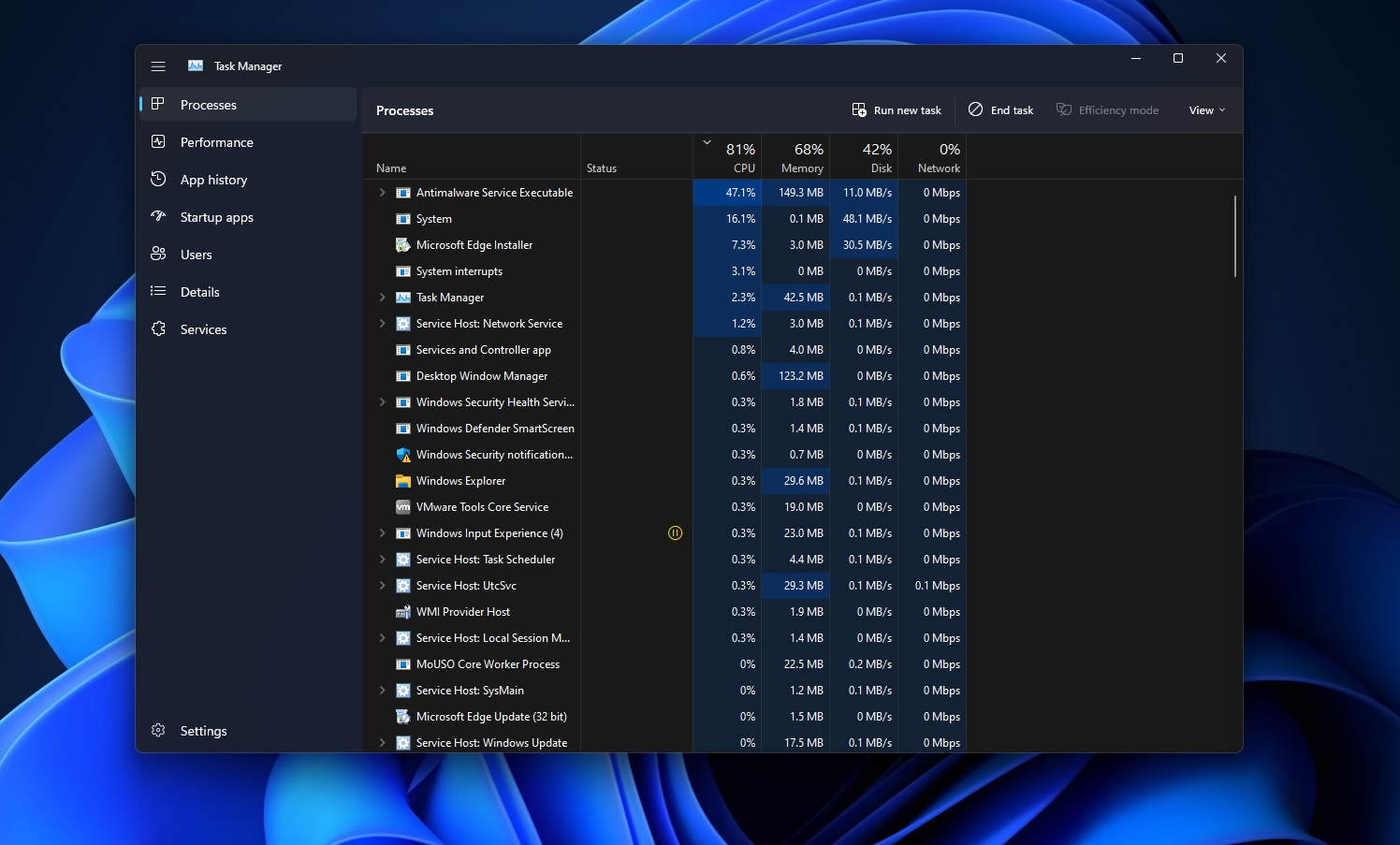
The Mica material used within the Task Manager is not a transparency effect. In other words, if you have Task Manager open on top of another app like Paint, Windows 11 will still apply the desktop background’s theme colour to the title bar of Task Manager.
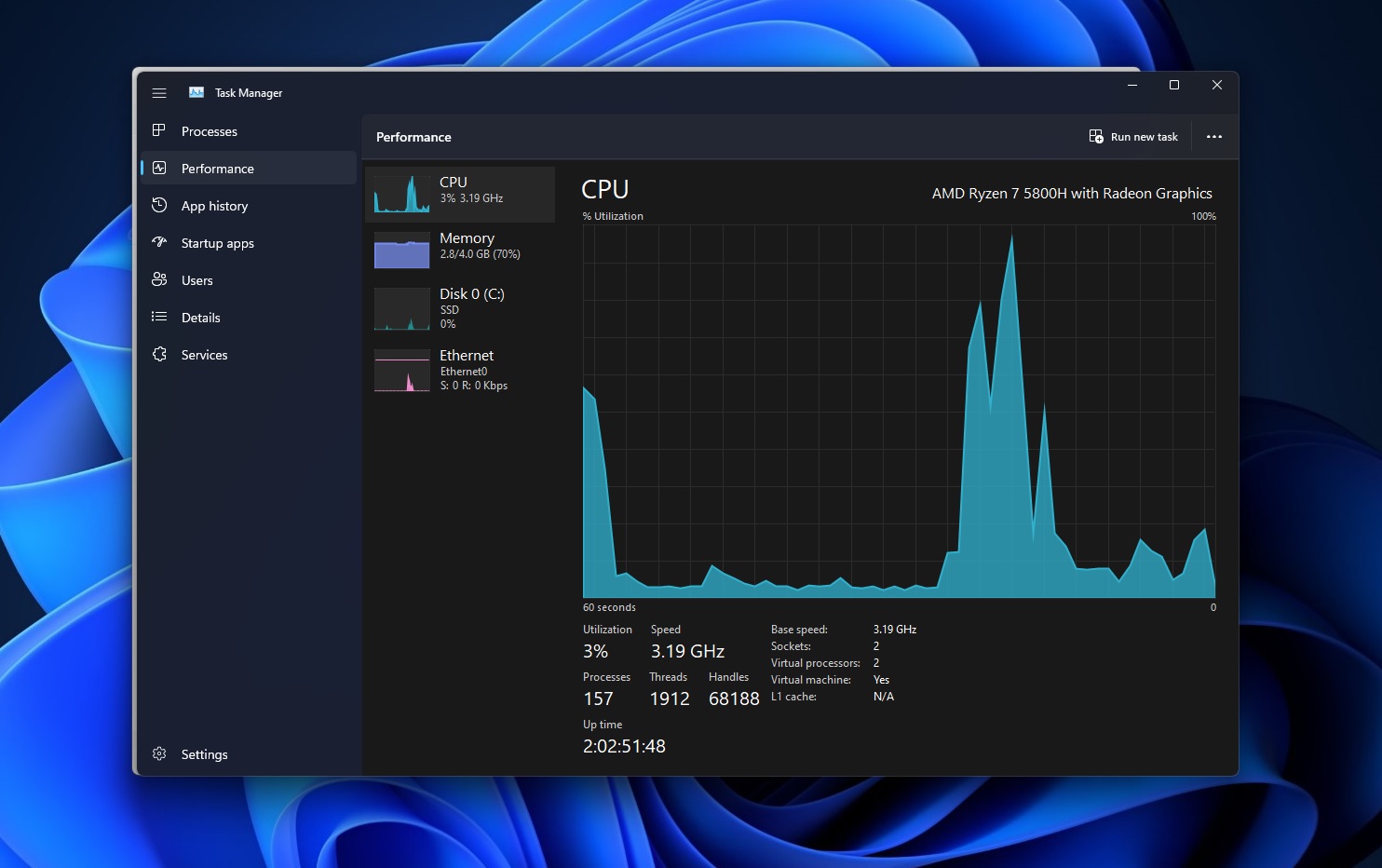
This will not come at the cost of performance, according to a Microsoft official. The company insists that performance remains a top priority for Windows 11 Task Manager overhaul and they “want to ensure that all these new functionalities (Mica and rounded corners) are super-fast”.
In addition to the new tab layout and design, Microsoft has moved common actions like creating a new task, ending a task, and more to the top. These common actions will change when you switch between the tabs in Task Manager.
1 of 2
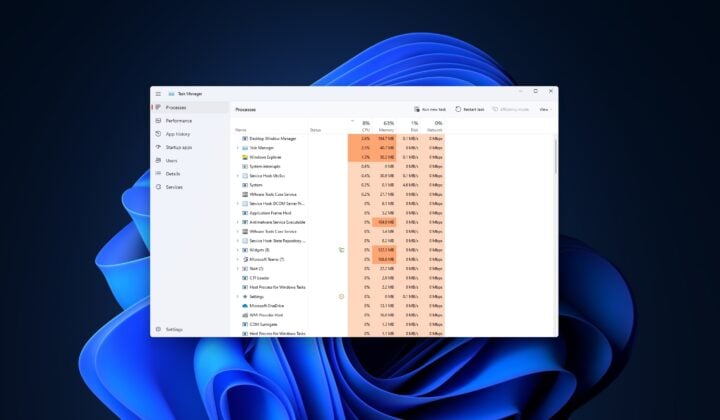
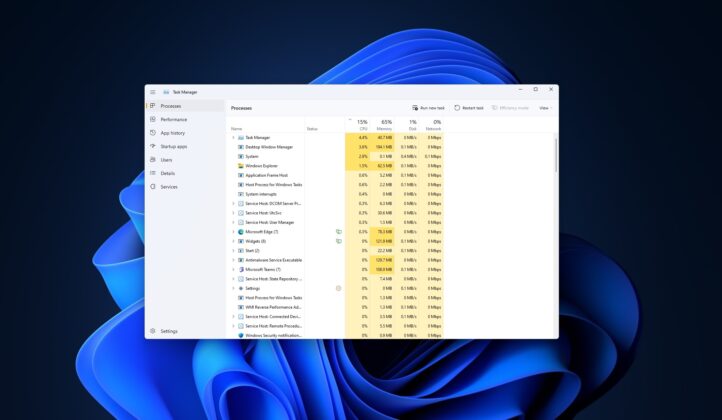
Overall, the design may look similar to the current iteration, but the background now supports dark mode and there are rounded corners everywhere. This is another step in bringing the Task Manager more in line with Microsoft’s vision of a modern and visually appealing interface.
Pages like Processes now follow the system-wide Windows 11 theme colour.
New performance-friendly feature in Task Manager
Task Manager’s major feature update is Efficiency mode which is a new way to ensure you’ve control over certain processes. With Efficiency mode, you can reduce the CPU stress by minimizing the usage of the system resources on a process basis. This can lead to faster foreground responsiveness and better energy efficiency.
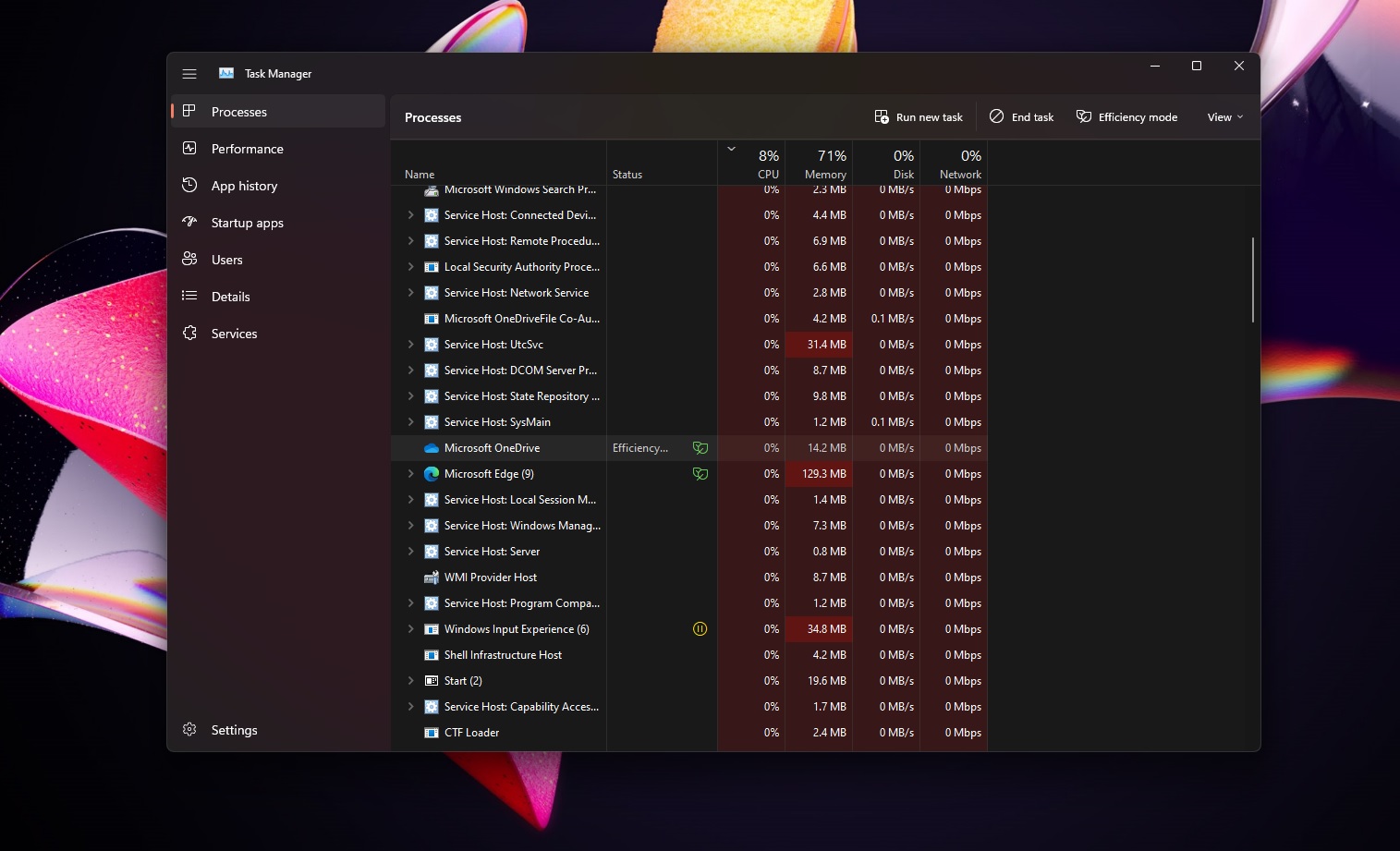
Task Manager’s Efficiency mode leverages EcoQoS and limits process resource usage by reducing the process priority. When the priority of a certain process is reduced, the app dependent on that process won’t simply end. Instead, it will stay in the background and allow other important apps/processes to run efficiently on the CPU.
Windows 11 22H2 will begin rolling out to users in October with Task Manager, Start menu features, and more.
The post Windows 11 22H2: Hands with new Task Manager features and more appeared first on Windows Latest
