Microsoft announced Tuesday the release of Windows 11 Insider Preview Build 22621.1028 and Build 22623.1028 (KB5021866) to the Beta Channel. Usually, releasing such builds in pairs highlights the higher build numbers receiving the new features activated by default. However, it won’t be necessary now as KB5021866 doesn’t have any new features. Instead, it comes with a handful of new fixes dedicated to Build 22623.1028.
Build 22623.1028 will bring Beta Insiders fixes in different sections of their Windows 11 system. Some of the most prominent ones included in the release are the fixes for repeatedly crashing explorer.exe in safe mode, inconsistent sleep recommendations on the Energy Recommendations page and Battery & Power page, incorrect Task Manager colors in light and dark on Custom mode, taskbar issues, and more.
Here is the complete list of designated fixes for Build 22621.1028 and Build 22623.1028.
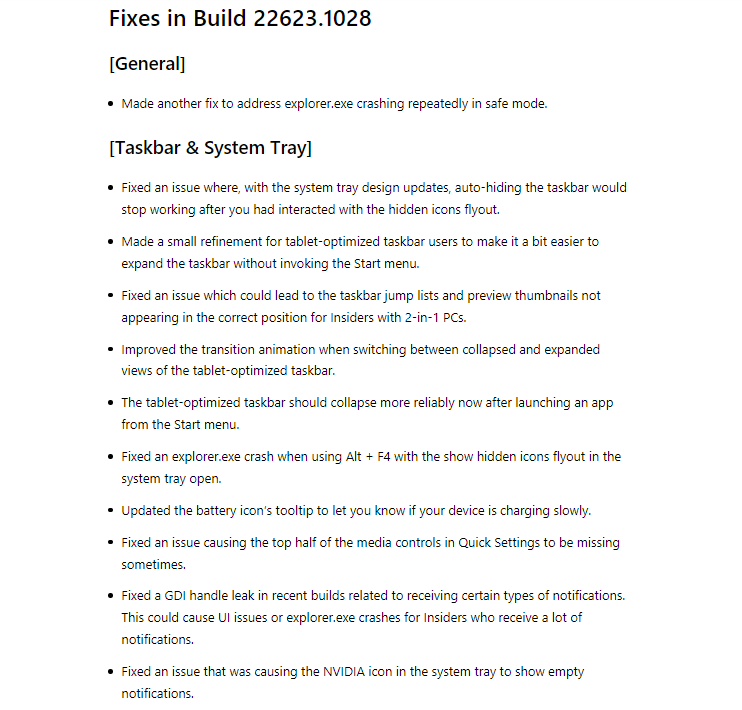



On the other hand, alongside the announcement of KB5021866, Microsoft also reminded its Insiders of the December 2022 Bug Bash starting from 12 am PST December 7th to 11:59 pm PST December 12th.
“Starting tomorrow December 7th, Insiders in the Dev and Beta Channels will see quests start to light up in the Feedback Hub covering various scenarios we’re looking for feedback on. Take the opportunity to try out some new features and let us know how things are going!” Microsoft says in its blog post. “Insiders who participate (by filing feedback or completing quests on the latest builds for their channel) will receive a badge in the Feedback Hub once the Bug Bash is over.”
