Microsoft introduced a new feature in stable versions of its Windows 11 operating system recently. It is called “Get Updates as soon as they’re available” and a new option in the Windows Updates settings.
The feature is not explained on the page and most Windows users may not click on the “learn more” link to find out more about it.
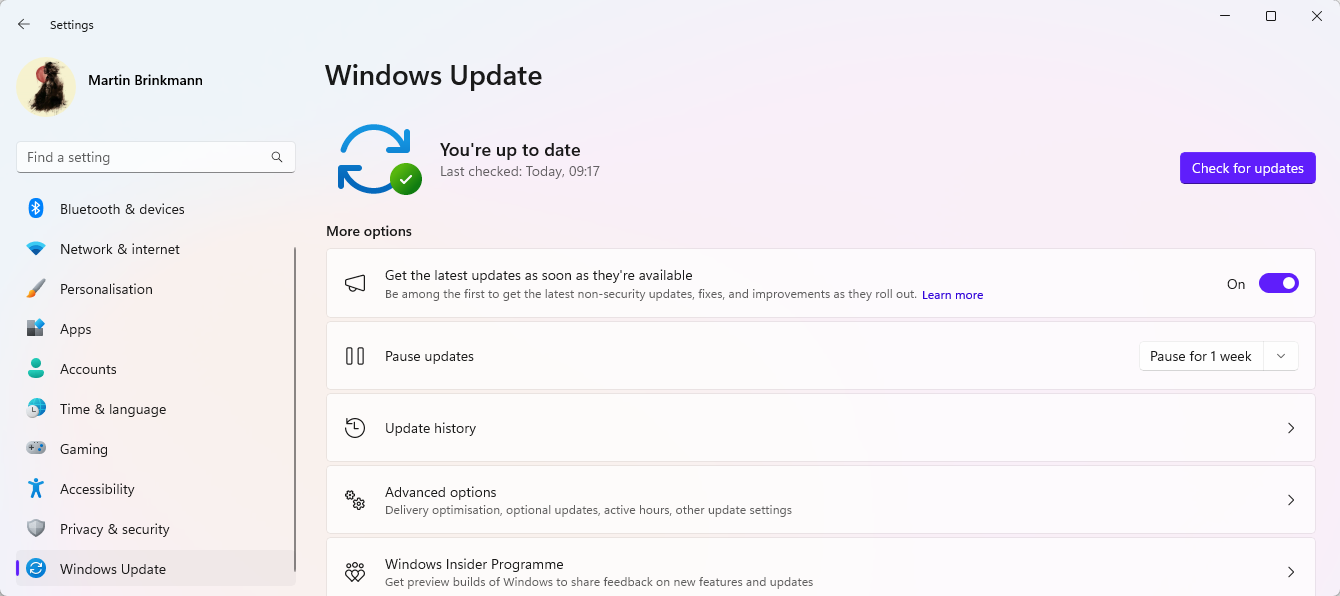
The feature is set to off by default, but it is easy enough to toggle its state to on. Microsoft is releasing updates for its Windows 11 operating system regularly. The company releases a monthly cumulative security update and monthly preview updates, as well as so-called Moments updates, which introduce features, new feature updates, and also unscheduled updates, for instance to fix critical issues.
At least some of these are not released to all Windows 11 devices at the same time. Microsoft uses different servicing techniques to roll out some of these updates to devices gradually. One of the more common technologies is called Controlled Feature Rollout (CFR), which pushes out new features to some devices and rolls them out to others over time from that starting point.
This explains why some Windows users can test new features already, while others need to wait or use the excellent ViVeTool to unlock them on their machines.
Microsoft provides the following explanation on the new update toggle in its Windows 11 operating system: “The good news is if you have Windows 11, version 22H2 or later, you can choose to get the latest non-security and feature updates as soon as they become available for your device (now and in the future)”.
In other words: if the toggle is set to On, these devices will be prioritized when it comes to the delivery of non-security updates. The recently released Moments 3 update is only enabled on devices if the “Get the latest updates” option is set to on before installing the required Windows update. That is why some Windows 11 users do not see the new features, even though they have installed the update. Check out the link in the previous sentence for instructions on enabling the features in that case.
Two scenarios may prevent the unlocking of new features on devices. The first is that the “get updates” toggle is not available on managed devices. It is up to IT administrators to enable the functionality.
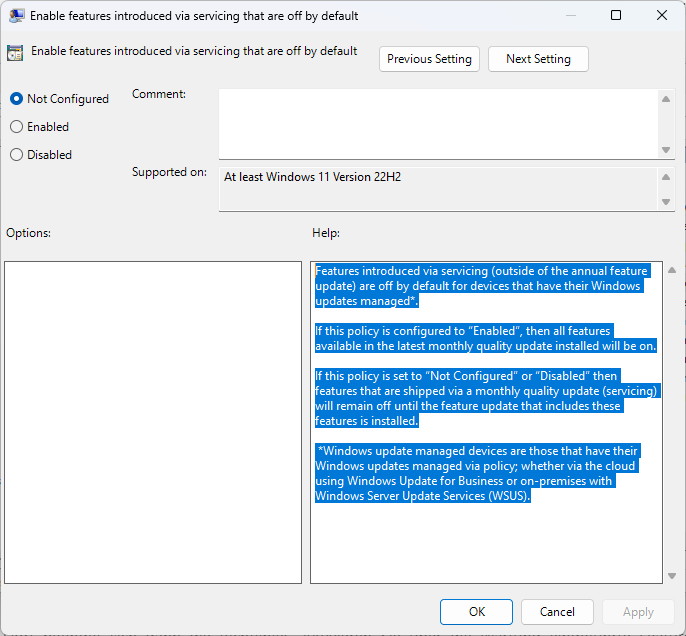
A new Group Policy is available, which can be configured in the following way:
- Open Start, type gpedit.msc, and load the Group Policy Editor on the Windows 11 machine.
- Navigate to Local Computer Policy > Computer Configuration > Administrative Templates > Windows Components > Windows Update > Manage end user experience > Enable features introduced via servicing that are off by default.
- Set the policy to Enabled to get all features installed and activated immediately.
Here is the full description of the policy. It does require Windows 11 version 22H2 devices or later.
Features introduced via servicing (outside of the annual feature update) are off by default for devices that have their Windows updates managed*.
If this policy is configured to “Enabled”, then all features available in the latest monthly quality update installed will be on.
If this policy is set to “Not Configured” or “Disabled” then features that are shipped via a monthly quality update (servicing) will remain off until the feature update that includes these features is installed.
*Windows update managed devices are those that have their Windows updates managed via policy; whether via the cloud using Windows Update for Business or on-premises with Windows Server Update Services (WSUS).
Closing Words
Windows users who want to receive the latest features immediately when they are released, may enable the option on their Home devices directly. Managed devices depend on administrators, who need to enable the option on their end.
Whether it is a good idea to get the features early is up for debate. While it is nice to have as early access as possible on stable machines, it may also lead to new issues.
(via Deskmodder)
