Microsoft is doing many things right to win over the developers that are left for Mac or Linux platform. One of the shortfalls Windows suffered for decades was its limited focus on command-line shell experience which started with DOS. Over the years Microsoft has tried to reinvent a new shell language, PowerShell, but this has not resulted in any improved developer experience.
With Windows 10, and with an ever-increasing focus on supporting creators, a new Windows Terminal was commissioned. You can now download the new terminal app, that supports multiple shells in a single unified app. For those early adopters who have tried with Windows Terminal during its preview phase, upgrade to the latest released version will encounter some errors. This quick guide will help you how to fix the “Encountered errors while loading user settings” error with your Windows Terminal.
The “globals” property is deprecated – your settings might need updating.
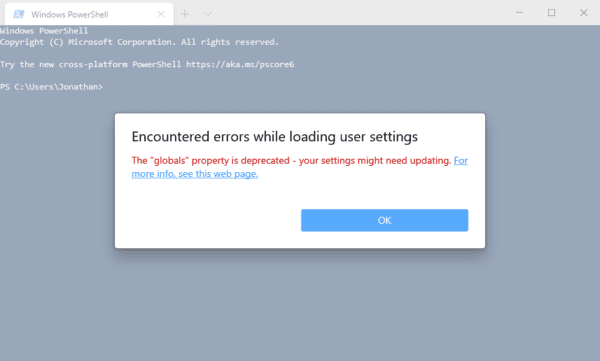
Go click the arrow down and find Settings (or Ctrl+,)
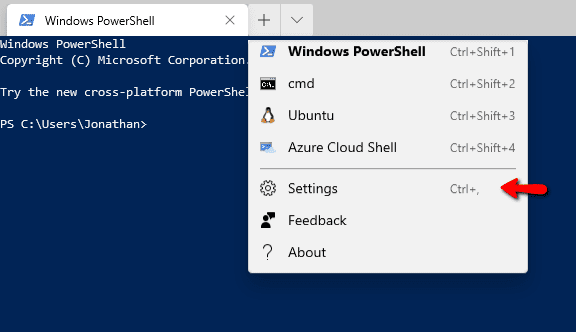
This will launch your default editor for .JSON file. In my case I have VSCode configured as the default editor for this format. Next you want to find the root element globals and remove the entire block. A quick way to do this is click anywhere inside globals object, and press Alt + Shift + →. In VSCode this will automatically select the parent element and you can continue press right arrow until the globals object and it’s key are all selected. Delete the key value pair and save the settings.json.
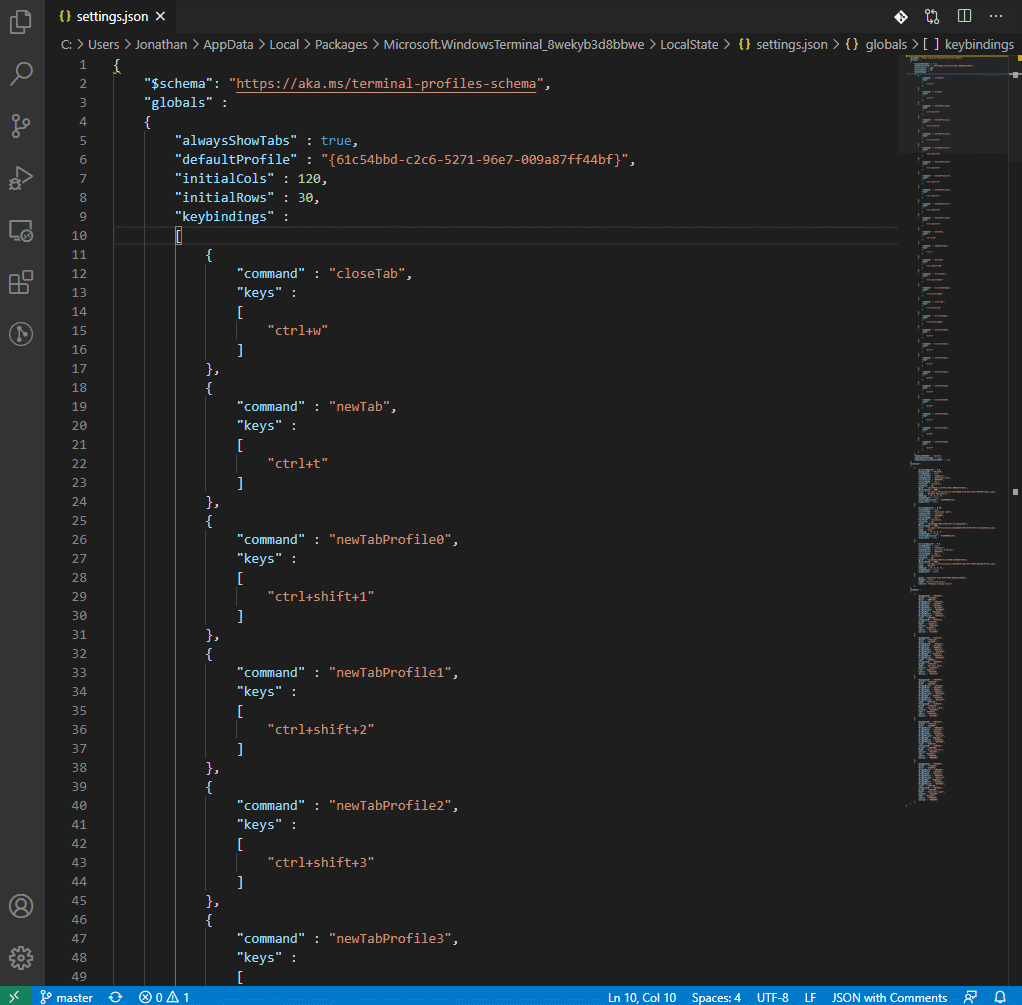
Next time when you launch Windows Terminal, you no longer will see this error prompt.

This is the quick guide on how to fix globals settings with your Windows Terminal. Happy coding.
The post Windows Terminal – Encountered errors while loading user settings appeared first on Next of Windows.
