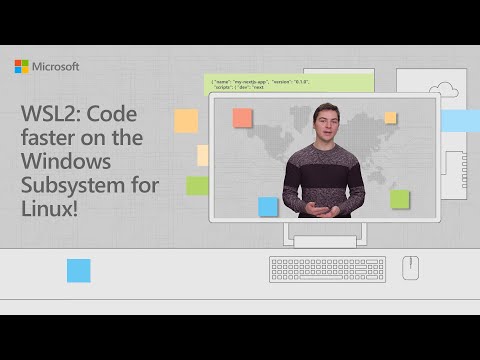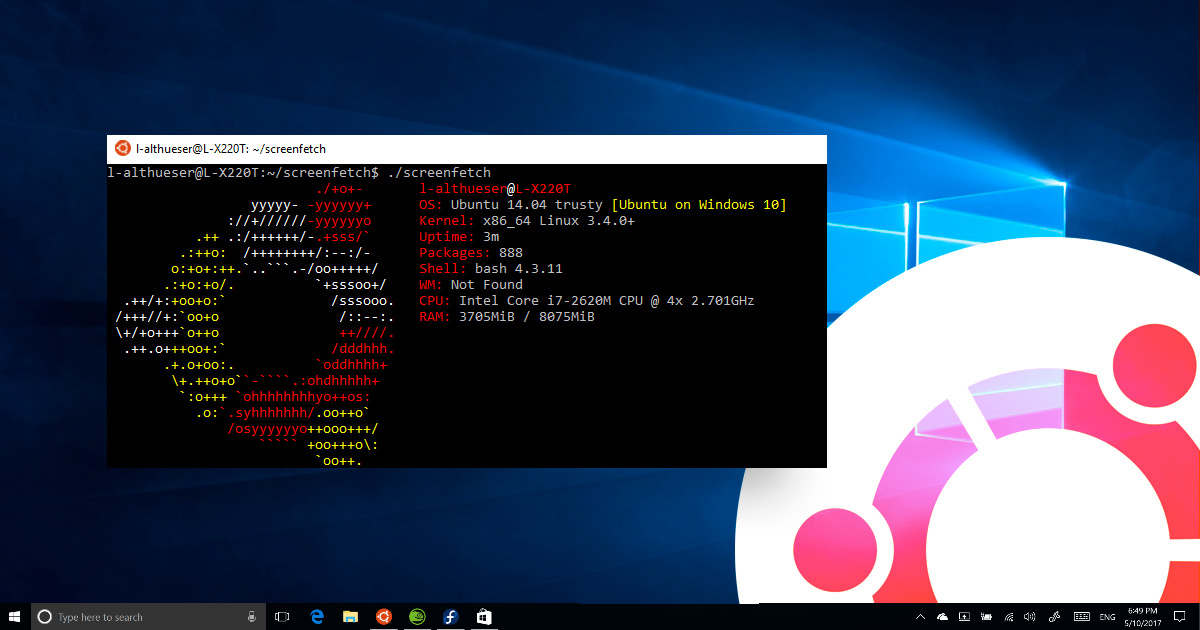
Good news for people keen to try out the (much improved) Windows Subsystem for Linux in Windows 10, as Microsoft say the revamped version of the tech is nearing general release.
In a blog post update Microsoft state that WSL 2 will ‘soon be officially available as part of Windows 10’, specifically the upcoming Windows 10 2004 update.
— and no, that’s not the year 2004. Instead the version number (seems to?) combines the year 2020 with, er, the month? I’ll get back to you on that.
WSL 2 has been available for testing on Windows 10 since June of last year as part of the “insider” programme and, based on those I know who’ve tried it, it’s considered a faster, sleeker upgrade over the ‘first’ version.


But in a major change to its initial plans Microsoft say that the Linux kernel which powers WSL 2 will no longe ve distributed as part of the OS image directly and instead ship as a Windows Update.
Separating the Linux kernel from the underlying Windows 10 OS, Microsoft reckon they’ll be able to release updates to the Linux kernel in a more agile, and less disruptive fashion.
Or, to use Microsoft’s own words from the blog post: –
“We’ve removed the Linux kernel from the Windows OS image and instead will be delivering it to your machine via Windows Update, the same way that 3rd party drivers (like graphics, or touchpad drivers) are installed and updated on your machine today.“
Adding that this approach means “…[the WSL] Linux kernel is kept up to date without you needing to think about it […] handled entirely by Windows, just like regular updates on your machine.”
I can’t lie: writing the words “Microsoft releasing a Linux kernel…” never stops being weird.
Anyhow, the news means you, I, or anyone else keep to wrestle WSL 2 won’t need to be a Windows insider or early-adopter to tinker n’ toy around with the terminal-based tech soon — though do be aware that the Linux kernel update will need to be installed manually to start with, using some command-line foo (naturally).
The Ubuntu website now has a spangly new WSL page that offers a concise overview of the capabilities and features available, in particular spotlighting the differences between WSL and WSL 2, the latter being more akin to a VM and benefiting from better RAM and disk access in the process.
- Source:
Microsoft Dev Blog - (via:
Engadget)