The Xgimi Horizon Ultra is bright and colorful and gorgeously designed, but it’s held back by contrast and HDR issues that no amount of fussing seems to fix. The operating system could be swifter, too. At this price, there are better options.
Xgimi Horizon Ultra: specs
Price: $1,699
Screen size: 40-200 inches
Model: Horizon Ultra
Resolution: 3,840 x 2,160
Projection: LED+Laser, 0.47″ DLP
HDR: HDR10, HLG, Dolby Vision
Refresh Rate: 60Hz
Ports: 2x HDMI, 2x USB, 1x LAN
Audio: 2x12W
Smart TV Software: Android TV 11.0
Size: 8.8 x 6.7 x 10.4 inches
Weight: 11.5 lbs.
The Xgimi Horizon Ultra is meant to be the brand’s new hotness. Xgimi has been rolling out the hits with its projectors, offering compelling value in slick designs. The Horizon Ultra certainly has that design aspect down. And its combination of both laser and LED projection alongside Dolby Vision support makes for some exciting picture prospects, but the actual performance doesn’t hold up.
As you’ll see in our full Xgimi Horizon Ultra review, it’s splendid for bright content, and it gets a decent boost to color over single-laser projectors. But this projector struggles significantly with anything dark, not only because it has poor contrast but also because of the way it tries to process a lot of HDR content. Trying to get a good picture becomes a pretty fussy task.
At $1,699, the Horizon Ultra should have been better, so it doesn’t quite make our best projector list.
Xgimi Horizon Ultra review: Pricing and availability
The Xgimi Horizon Ultra costs $1,699 and is available from Amazon and Xgimi directly. It jumps to the top of the Horizon product line, seeing the Horizon Pro drop down accordingly to a new $1,099 price. The Horizon Pro is a fundamentally different bit of technology, though, so be careful about drawing conclusions about it based on the performance of this model. Instead, you should see our full Horizon Pro review.
The Xgimi Horizon Ultra is no monster projector despite offering some impressive specs. It dwarfs the Horizon Pro in every dimension, but it’s still not much bigger than a shoe box, and it’s not nearly as long as the typical one.

While Xgimi has historically gone with darker color schemes for its projectors, the Horizon Ultra sees a shift towards lighter colors that was seen also on the Xgimi Elfin. It has a mix of white panels and a sandy metal that weaves its way elegantly and seamlessly along all of the edges.

The top and sides are made of a faux leather that really gives this unit a more decorative appeal. The front continues with a sandy metal grate and offers up a motorized lens cover with a fabric finish. It slides down to reveal the lens and camera sensor when powered up, and slides back up when the projector powers down.
The Xgimi Horizon Ultra uses a mix of white panels and a sandy metal that weaves its way elegantly along the edges, and the top and sides are made of a faux leather that really make this unit stand out
The underside and rear of the Horizon Ultra have ventilation for heat and sound, which is key to the projector providing audio from its two 12-watt speakers. The underside unfortunately lacks any legs for adjusting angle easily. It does have one threaded hole for mounting, but you’ll want to ensure you’re putting it onto a strong mount, as the unit is fairly hefty at 11.5 pounds.
This is a powerful projector, and as such, it needs some considerable power input. While many projectors like this have external power bricks, the Xgimi Horizon Ultra’s is notably large. It’s a hefty, 300-watt brick with thick cabling. So as much as the projector itself might make for a nice decorative appliance, that power brick will need some tucking away to maintain the elegance.

The rear of the Horizon Ultra includes an array of ports along the bottom edge. It offers two HDMI 2.1 ports (one eARC), two USB 2.0 ports, optical and 3.5mm audio outputs, and an Ethernet port. The projector supports Wi-Fi 6, though, so that Ethernet port may prove less crucial.
Xgimi Horizon Ultra review: Performance
The Horizon Ultra excels at bright visuals, but struggles with shadow detail. In Dune, the desert glows splendidly. But Paul’s fight with Jamis saw a lot of detail lost. Jamis’s rich, black beard was completely flattened, and all of the Fremen watching the fight from the shadows had almost no visible detail in the outfits. The night raid on the Atreides compound was similarly disappointing, though the explosions and shields springing to life are quite exciting.
Having just watched the stairway fight between the Atreides soldiers and the attacking Harkonnen and Sardukar on the JMGO N1 Ultra, I was stunned at how little detail I could see on the Horizon Ultra. While the N1 Ultra had provided a clear picture, the Horizon Ultra more or less saw two dark masses moving toward each other.
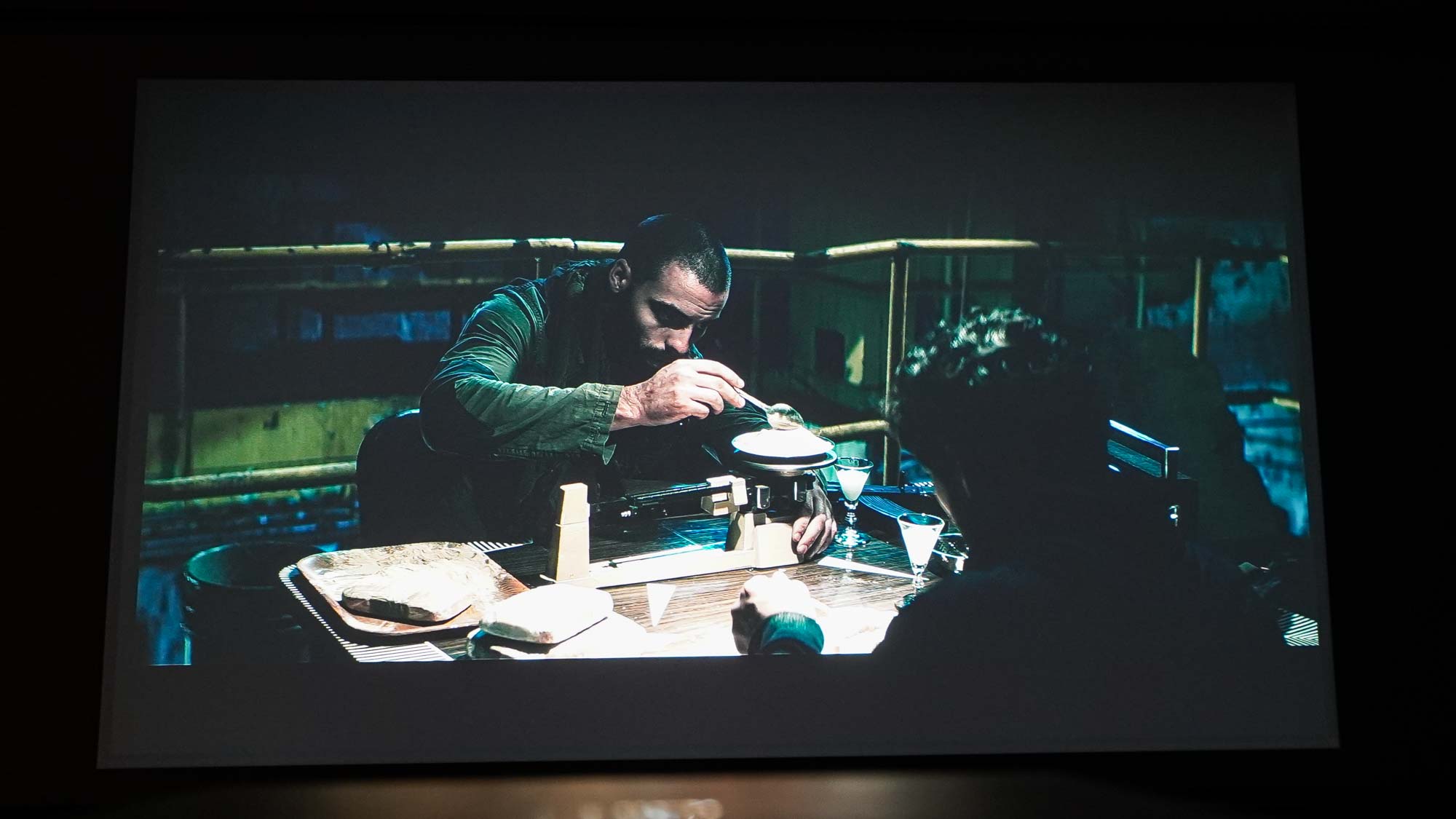
I noticed a lot of color banding and even some ghosting in these darker scenes, both of which also lower the overall picture quality. These issues stem from a black level that is simply too high but also appear connected to the HDR processing. Much less detail is sunken into the darkness by disabling HDR, but the vivid color is also sacrificed.

When the Dolby Vision kicks in, it can make a considerable difference. Watching The Lord of the Rings: The Rings of Power, the image wasn’t so thoroughly cast into darkness. In a chat Galadriel has with Halbrand, there’s some dirt on her jaw, which is in shadow, but I can still make out that it’s there. The billowing gray and black smoke in the eruption of Mount Doom rolls through splendidly. Black hair is still flattened, but lighter details don’t suffer the same fate.

Jumping back out of Dolby Vision, though, the HDR again disappoints. In episode 8 of The Boys, Homelander raids a drug lab at night, and so much of the scene is lost in blackness with HDR on. Turning HDR off brings it all right back, but again comes with that hit to color. While Homelander’s spine-tinglingly red laser vision rips through the scene with HDR on, it’s a fairly pale orange in comparison when HDR is off. This is bad news, because Dolby Vision isn’t the most common HDR format, and the projector shouldn’t struggle so much when faced with different HDR formats.
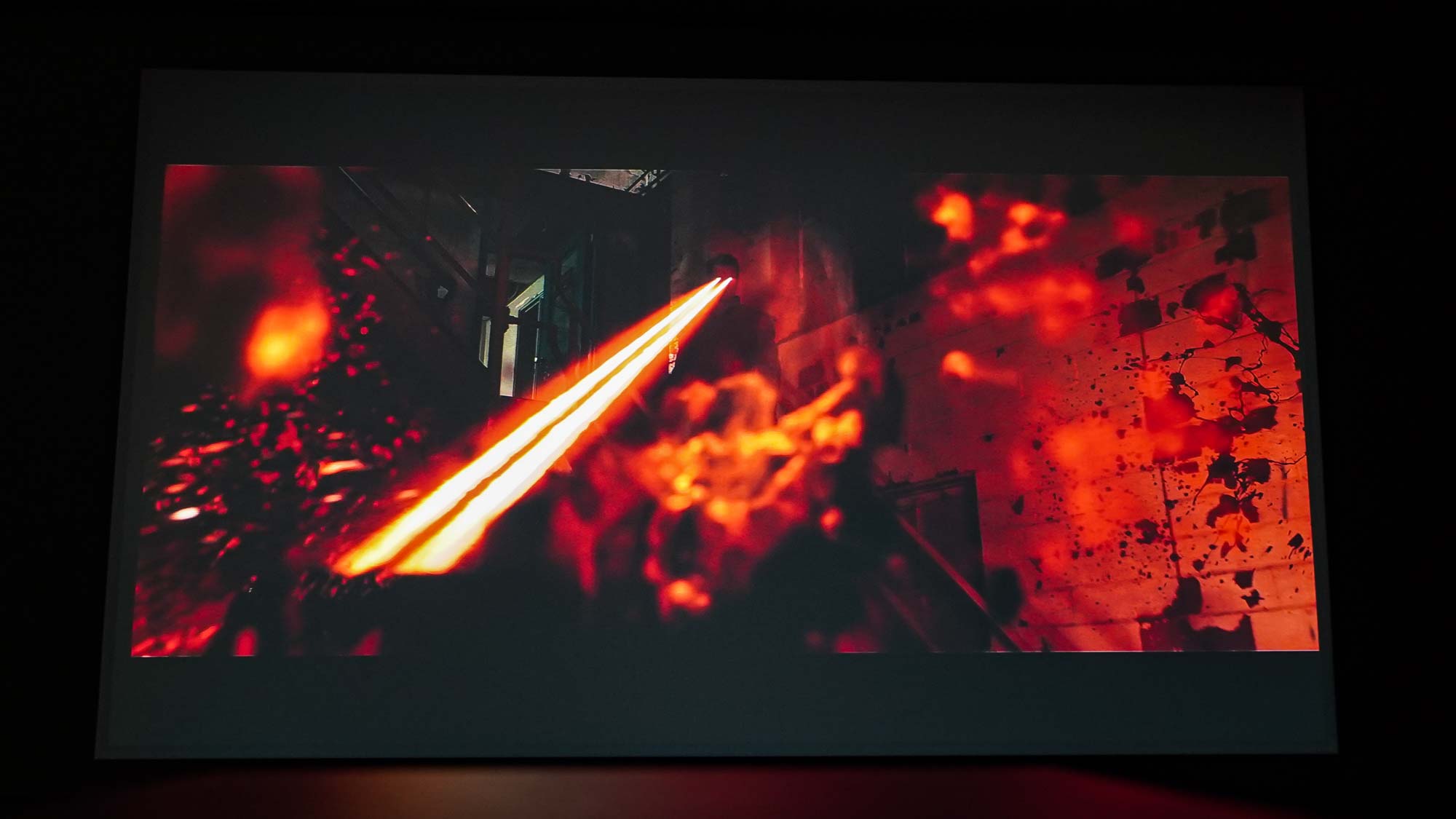
The Xgimi Horizon Ultra can occasionally get it right. The opening sequence of the second season of Good Omens, which sees the universe springing into existence, has a good blend of dark alongside dazzling color and brightness. But dark areas still get flattened. Overall, the performance is a little too content-dependent, and it’s not fun having to turn off HDR, as even though it solves one issue, it makes the visuals so much less vivid.
Xgimi Horizon Ultra review: Test Results
My experience with the Xgimi Horizon Ultra is largely backed up by its measured performance in testing. Brightness was measured using the ANSI approach, taking lux measurements at nine points across a full white screen at maximum brightness, averaging them, and multiplying by the size of the projected image. The display offered good brightness at a measured 1295.5 ANSI lumens. This isn’t quite up to the 2300 ISO lumens the projector is rated for, and it’s barely an upgrade over the Xgimi Horizon Pro that this model supersedes.
Swipe to scroll horizontally
| Row 0 – Cell 0 | Xgimi Horizon Ultra | XGIMI Horizon Pro | JMGO N1 Ultra | BenQ HT2060 | Optoma GT2100HDR | Dangbei Mars Pro 4K | Epson Home Cinema 3800 |
| Brightness (ANSI lumens): | 1296 | 1270 | 2143 | 1645 | 3012 | 1812 | 2375 |
| Contrast: | 250:1 | 757:1 | 1577:1 | 3253:1 | 2370:1 | 1105:1 | 2055:1 |
| sRGB coverage: | 100% | 100% | 100% | 99% | 90% | 92% | 91% |
| DCI-P3 coverage: | 90% | 83% | 96% | 87% | 74% | 75% | 76% |
| Input lag (default): | 145ms | 144ms | 144ms | 25ms | 26ms | 152ms | 24ms |
| Input lag (gaming mode): | 26ms | 24ms | 28ms | 25ms | 25ms | 27ms | 24ms |
| Lifespan: | 2,5000 hours | 30,000 hours | 30,000 hours | 30,000 hours | 30,000 hours | 30,000 hours | 5,000 hours |
I compared the average lux measurement of a full white (1123 lux) screen with a quick average of measurements across a fully black screen to get a rough estimate of contrast ratio, which came out to a paltry 249.7:1 because of a high 4.7 lux black level.
The Horizon Ultra at least has some strong color performance. Measuring color gamut with a DataColor SpyderX Elite colorimeter and DataColor’s software, setting the colorimeter roughly a foot from a 1.1 gain projector screen and angled to avoid its own shadow, the colorimeter read 100% coverage of the sRGB color space and 90% coverage of DCI-P3. That latter color space is a big get for viewers, as more and more content is taking advantage of the extra color available, and the projector will happily add color to less colorful content if you let it.

I’d be doing a poor job if I didn’t mention the Horizon Ultra has a brighter “Performance” mode, but it comes with some major caveats. It kicks on the fan at an intense level, requires room temperatures below 75 degrees Fahrenheit, and just makes for an ugly picture. A few quick measurements around the screen didn’t show an appreciable increase in brightness that would nearly offset the horrible image quality in this mode
There’s also an optical iris that can decrease black levels but at the cost of decreased white levels. I found it increased my contrast measurement to 400:1, which still isn’t great. The projector can also attempt to increase perceived brightness by using optical zoom, shrinking the picture in the process, but this feature was fussy and won’t magically make up for the large shortcomings of this model.
Xgimi Horizon Ultra review: Audio
The speakers in the Xgimi Horizon Ultra can pack a punch, but sometimes punches don’t feel so great. There’s serious volume to be had from the dual 12-watt speakers, easily enough for a 150-square-foot room, and plenty for a viewing party seated close to the projector.
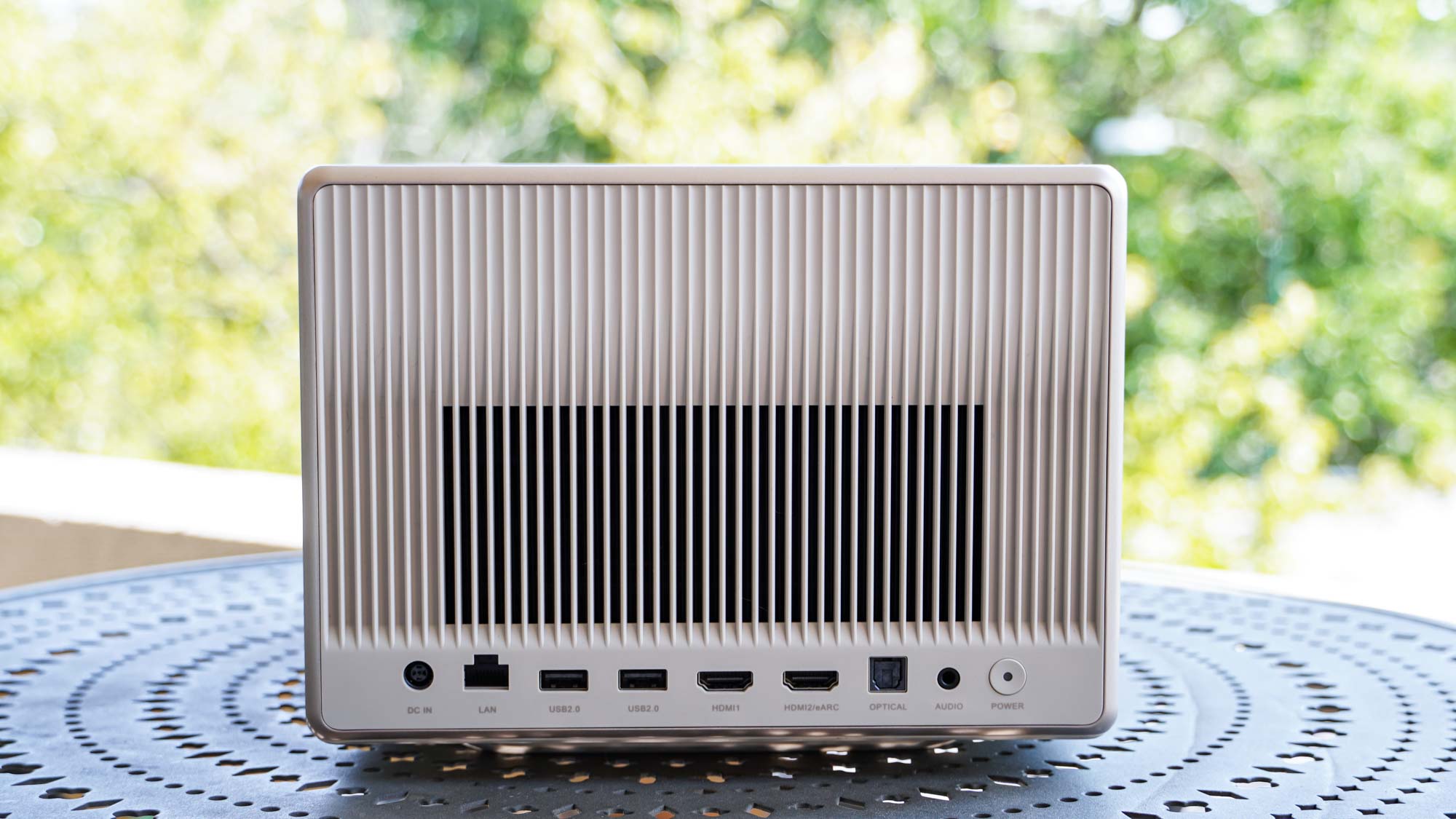
The projector offers both a DTS Virtual X and Harman Kardon Original sound effect mode. There’s nothing particularly magical about either. The DTS Virtual X mode didn’t create much spatial effect, but it did offer a marked boost to voices. Both settings can see a bit of unpleasant reverberation at higher volumes and some sharpness and tinniness in the treble range. But with the large, bright picture the Horizon Ultra is capable of, it absolutely should be paired with a dedicated sound system. Even just a modest soundbar will provide a strong improvement.
Xgimi Horizon Ultra review: Gaming
The Xgimi Horizon Ultra doesn’t have any particularly in-depth gaming features. It can detect a game console and automatically switch over to its Game Mode, which disables various picture enhancements, including keystone adjustments, in order to deliver lower latency. And deliver it does. Running timecode on a 90Hz OLED laptop display mirrored to the projector, I measured only 26ms of latency with this game mode enabled on the projector.

Gallivanting around the island in Ghost of Tsushima, I didn’t face a threat that I felt I couldn’t handle because of lag. I marched into camps and called out the first people I saw for standoffs. I even went right back at one of the one-on-one duels that pit you against an especially challenging enemy, and despite being pretty rusty at the game, I pulled through.
Switching back to the Movie mode and disabling some of the other picture enhancement, I went right back into that same duel. Some extra sluggishness was readily apparent — I later measured this at 145ms of latency. And I did not fare nearly as well against Warlord Harunori the second (or the third) time around.
Xgimi Horizon Ultra review: Smart TV Interface
While Android TV is perfectly serviceable, the computation power inside the XGIMI Horizon Ultra leaves plenty to be desired. It can be slow to respond or simply unresponsive. While watching a show on Prime Video, I pressed the setting buttons, and it took a full 15 seconds to bring up the settings. After launching a video, I tried to rewind. This took a few tries to get started, and then it started rewinding too quickly, and wouldn’t respond to my attempts to stop it until it had already gone almost to the beginning of the hour-long video rather than the one minute I’d hoped to rewind. I also noticed the video occasionally sputtering at times, though this was infrequent. It’s not always this slow, but it is often enough to be noticeable.
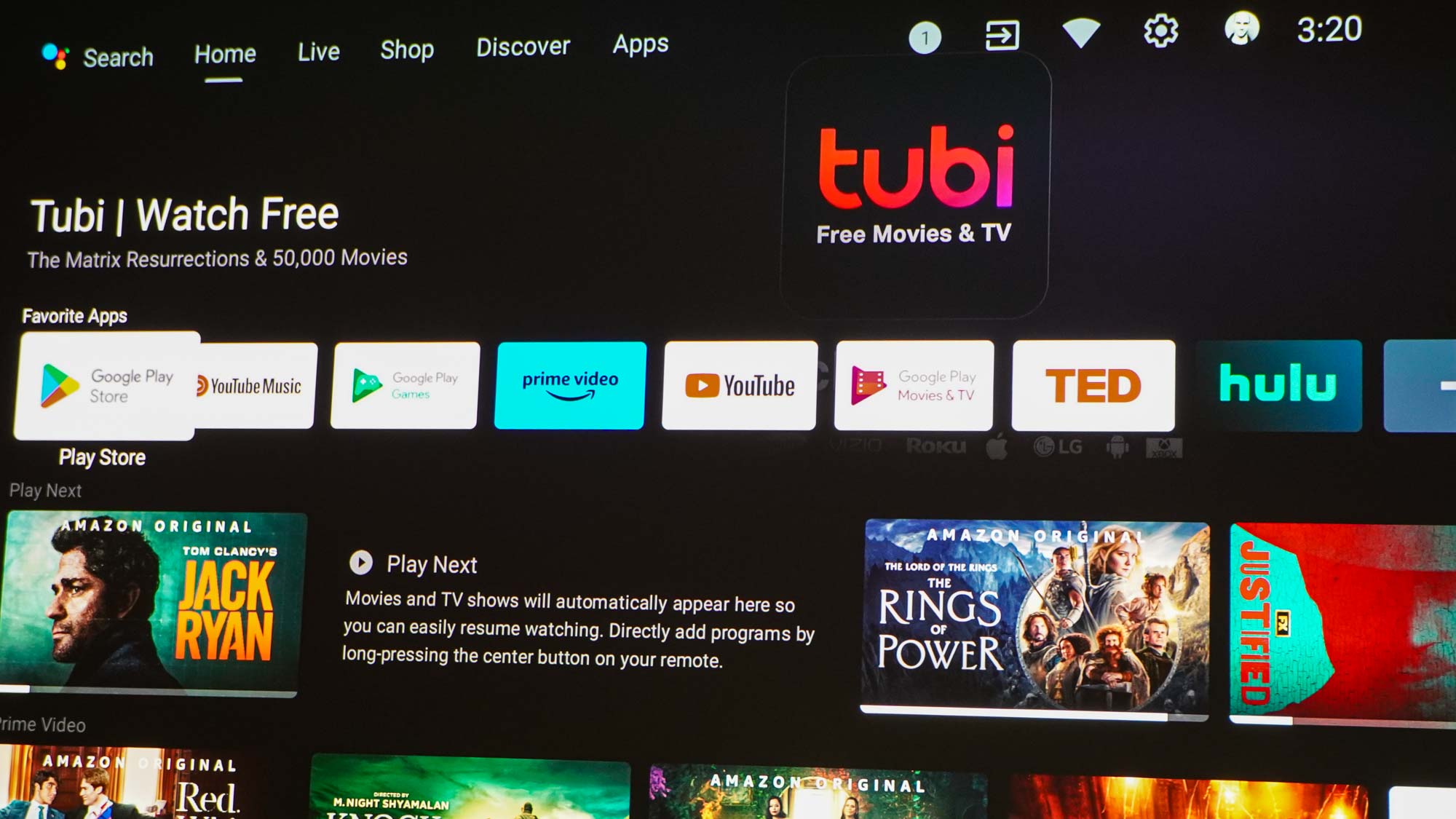
Xgimi’s menus are also fairly obscure. The first settings menu is all about hardware settings. Within those settings there’s an “All Settings” option that offers more operating system controls as well as “Projector Settings” and “Device Preferences.” Confused? Same. Those “Projector Settings” have a bunch of additional picture options, with a lot of overlap with the first settings menu, but some unique ones, like Color Mode and Color Space. The Color Modes have some striking similarities to the display settings available on that first screen. Even worse? In those display settings, there are a number of “Image Modes” listed, which have an impact on color and such, and selecting any of them takes you to another hidden menu with even more settings, including the one for disabling the obnoxious motion interpolation. Different brightness settings are buried in at least three different places, and their effects are not all immediately observable, making it hard to actually play around with finding ideal settings. Xgimi grays out the background slightly when menus are open, too, which makes it that much harder to make picture adjustments.
On the plus side, the Xgimi Horizon Ultra has a suite of automatic framing optimizations that make setup a bit simpler. In addition to horizontal and vertical keystone adjustment, the project can automatically focus, resize the image to fit within the available space (a flat, clear, unobstructed area — as long as it’s not too small), and even do some recoloring to counteract the color of your paint if you’re projecting onto a wall. The whole process takes 15 to 20 seconds but is a bit easier than shifting the projector around a bunch to get it positioned just right.
Xgimi Horizon Ultra review: Remote
Xgimi gets its remotes right. The Horizon Ultra has a virtually identical remote to the Horizon Pro, though it has a slightly different color. There’s a champagne gold metal wrapping around the remote. It has pretty standard Android TV controls — back, home, menu — below a subtly tactile navigation circle. Above that, there are dedicated buttons for power, projector settings, and Google Assistant.

Below, two volume buttons. There’s also a standalone button for prompting the projector to re-adjust its focus. Using Bluetooth, the remote doesn’t need line-of-sight to communicate with the projector. The remote doesn’t have any backlighting, which makes it a little tough to use in a dark home theater environment. It runs on a pair of AAA batteries that slot in easily.
Xgimi Horizon Ultra review: Verdict
The Xgimi Horizon Ultra was meant to be a big upgrade to the Horizon Pro, and it has pushed its predecessor price way down to enter at the same $1,799 price. Though its combination of LED and laser light sources offers an upgrade to brightness and color gamut compared to the Horizon Pro, the Ultra struggles to offer a compelling, high-contrast image.
While Dolby Vision can occasionally come into the rescue, you shouldn’t settle for occasionally good performance. In fact, the older Horizon Pro often looks as good or better, and it’s now hundred of dollars cheaper than the Horizon Ultra. And with the JMGO N1 Ultra offering a much better picture, extra flexibility, and a similarly stylish design at a usually comparable price, the Horizon Ultra is just one I’d say to pass on.
