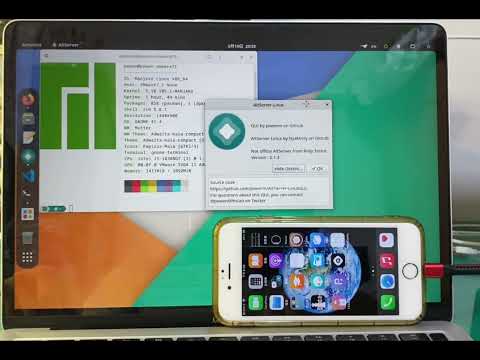If you’ve sideloaded any apps or used a semi-untethered jailbreak at all in the past several years, then you’ve undoubtedly heard about or used AltStore and AltServer to install them.
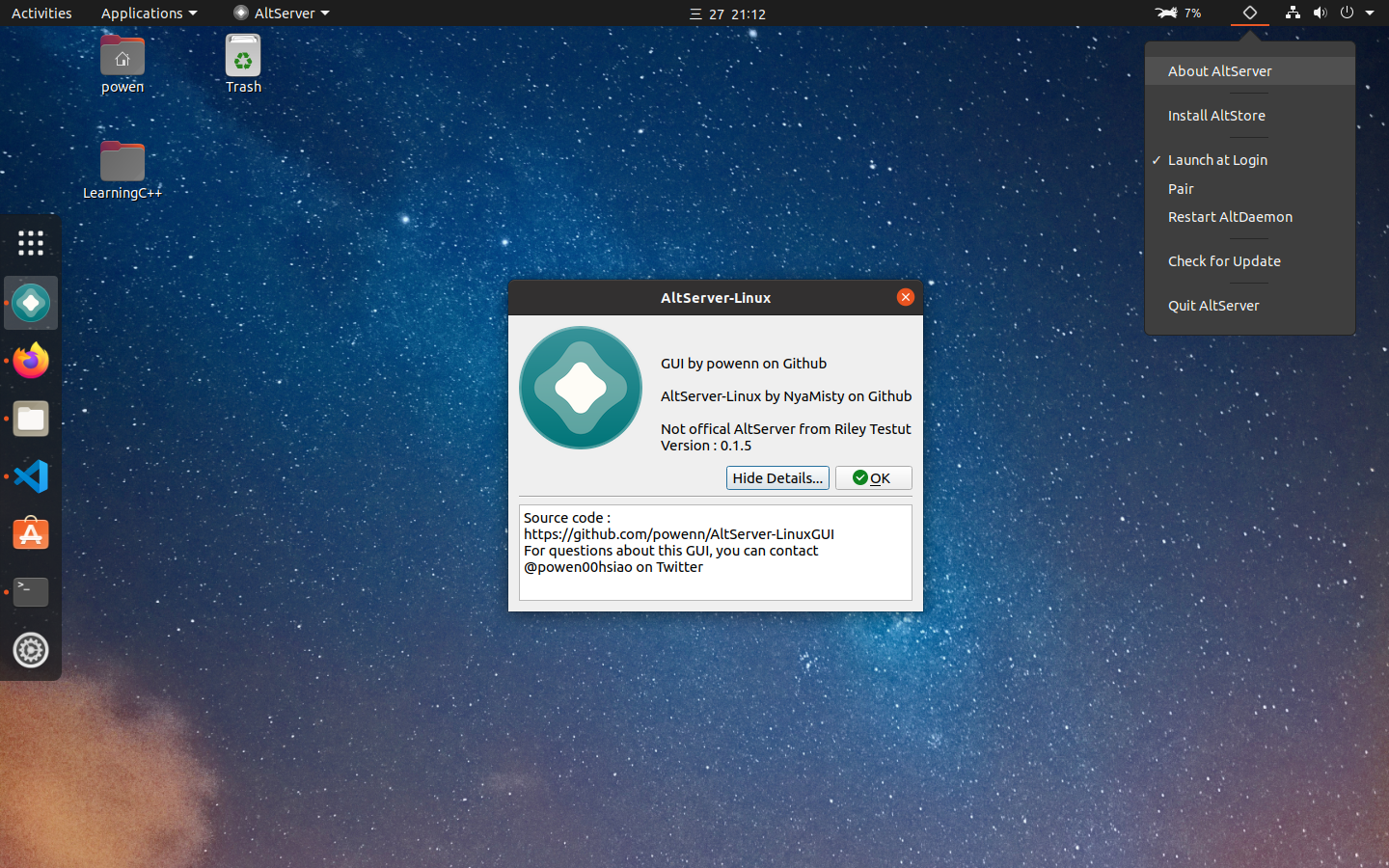
AltServer is only officially supported on macOS and Windows, but hobbyists including NyaMisty and powenn have long been working on ways to make it more Linux-friendly.
While users could have deployed AltServer via CLI (command line interface) on Linux machines with NyaMisty’s AltServer-Linux project, powenn is now out with a full GUI (graphical user interface) for Linux machines.
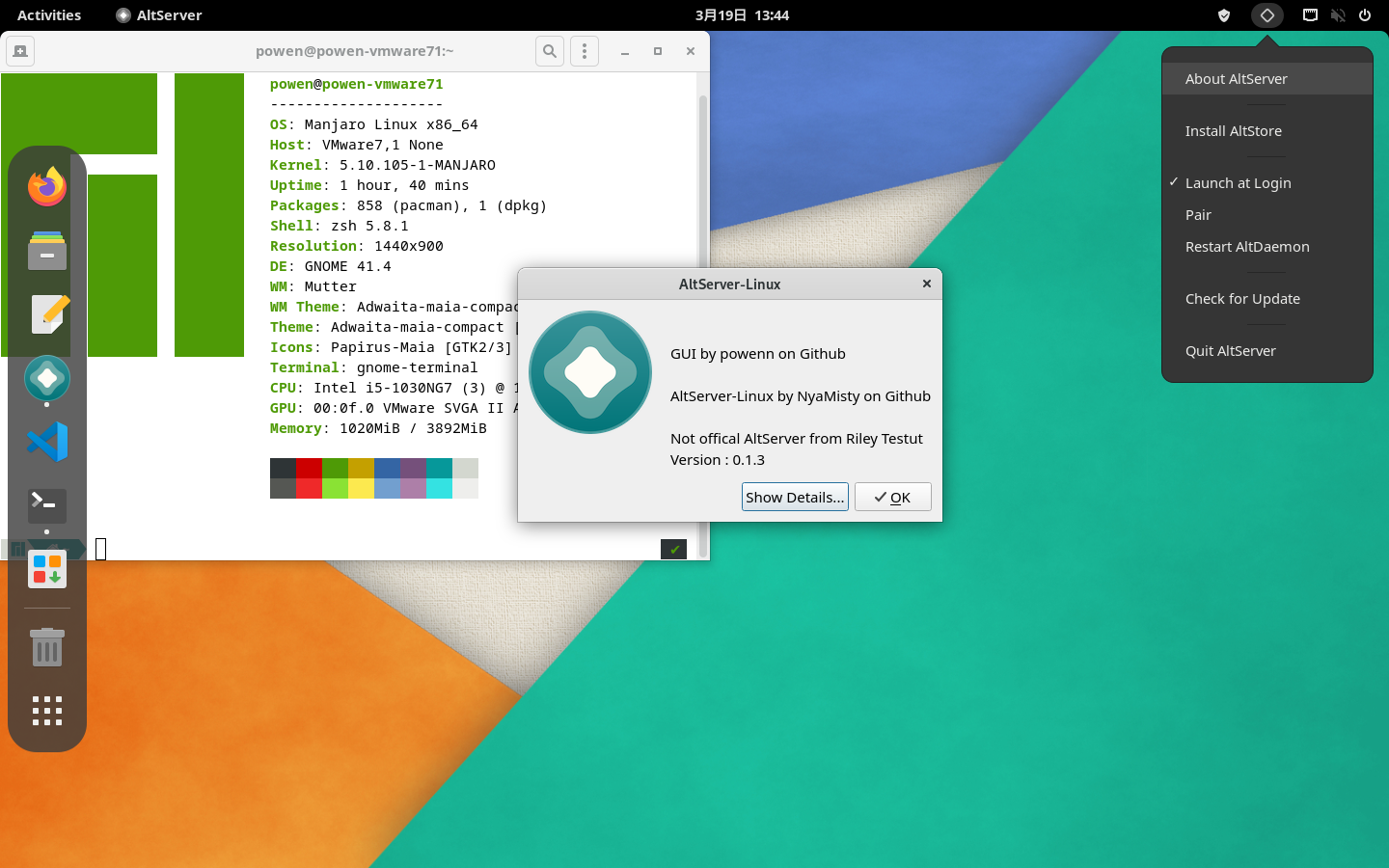
Citing the GitHub page, powenn’s AltServer-LinuxGUI project owes heavy credit to NyaMisty’s AltServer-Linux project, as it simply provides the user of NyaMisty’s project with something to click on as opposed to entering commands to perform actions.
AltServer-LinuxGUI offers a convenient macOS-style system tray app where users can check for updates, install AltStore on connected iPhones or iPads, launch the program at login, and everything else you’d come to expect from AltServer.
For those interested in seeing the project in action, the developer has kindly provided the following video demonstrating the program on Manjaro Linux:
If you’d like to learn more about AltServer-LinuxGUI, including how to set it up, what you can do with it, and the credits, then you should head over to powenn’s official GitHub page to learn more.
AltServer-LinuxGUI will, without a doubt, make using AltServer on Linux machines almost as easy as using it on a Mac. This could be a good thing for less-seasoned users who feel intimidated by command lines.
What are your thoughts on the AltServer-LinuxGUI project? Be sure to let us know in the comments section down below.