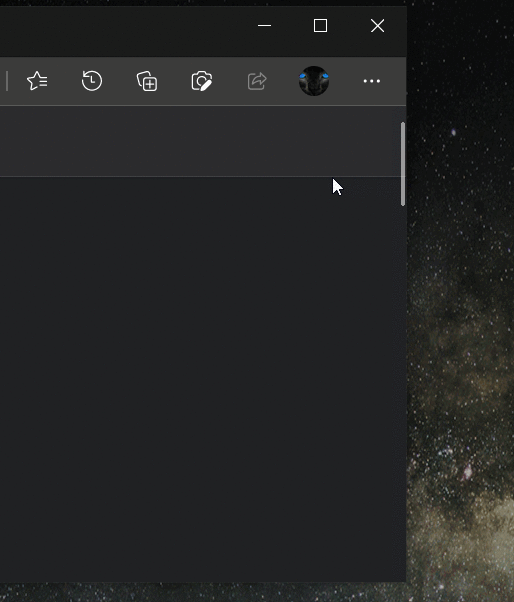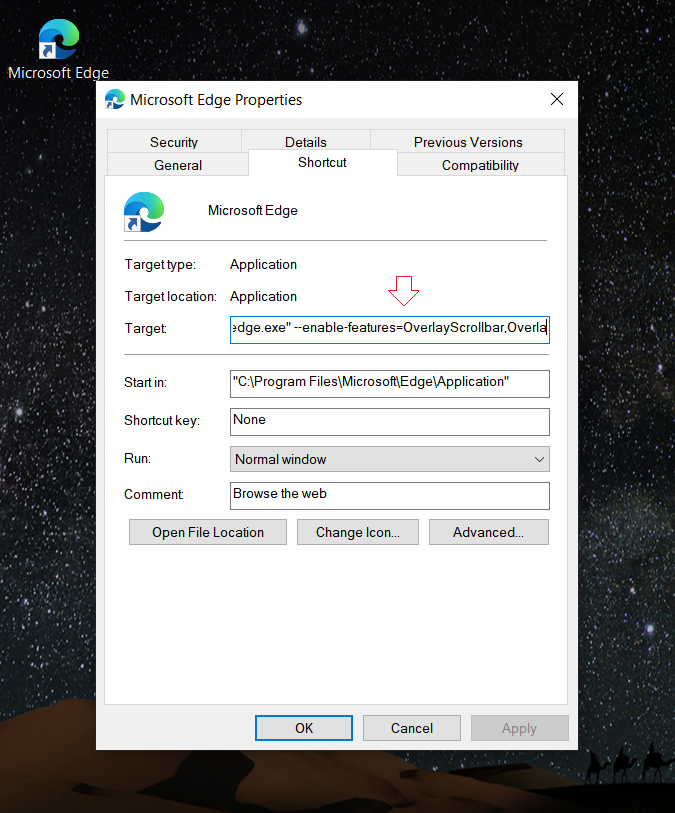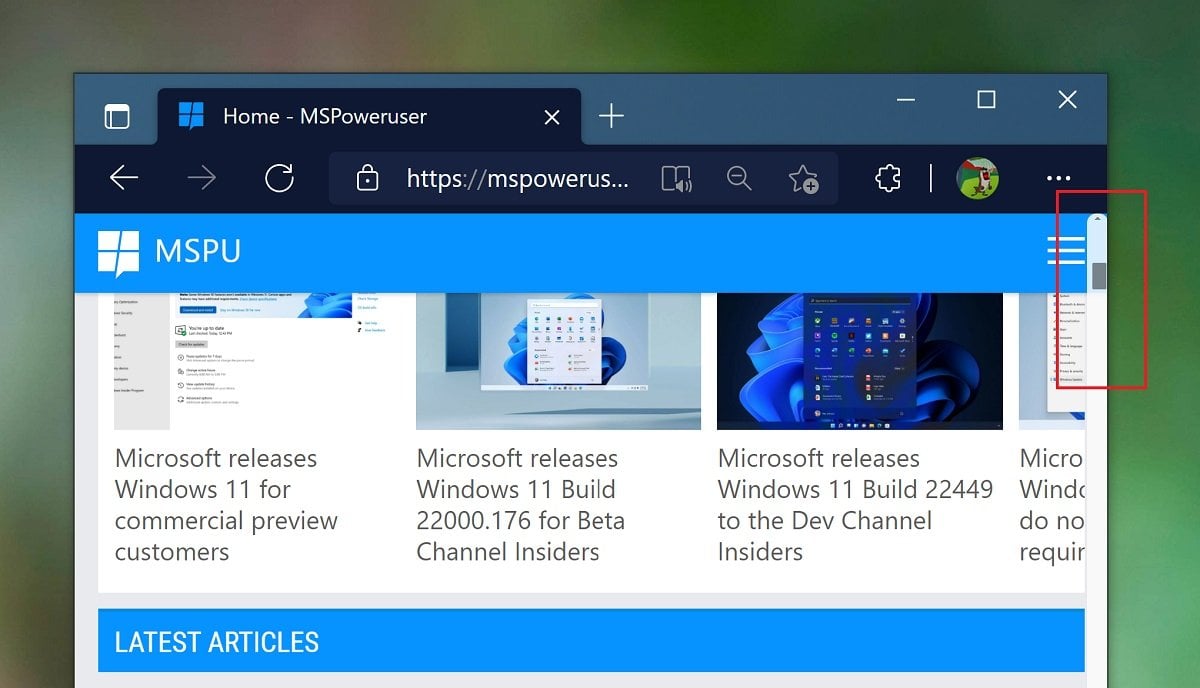Microsoft is working on bringing new and prettier scrollbars to Edge, with the Overlay scroll bars slowly working their way through the various Edge channels to the Stable version of the browser.
The code is now available in Edge 93 Stable and can be activated using a command-line switch.
Simple add –enable-features=OverlayScrollbar,OverlayScrollbarWinStyle,OverlayScrollbarWinStyleAnimation to the shortcut to Edge 93 (easiest done with a desktop shortcut) as in the image above. The full path would look something like this:
“C:Program FilesMicrosoftEdgeApplicationmsedge.exe” –enable-features=OverlayScrollbar,OverlayScrollbarWinStyle,OverlayScrollbarWinStyleAnimation
Now you can enjoy the new looks likely weeks before Microsoft rolls it out officially.
via Leo Varela