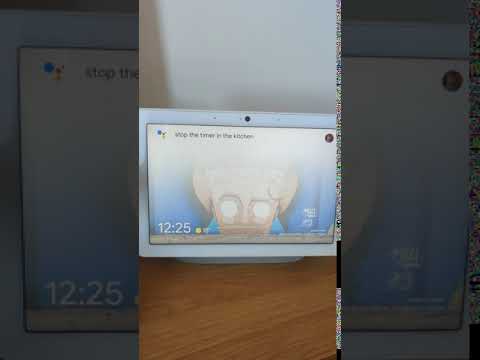However, the Google Assistant on your phone still cannot stop the alarms on your Nest speakers or displays.
What you need to know
- It is finally possible to stop a Google Assistant alarm from any room.
- The feature currently works on the original Google Home, Home Max, and Nest Hub Max devices.
- It may take at least a few weeks for the feature to be enabled for everyone.
Google Assistant smart speakers and displays can be extremely useful in the kitchen. Not can only can you get step-by-step cooking instructions for your favorite recipes; you can also set timers and alarms. Unfortunately, if you set a timer and move to another room, you won’t be able to stop the timer until you move back to the kitchen and ask the particular Nest speaker or display.
According to a report from Android Police, Google has quietly added the ability to control timers and alarms across the home.
If you have a timer set in the kitchen and you’re in the bedroom, it is now possible to stop that timer by saying “Hey Google, stop the timer in the kitchen.” The Google Assistant will then stop any alarms and timers ringing on your smart home devices. As per the folks at Android Police, the feature is currently working on the original Google Home, Home Max, and the Nest Hub Max across multiple rooms.
Sadly, it looks like the feature is rolling out server-side, which means it could take a while before it becomes available for everyone. It also remains to be seen if the feature will be available on third-party Google Assistant speakers.
Google Nest Hub Max
$230 at Best Buy
$230 at Walmart
The Google Nest Hub Max is among the most impressive smart displays on the market right now. It has a large 10-inch HD display, fantastic stereo speakers, and comes with several clever camera features.