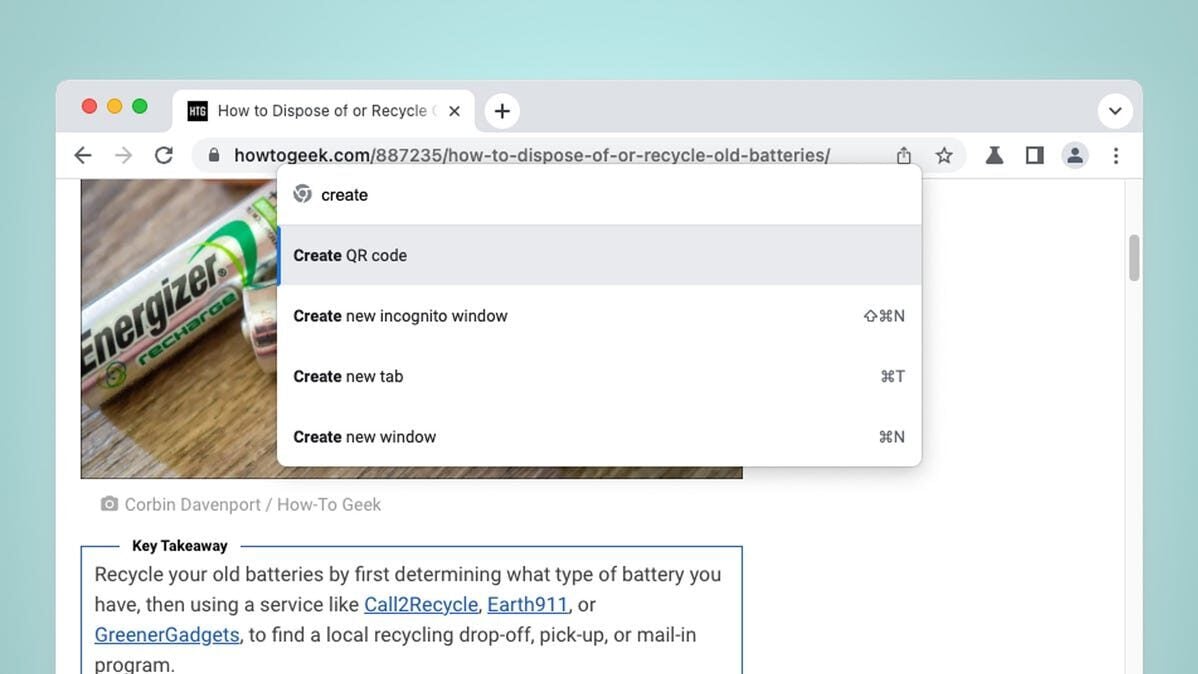
Google is constantly testing out new features and improvements for Chrome. One feature called Quick Commands has been in the works for a while, and it might be one of Chrome’s most useful hidden features.
The Quick Commands feature has been in development since early 2021 (at the latest), originally called “Commander” before being renamed to “Quick Commands” in March 2022. Even though that makes it over two years old, it still hasn’t become an official feature in Chrome, but it hasn’t been abandoned. The test was recently extended to Chrome 120, and a fix for macOS was implemented in March. You can try it out by opening chrome://flags/#quick-commands in your browser, changing the highlighted dropdown menu to ‘Enabled,’ and then restarting the browser when asked.
So, what does the feature do? Well, it adds a command bar to the browser, accessible with the keyboard shortcut Ctrl+Space. Typing will auto-complete various commands, like creating new tabs, clearing browser data, switching profiles, closing the current tab, and so on. Many of the actions already have dedicated keyboard shortcuts, but with the command bar, you don’t need to memorize all of them.
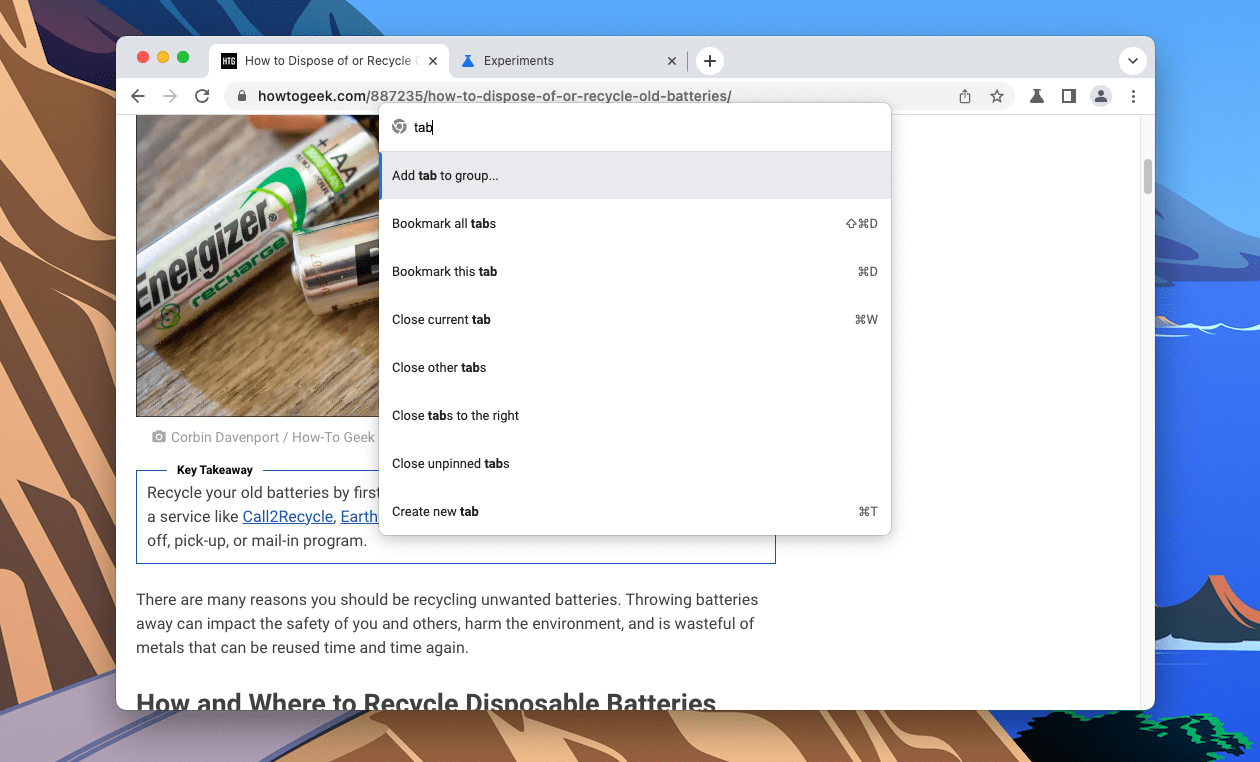
Command bars are common in applications and desktop environments, usually as an alternative to hunting for the right option in menu bars — some examples include Spotlight on macOS and the Command Palette in Visual Studio Code. The feature is less common among web browsers, though Vivaldi does have a similar option, which also happens to be called Quick Commands.
Chrome’s Quick Commands is an excellent way to quickly complete an action or open a specific setting without reaching for your mouse, or memorizing dozens of keyboard shortcuts. Here’s hoping it rolls out to everyone soon.
