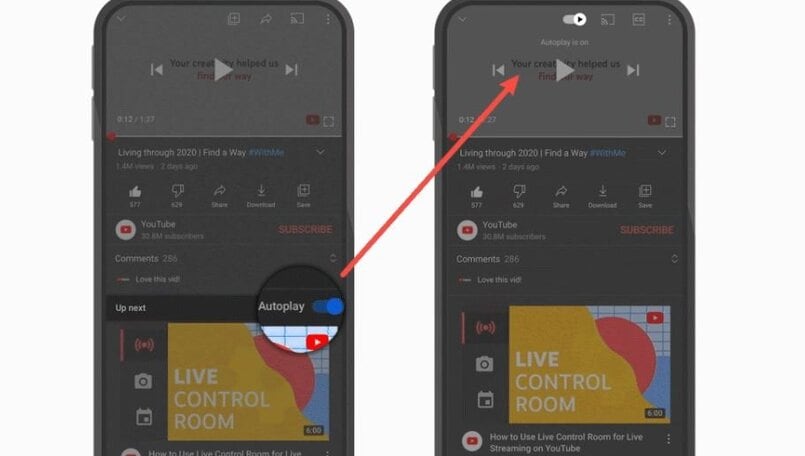YouTube, which is one of the most used apps on smartphones, is constantly updated by Google to add new features. The tech giant has now announced a series of new changes that will improve the YouTube mobile experience for its users. New features may, however, take time to reach all users. YouTube is enhancing its chapters feature, improving the player page with some tweaks, adding new gestures to enter or exit the full-screen mode, and more.
New gestures
Typically, you use the full-screen button on your phone or just rotate the phone to landscape mode to enter the full-screen mode in YouTube mobile apps. Now, YouTube has added swipe up and swipe down gesture to enter and exit the full-screen mode, respectively. With this, YouTube is hoping to make it easier to utilise the full-screen view.
More streamlined player
YouTube is also making tweaks to the player page to enhance the user experience. First, it has moved the captions button to make them more accessible. Additionally, it has changed the placement of autoplay toggle to make it easy to switch it on or off. There are several minor tweaks as well. The autoplay toggle placement change will soon reach the desktop version of YouTube.
Video chapters
Video chapters are not a new feature on YouTube; however, the feature has now been extended to include a list view.
“Today, we’re extending this feature to include a new list view that you can find by tapping or clicking the chapter title in the player. You’ll be able to see a complete list of all chapters included in the video you’re watching, each with a preview thumbnail of what you’ll find in that chapter,” YouTube explained in a blog post.