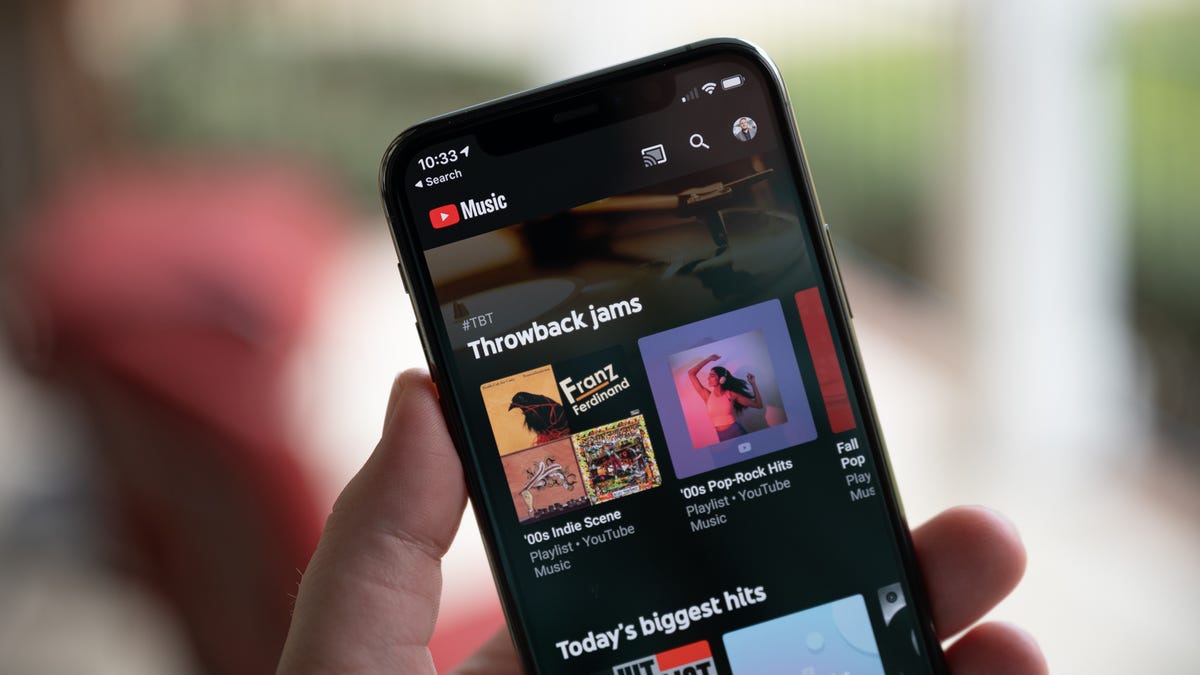
While streaming services like YouTube Music are excellent at serving up random music to discover, some users want more control. And while YouTube Music already had plenty of customization options for the playlist queue, now you can create a personalized radio station.
Before today, when users chose a random song in the app, it’d instantly create a radio station around that, which wasn’t ideal, nor did we have much control over it. Now, things are vastly improved.
Google has been testing this new feature since last year, and according to TechCrunch, it’s finally official and rolling out to more users. The YouTube Music “create a radio” option should appear in the app, letting users pick which artists they want, how much variety the station plays, and even the vibe they’re looking for.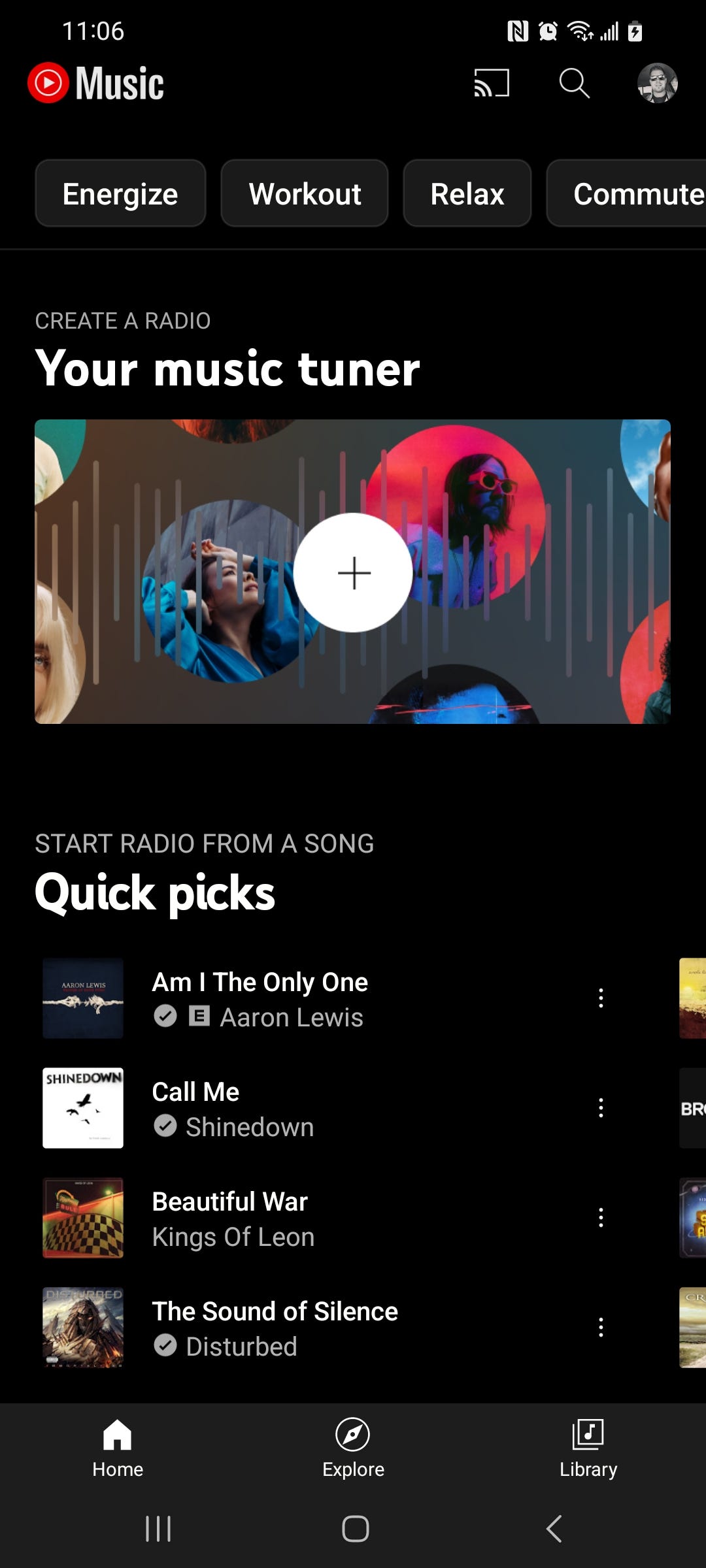
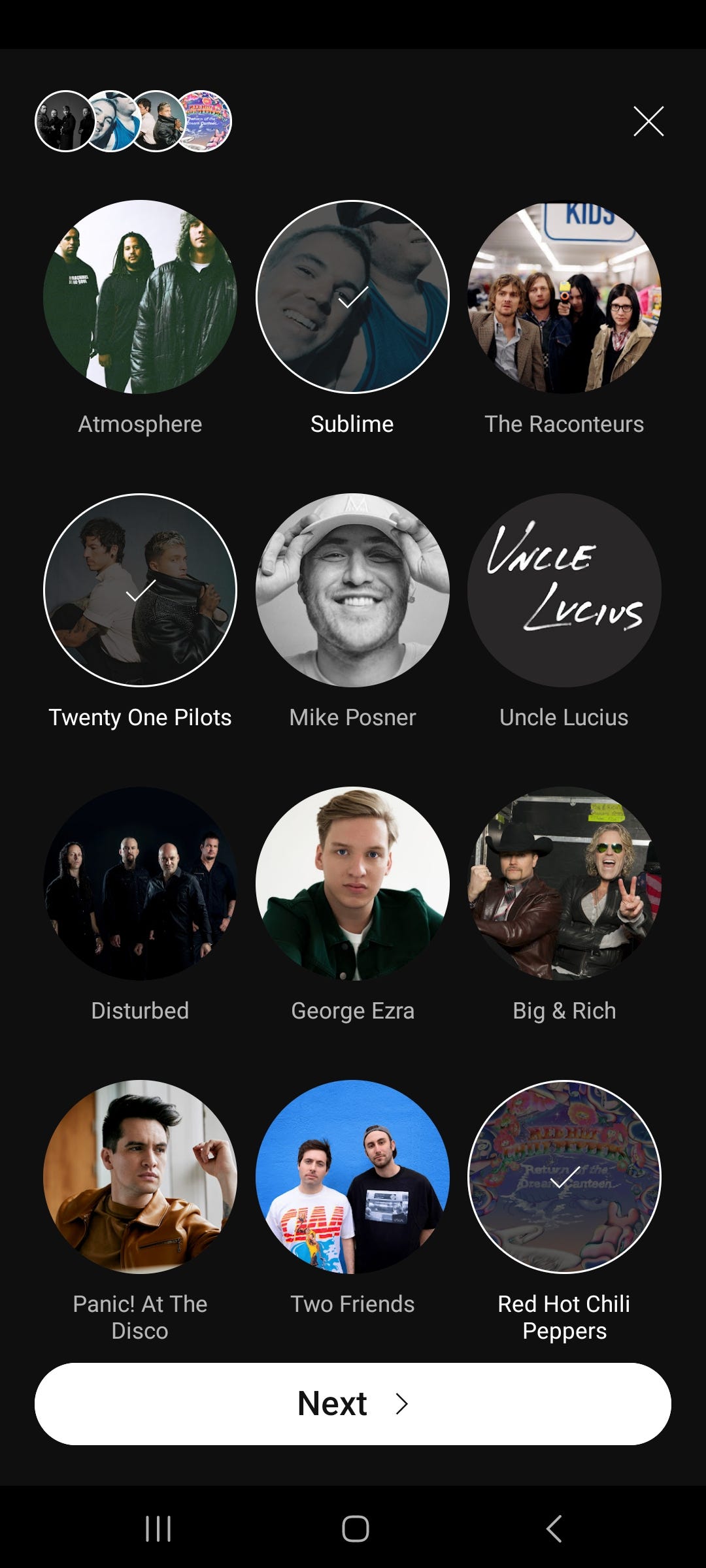
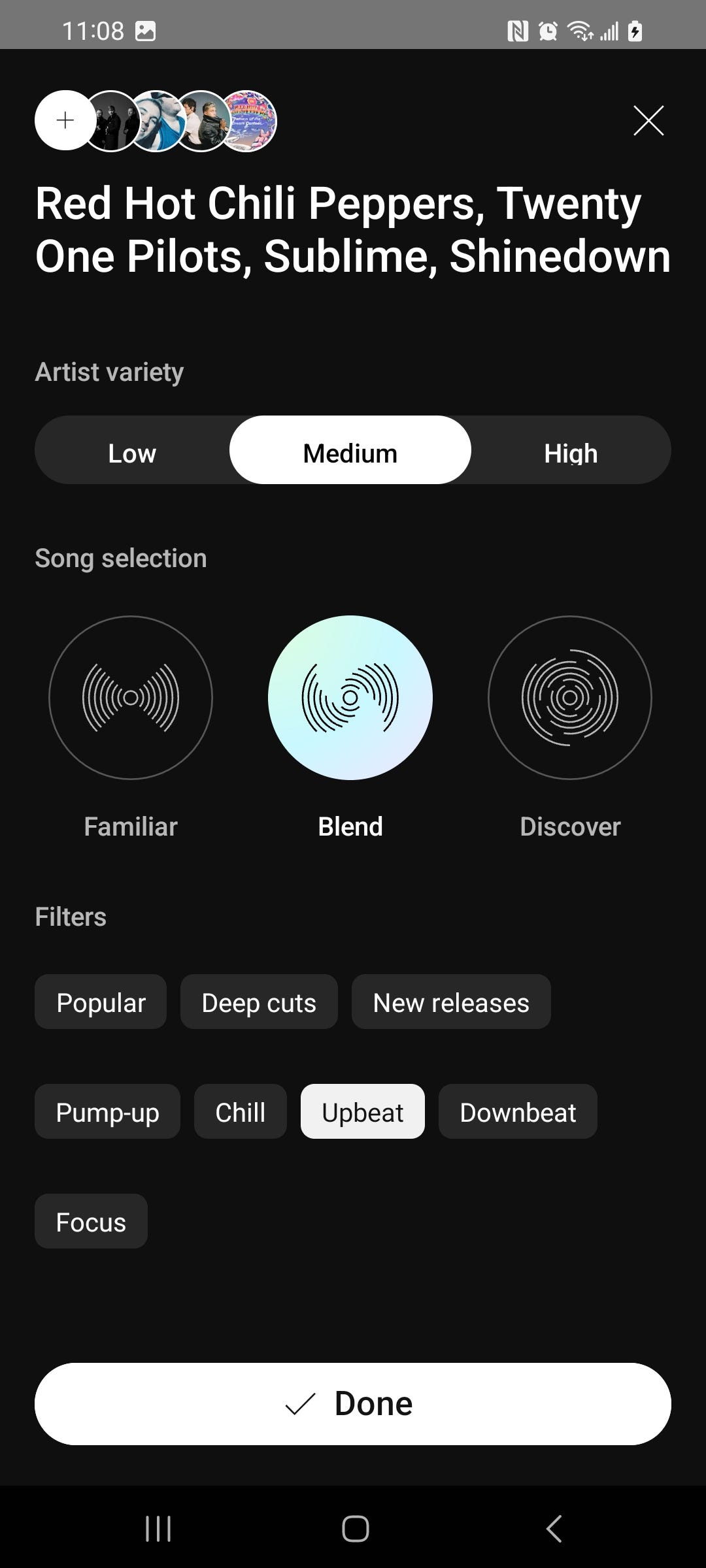
According to YouTube Music, this feature lets users create a radio station “from the ground up, by combining key music building blocks such as artists and common music descriptors to whether the user wants songs that are new discoveries, or chill songs.”
As you can see from our screenshots above, it’s relatively simple to create a fantastic radio station. While on the home feed, scroll down until you find “Create a radio station,” or in my case, “Your music tuner,” then get started. Select as many artists and bands as you’d like, up to 30, then hit next. On the following page, you can adjust the frequency and mix of artists and filter your personal radio station with new releases, upbeat music, or other options.
Keep in mind that the more artists you add, the more variety the station will have, which can be a good or bad thing. The first few artists you pick will also be the radio station’s name, which isn’t ideal.
That said, now you have a personalized radio station that’s readily available, constantly updating and improving, and you can quickly tap “Add to Library” to save it to your app for future use. Sign up for YouTube Music and give it a try today.
via 9to5Google
