My wife got me a Google Nest Hub for Christmas this year, and I am a big fan. I keep it in the kitchen and jam out to some music while we cook food. It’s loud enough to use when we’re in the adjacent living room and dining room as well. So, it came as a surprise to me when one day, it randomly stopped playing music through YouTube Music. I checked to see what was happening and saw a sensitive content warning on the display.
I couldn’t get it to go away and play the song. I couldn’t even skip that problematic song. All I could do is go back, which just goes back to the home screen and awaits further instructions. After testing, and asking the internet, I found a way to bypass it. However, it’s not a very good system. Let’s discuss the issue and how to bypass it.
Trigger warning: This article talks about some sensitive topics, such as self-harm.
YouTube Music doesn’t play sensitive content on Nest Hubs
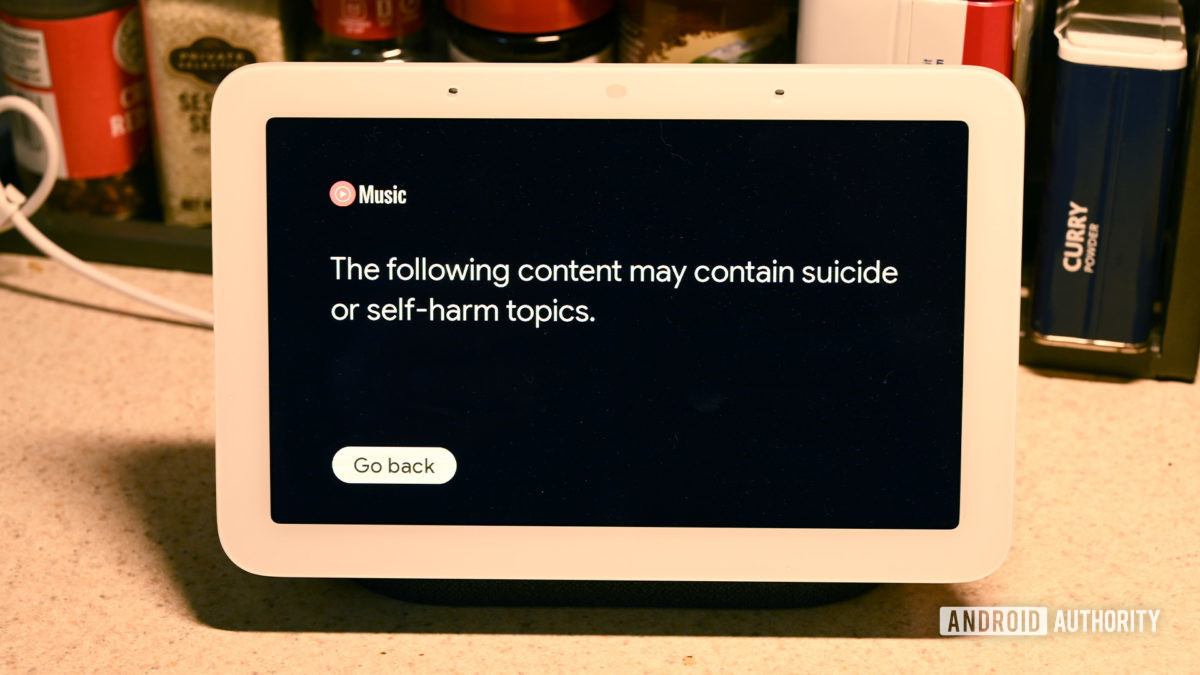
Credit: Joe Hindy / Android Authority
Well, it actually does play songs with sensitive lyrics. However, it won’t play any content with album art that contains sensitive topics. It’ll simply stop if the album art has topics of self-harm, nudity, and other adult-only content. You’ll also receive a warning, as seen in the image above. The only option given is a Go Back button, which ceases playback and returns to the home screen.
For example, it won’t play CKY’s “96 Quite Bitter Beings” which has no lyrics about self-harm. However, the name of the album is “Camp Kill Yourself,” which is prominently displayed on the album art. Thus, when you play it on your Nest Hub, it recognizes the album name on the cover art, shoots the warning, and makes you select a different song.
The warning doesn’t appear for songs with sensitive lyrics, just songs with sensitive album art.
YouTube Music also issues this content warning in the mobile app. However, that version of the warning offers the option to proceed and listen to the song. Since the Nest Hub doesn’t include this option, it’s impossible to play the song through the speaker using voice commands or playlists, no matter what you do. You have to restart the music manually.
Both YouTube Music and Google Nest Hub settings have a plethora of ways to censor music. It’s not a bad thing to have, especially if you have kids or folks in your home who are sensitive to some topics. However, I did attempt to turn all of those systems off and even created a filter that intentionally disabled any form of content moderation. The issue did not go away.
How to play sensitive content on a Nest Hub

Credit: Joe Hindy / Android Authority
As far as I’ve found, with some very helpful people from the Google Home subreddit, there’s only one way to bypass the warning on Nest Hubs. It’s a rather simple process.
- Cast your audio to your Nest Hub like you would a Chromecast.
- Use your phone to select the song.
- When the content warning pops up, you can hit the confirm button in the YouTube Music app on your phone.
- The Nest Hub will play the song.
I also own a Google Nest Mini, and I haven’t had this issue with that speaker. However, if you do notice a similar disruption of playback, you can go into the speaker’s settings from the Google Home app. From there, you should have the option to cast your audio directly to the speaker as well. That means this method should work for any of Google’s Nest speakers or displays.
This is the only way to bypass the content restrictions for the time being.
Another workaround is playing the same song but from a different album. For example, the aforementioned CKY song still works if you play the remastered version from the band’s greatest hits album instead of the original album. YouTube Music sometimes does this automatically to work around its own content filters.
Why can’t you let me do that? And stop calling me Dave
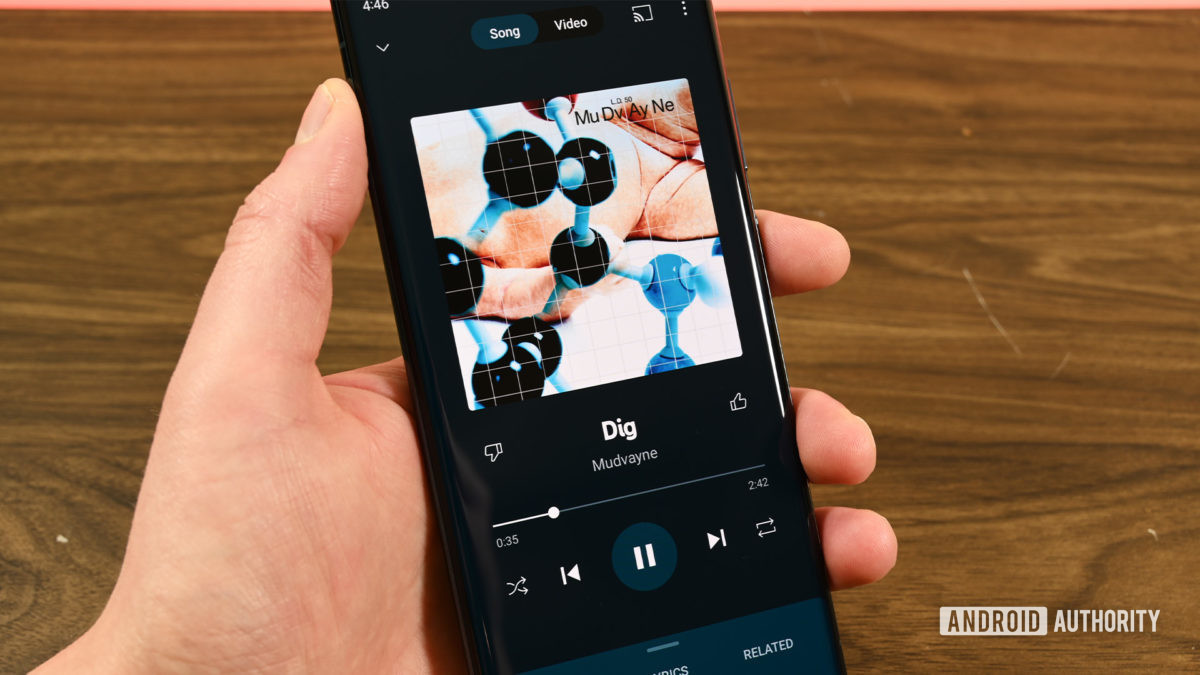
Credit: Joe Hindy / Android Authority
I am not a parent. However, I can see the benefit of having a form of content moderation on a music streaming service. After all, we had parental advisory stickers on CDs when I was a kid, and I had to wait until I was an appropriate age before my parents let me listen to them. Things are different now, but it would be irresponsible to have a home-oriented product without at least the option to include such filters.
That said, my wife and I are in our 30s, and we don’t have children yet. That makes the whole censorship thing confusing to me. I shouldn’t be receiving any interruption in song playback, as I have turned all of those settings off. It’s a bit disconcerting to be told that we can’t play the music we want on our speaker in our adult-only household, especially after telling both the speaker and music service that they’re in an adult-only household.
Google Nest Hub doesn’t want you to see anything potentially harmful, but it has no problem letting you listen to stuff that’s potentially harmful.
The other somewhat more humorous part of it is that the stuff that gets censored usually isn’t that bad. The only reason the aforementioned CKY song was censored was because of the album art. There are no such topics in the song itself.
Meanwhile, YouTube Music and the Nest Hub have no problems playing songs like “Dig” by Mudvayne or “Laid to rest” by Lamb of God, both of which include heavy self-harm themes. I guess it’s only potentially harmful if I see it, but hearing it is fine. Cowabunga it is, then, Google.
With all of that said, I do believe that this is a bug that simply hasn’t been fixed yet. You can easily skip the warning on your phone, and the song plays normally. I would assume that it was meant to be skippable on the Nest Hub as well. So hopefully Google will fix that sooner rather than later. I would still prefer to be able to turn the warnings completely off and go back to listening to my edgelord music from the early 2000s.
