Since the new Microsoft Edge is based on Chromium, Microsoft is able to bring new features and changes at a much faster pace as compared to the old Edge. That said, the old browser has some exciting features, one of those being the ability to Pin Favourites panel to the side of the screen. And the good news is Microsoft has added the feature to the new Chromium-based Edge Canary and Dev.
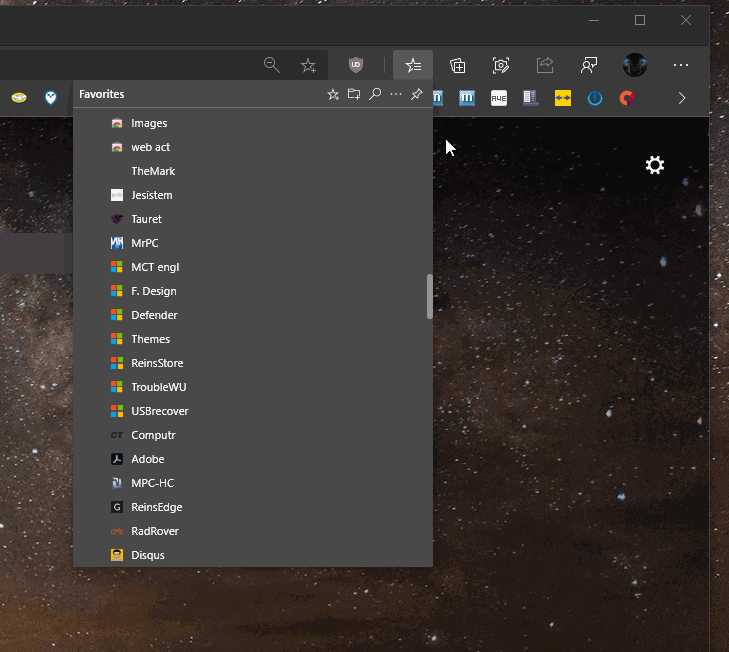
As you can see in the above image, clicking on the Favorites button, which you can see in the Edge toolbar, will bring a list of all the pages that you marked as Favorite. In the top right corner of the list, you can also see an option called “Pin favorites,” clicking on which will move the panel to the right side of the screen. You can also see the favorites panel featuring a new design.
There is a lot that was bad in the old Edge. For instance, the browser does not give you the option to hide the “Set tabs aside” button located in the top left corner of your screen, and as a result of this, a lot of users accidentally hit the button. In the new Edge, you’ll also find a button called “Vertical tabs” on the exact same location, and in order to make sure that users don’t hit it accidentally, Microsoft is adding an option to let users hide the “Vertical Tabs” button. You can see the feature in action below.
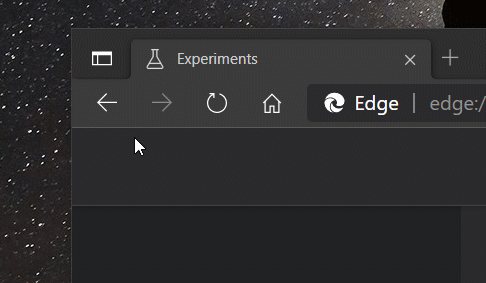
In order to make changes to the “Vertical tabs” button, you can go to the Settings – > Appearance, and then enable/disable the “Show vertical tabs” toggle.
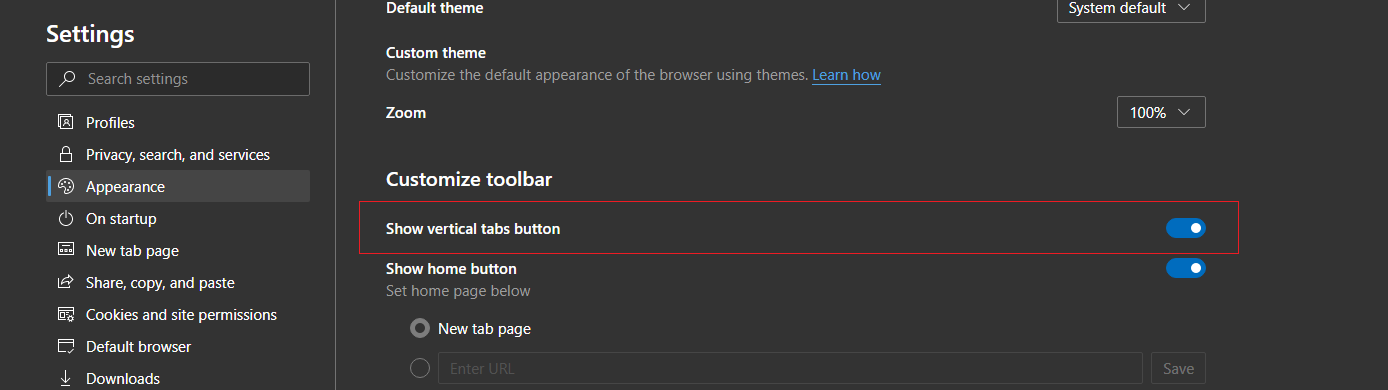
However, it’s worth noting that the ability to hide the “Vertical tabs” button is available only on Edge Canary 87.0.654.0.
